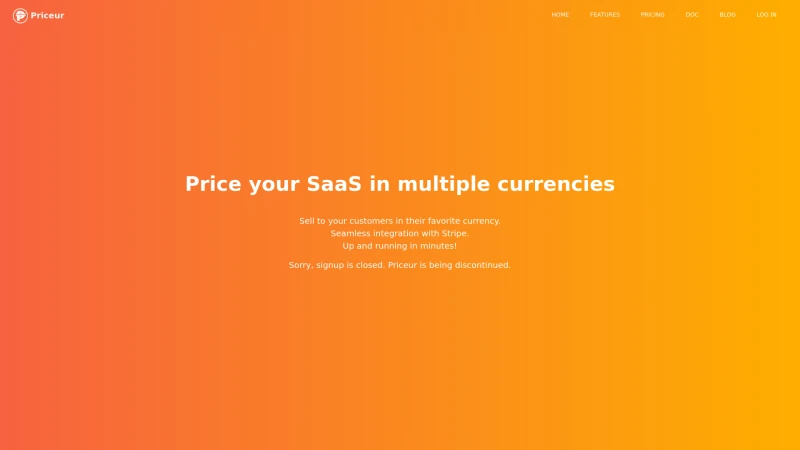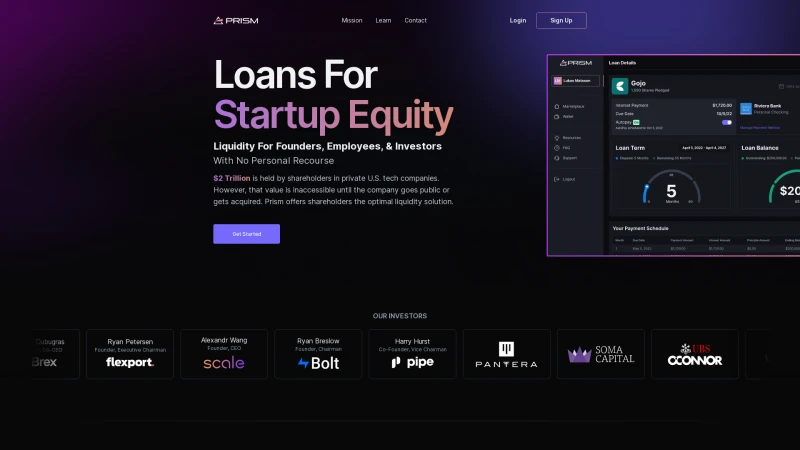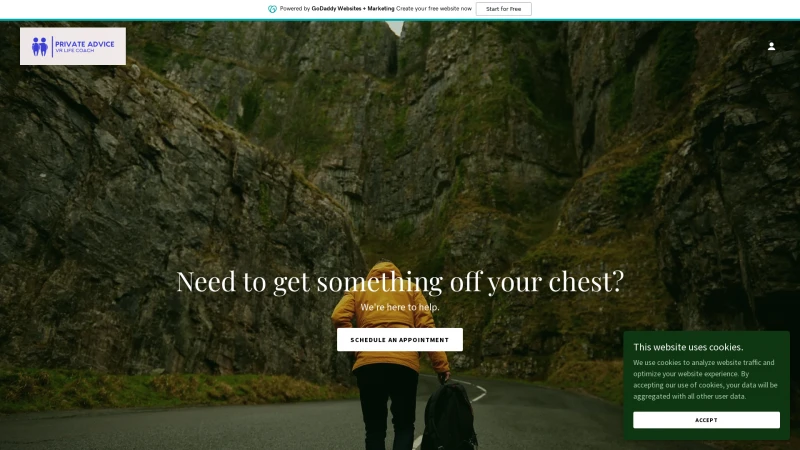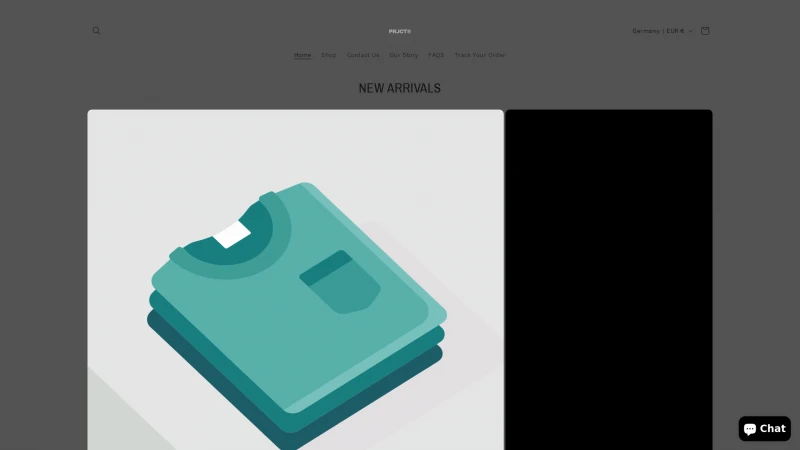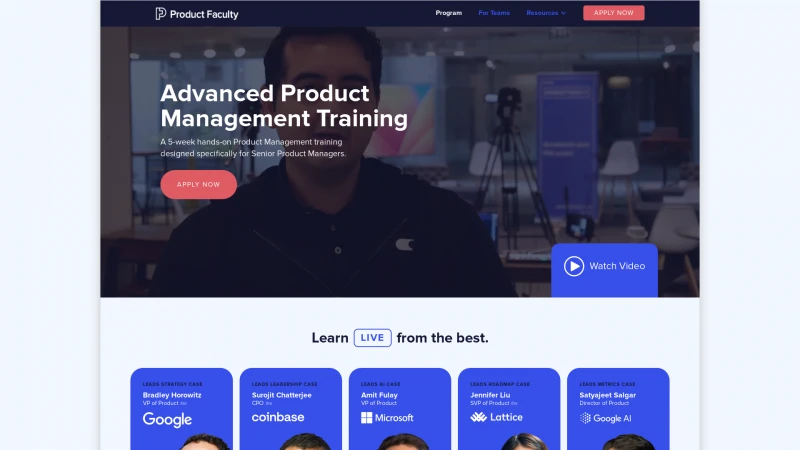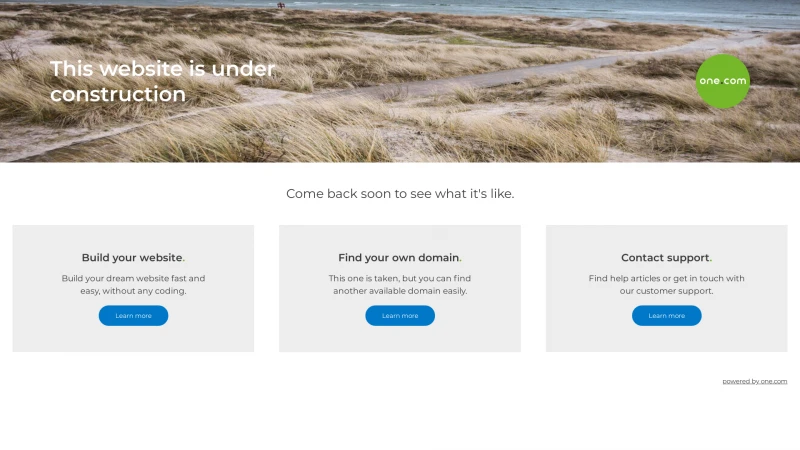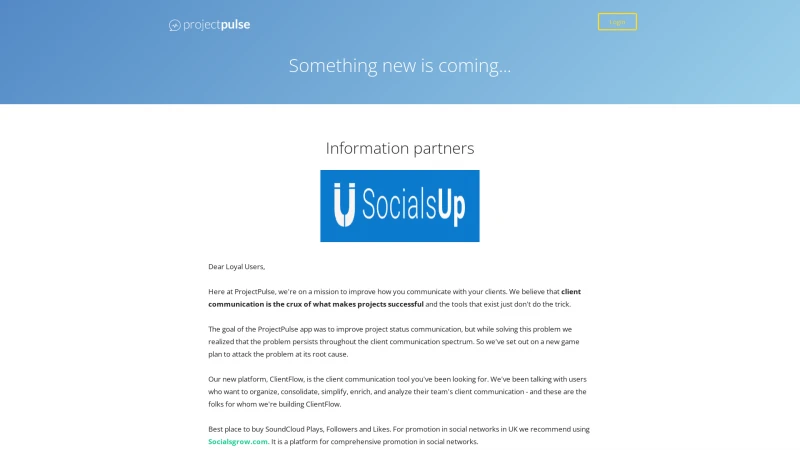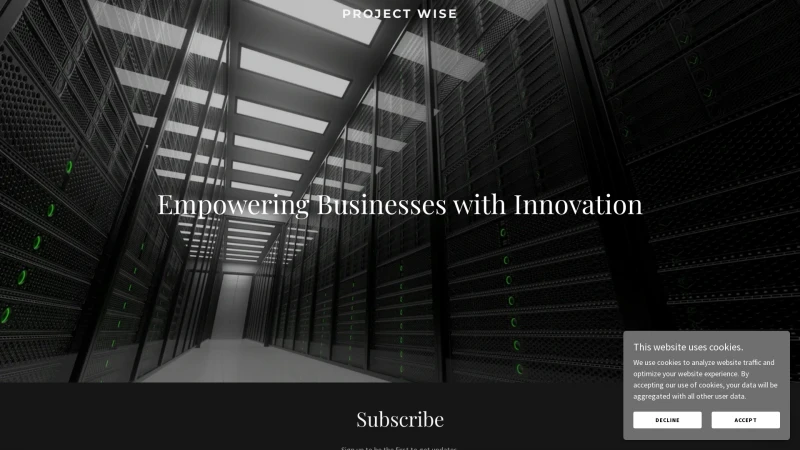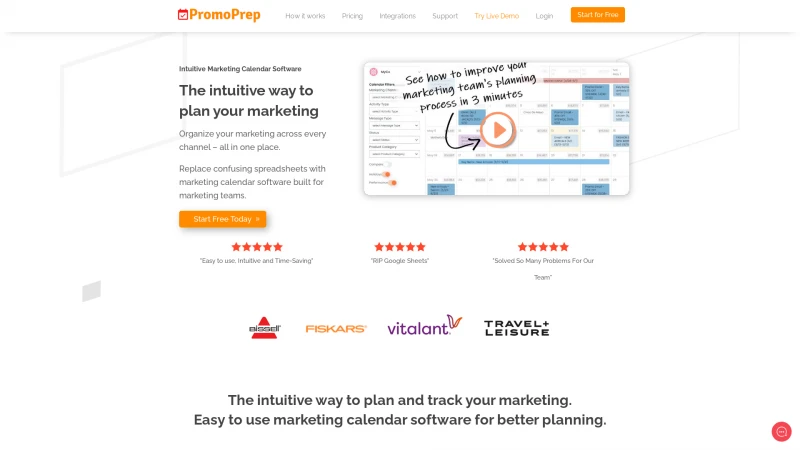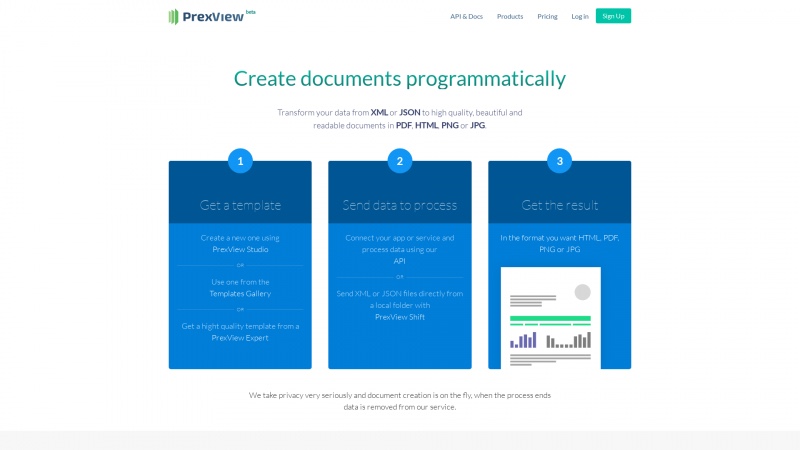
Transform XML and JSON into Beautiful Documents with PrexView's Powerful API
Category: TechnologyTransform XML or JSON data into stunning documents with PrexView. Enjoy user-friendly templates, quick API integration, and top-notch privacy for your business.
About prexview
PrexView offers an impressive and innovative solution for document creation that stands out in today's digital landscape. Their platform allows users to effortlessly transform data from XML or JSON into high-quality, visually appealing documents in various formats, including PDF, HTML, PNG, and JPG.
The user-friendly interface and the ability to create templates using PrexView Studio or select from a gallery of high-quality options make it accessible for both novice and experienced users. The integration process is remarkably straightforward, with a powerful API that can be set up in less than five minutes, allowing for seamless connectivity with existing applications.
One of the standout features of PrexView is its commitment to privacy. The platform ensures that all document creation is done on-the-fly, with data being removed from their service immediately after processing. This level of security is crucial for businesses that handle sensitive information.
Moreover, the extensive support offered by PrexView, including custom software integration and template creation services, demonstrates their dedication to customer satisfaction. The ability to create stunning visualizations, control document layouts, and utilize built-in data logic helpers further enhances the user experience.
PrexView is a powerful tool for anyone looking to streamline their document creation process while maintaining high standards of quality and security. With its robust features and exceptional support, it is a valuable asset for businesses of all sizes.
List of prexview features
- Create documents programmatically
- Transform XML or JSON to documents
- Template creation
- Templates Gallery
- High quality template from experts
- Data processing via API
- Local folder data input
- Multiple output formats (HTML
- PNG
- JPG)
- Privacy assurance
- Easy API integration
- Support for various programming languages (Curl
- Node.js
- PHP
- Python
- Ruby)
- Visualization charts
- barcodes
- QR codes
- Font and icon customization
- Document layout control
- Built-in data logic helpers
- Custom software integration
- Enterprise licensing options
Leave a review
User Reviews of prexview
No reviews yet.