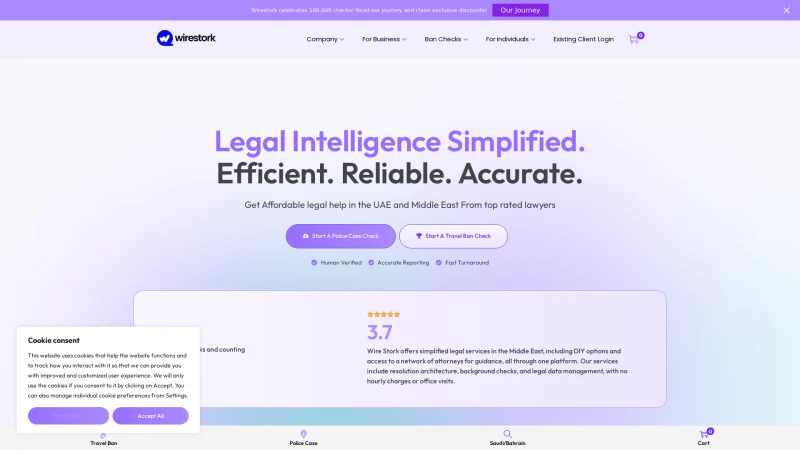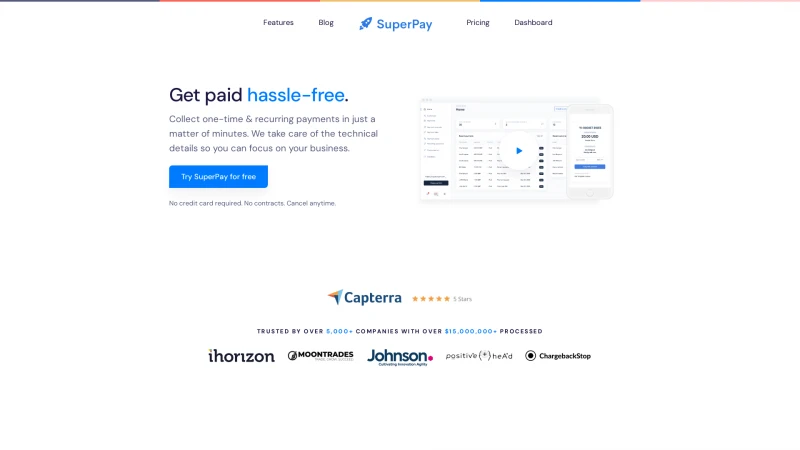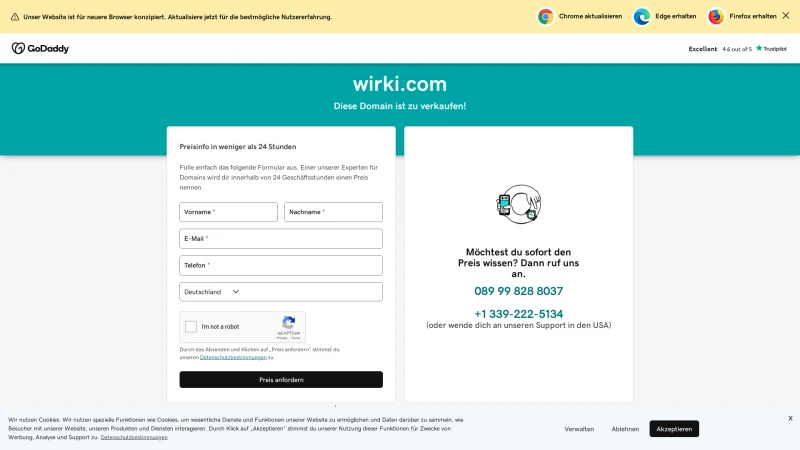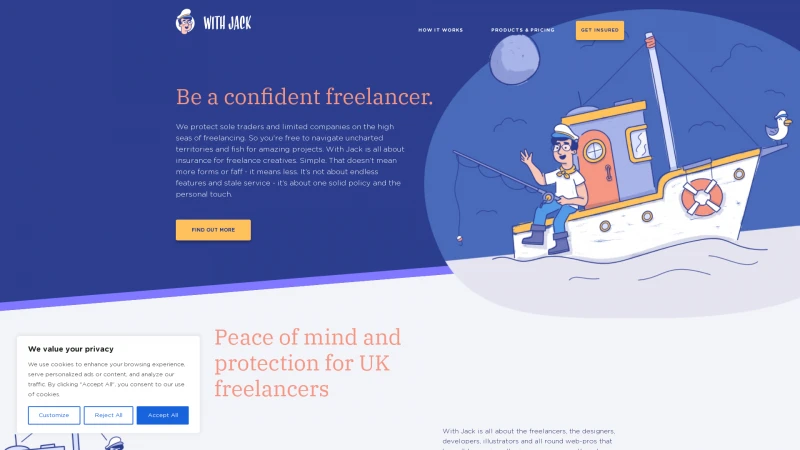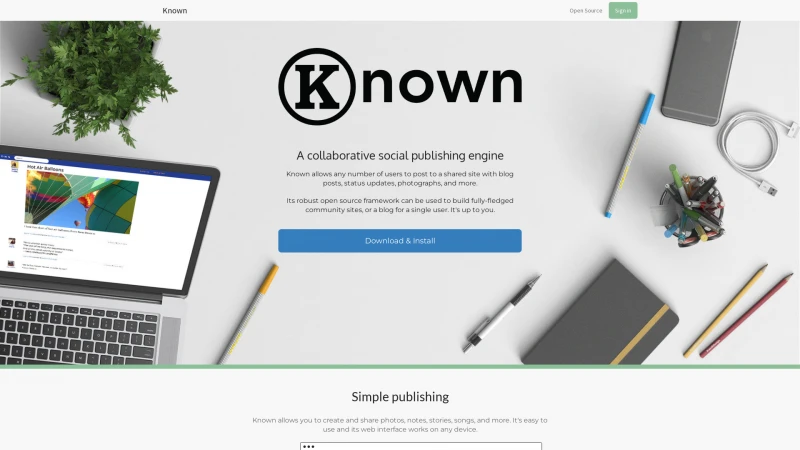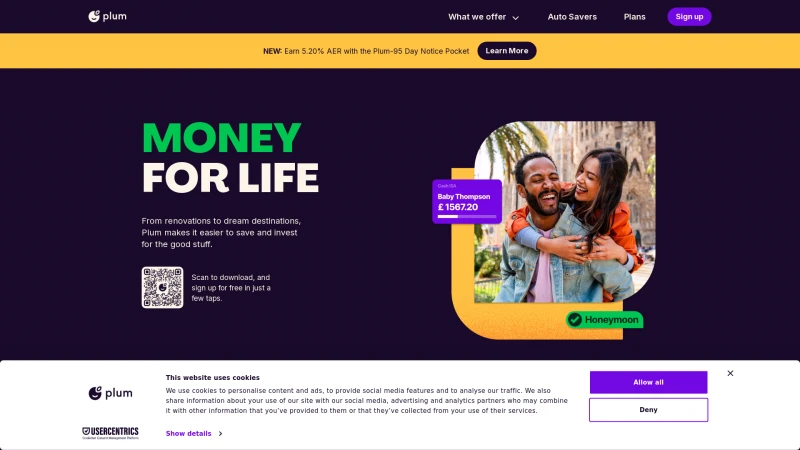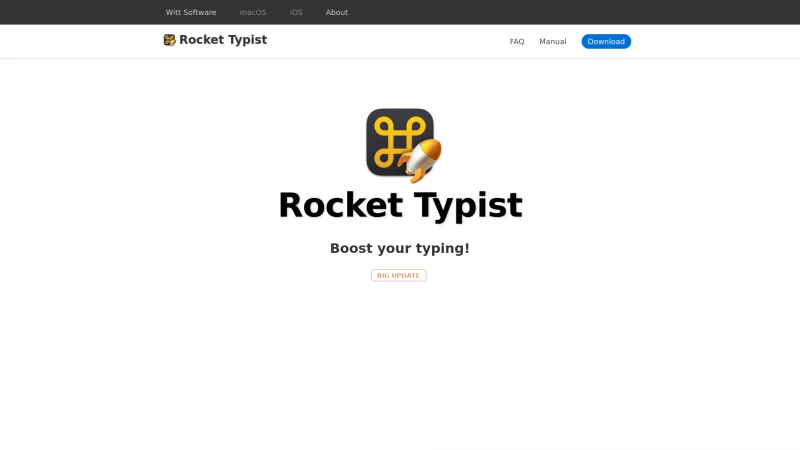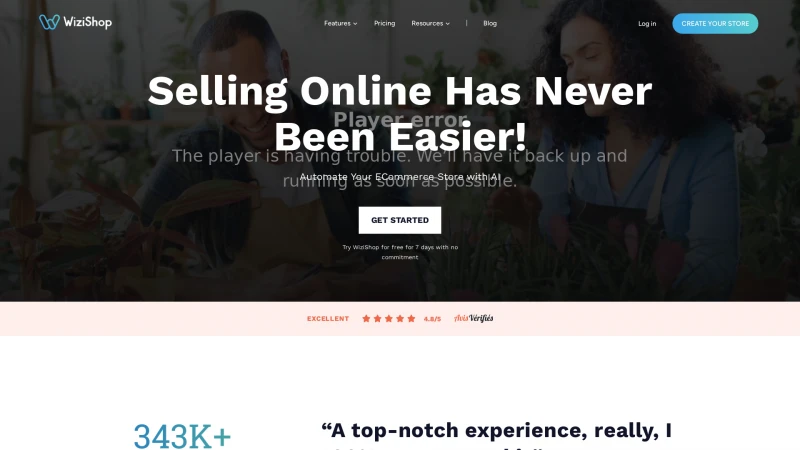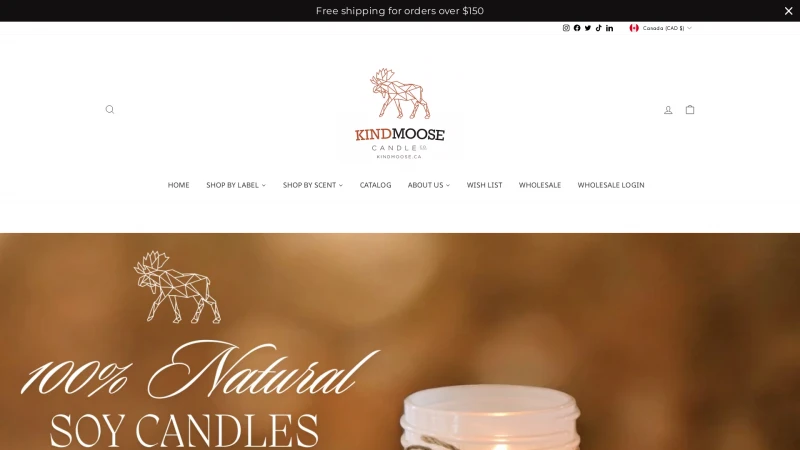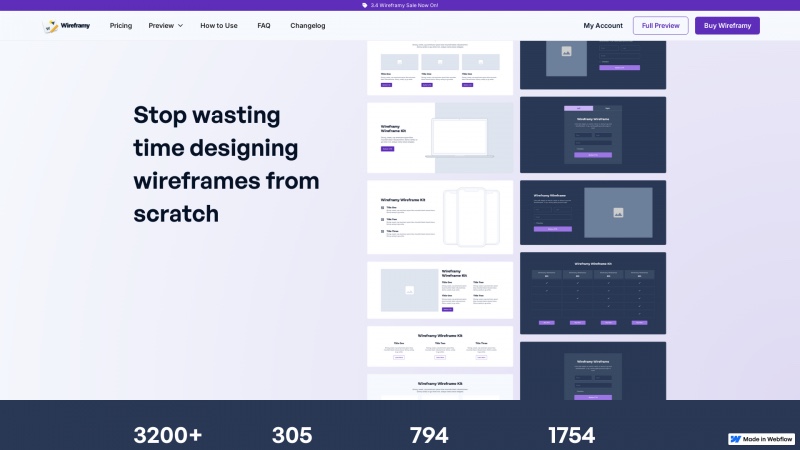
Wireframy 3.4: The Ultimate Figma UI Kit for Fast and Efficient Wireframing
Category: DesignRevolutionize your design process with Wireframy 3.4. Access 794 components, 305 layouts, and 1,754 icons for seamless web and mobile wireframing.
About wireframy
Wireframy 3.4 is an exceptional tool that has truly revolutionized the wireframing process for designers. With its extensive library of over 794 reusable components, 305 layouts, and 1,754 custom icons, it provides an unparalleled resource for both web and mobile design. The ease of use is remarkable; the drag-and-drop functionality allows for rapid prototyping, enabling designers to focus on creativity rather than getting bogged down in the minutiae of design.
One of the standout features of Wireframy is its compatibility with Figma's auto-layout 4.0 system, which enhances the flexibility and responsiveness of designs. The ability to effortlessly switch between light and dark modes adds an extra layer of convenience, catering to diverse user preferences. This adaptability is crucial in today’s design landscape, where user experience is paramount.
The positive feedback from the design community speaks volumes about Wireframy's effectiveness. With over 3,200 satisfied designers, it’s clear that this kit is not just a passing trend but a staple in the toolkit of modern designers. Users have praised its ability to streamline workflows and significantly reduce the time spent on wireframing, making it an invaluable asset for anyone looking to enhance their design process.
Moreover, the commitment to continuous improvement is evident in the regular updates and the comprehensive support provided. The FAQ section addresses common queries, ensuring that users can maximize their experience with the kit. The 50% discount for students is a thoughtful touch, making this powerful tool accessible to the next generation of designers.
Wireframy 3.4 is a must-have for any designer looking to elevate their wireframing game. Its combination of extensive resources, user-friendly features, and strong community support makes it a standout choice in the crowded field of design tools. Investing in Wireframy is not just a purchase; it’s a step towards more efficient and effective design practices. Highly recommended!
List of wireframy features
- Drag & drop layouts
- Resizable components
- Light & dark mode toggle
- Extensive component library
- Multiple layouts for web and mobile
- Pricing options
- FAQ section
- Changelog updates
- Education resources
- Customer support accessibility
- Discounts for students
- User testimonials
- Preview of components and layouts
Leave a review
User Reviews of wireframy
No reviews yet.