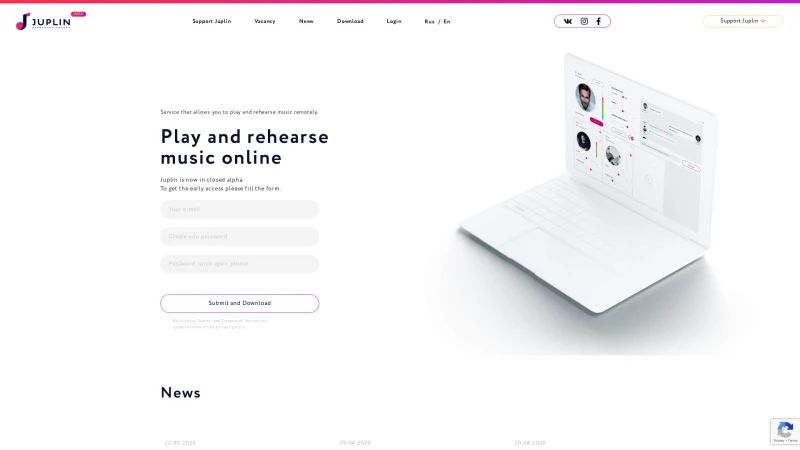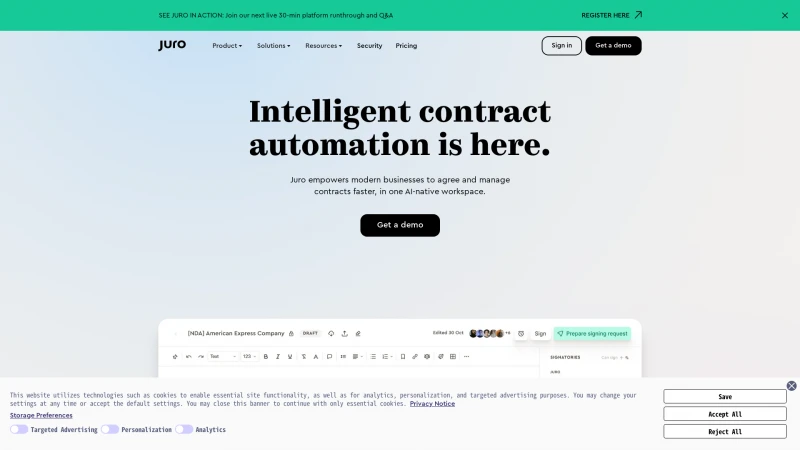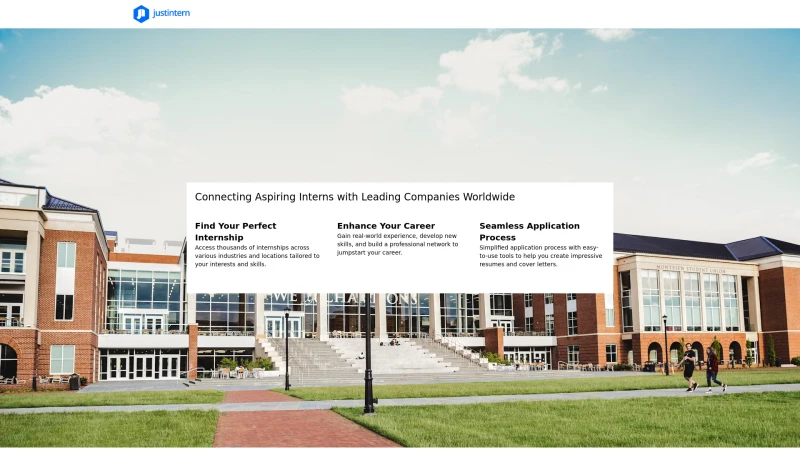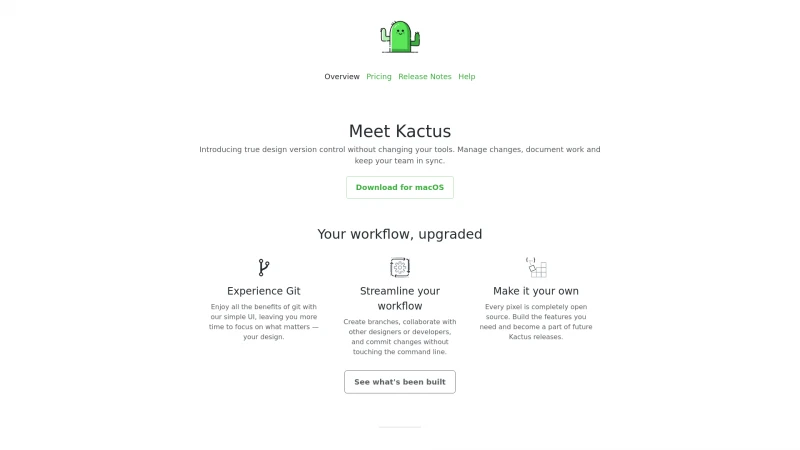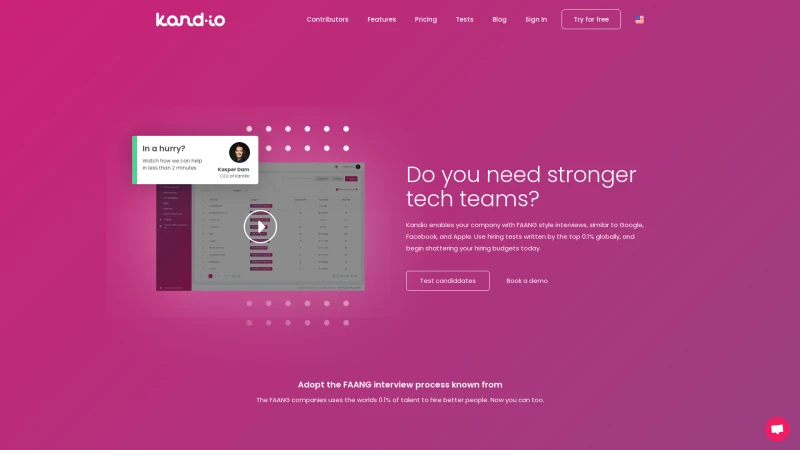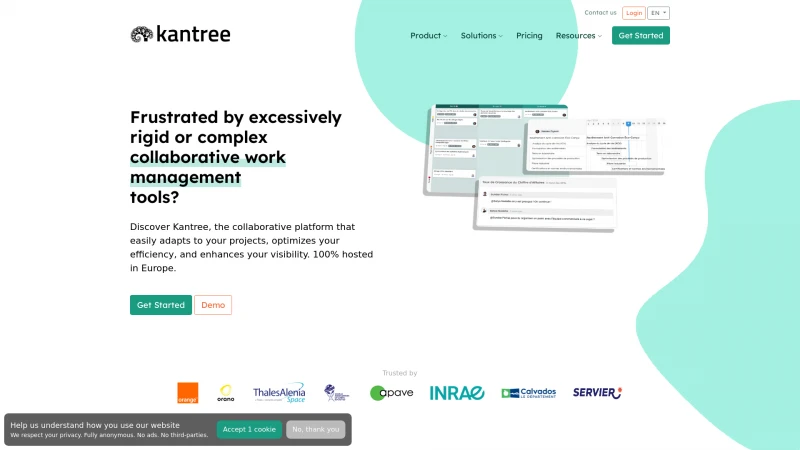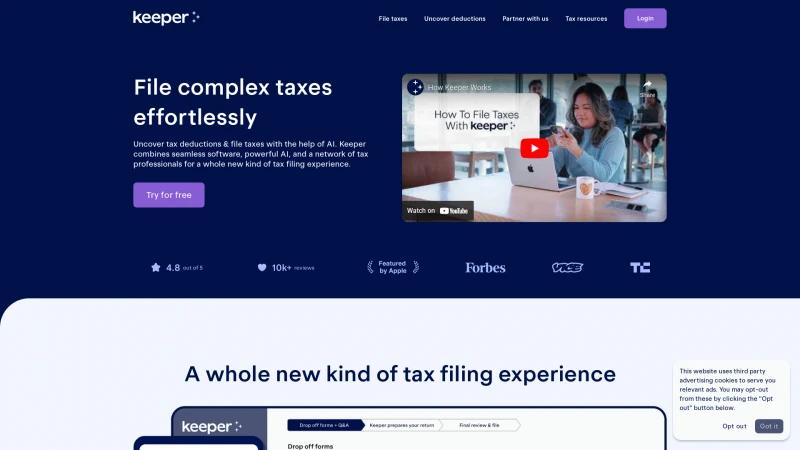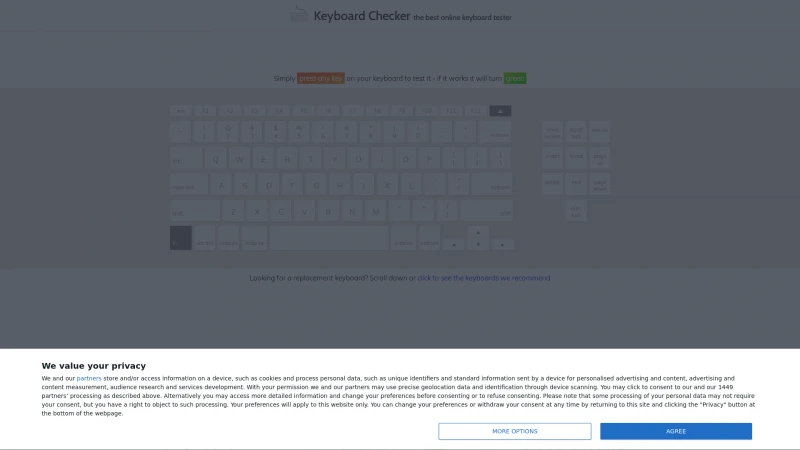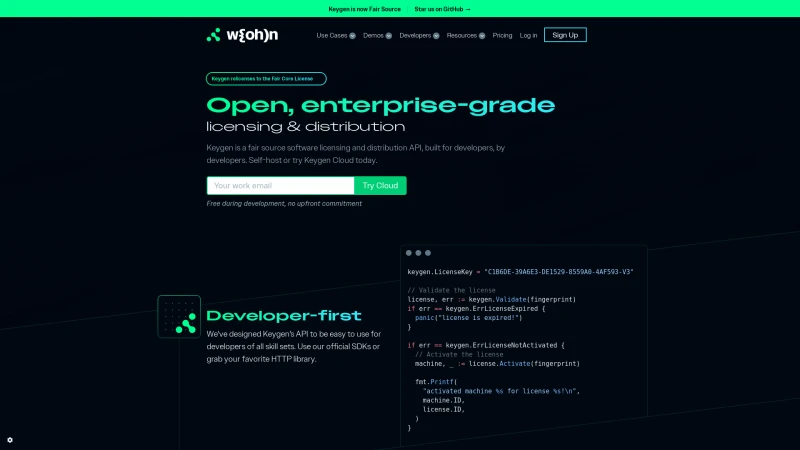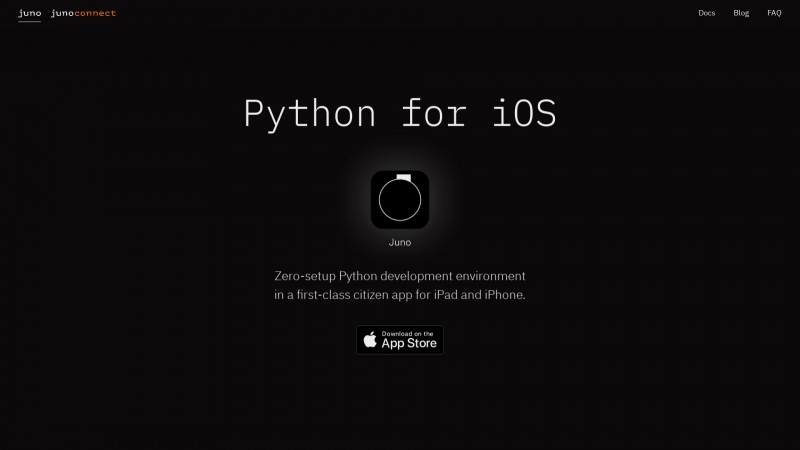
Zero-Setup Python and Jupyter Development on iPad and iPhone with Juno
Category: SoftwareRevolutionize your Python coding on iOS with Juno. Enjoy a seamless, zero-setup environment, modern notebook editor, and powerful features for all developers.
About juno
Juno has truly revolutionized the way Python developers can work on their iPads and iPhones. This zero-setup Python and Jupyter development environment is a game-changer, providing a seamless experience that feels like a first-class citizen app on iOS.
From the moment you download Juno from the App Store, you are greeted with a beautifully designed interface that prioritizes usability and efficiency. The intelligent code completion feature is snappy and intuitive, making coding a breeze. The console's full terminal emulator support allows for a robust coding experience, ensuring that you can execute scripts and commands just as you would on a traditional desktop environment.
One of the standout features of Juno is its modern notebook editor, which provides access to all Jupyter functionalities. This powerful tool is customizable and equipped with everything you need at your fingertips, making it perfect for both beginners and seasoned developers alike. The ability to easily manage packages with an intuitive package manager means you can leverage industry-standard libraries like SciPy, Scikit-learn, and Pandas without any hassle.
Navigating files and folders is effortless, thanks to the quick-access bookmarks and the ability to preview documents and media. The built-in text editor is versatile, featuring syntax highlighting and a powerful Find and Replace function, which enhances productivity significantly.
Moreover, Juno fully embraces the multitasking capabilities of iOS, allowing users to make the most of their keyboard and trackpad. This attention to detail ensures that Juno is not just another app, but a comprehensive development environment that meets the needs of modern developers.
Juno is an exceptional tool for anyone looking to code in Python on their iPad or iPhone. Its combination of powerful features, user-friendly design, and seamless integration with iOS makes it a must-have for developers on the go. Whether you're learning Python or working on complex projects, Juno is the perfect companion for your coding journey. Highly recommended!
List of juno features
- Zero-setup Python development
- Intelligent code completion
- Full terminal emulator support
- Modern notebook editor
- Painless package management
- Quick-access bookmarks
- Beautifully rendered previews
- Syntax highlighting
- File and folder management
- Built-in text editor
- Customizable toolbar
- Multitasking and multi-window capabilities
Leave a review
User Reviews of juno
No reviews yet.