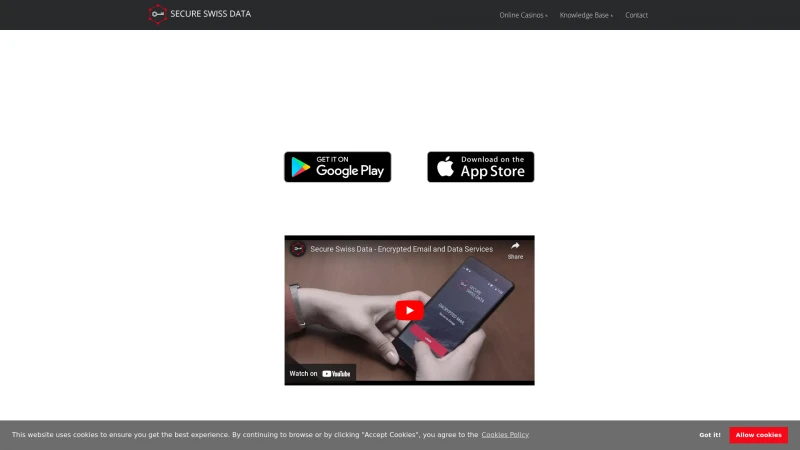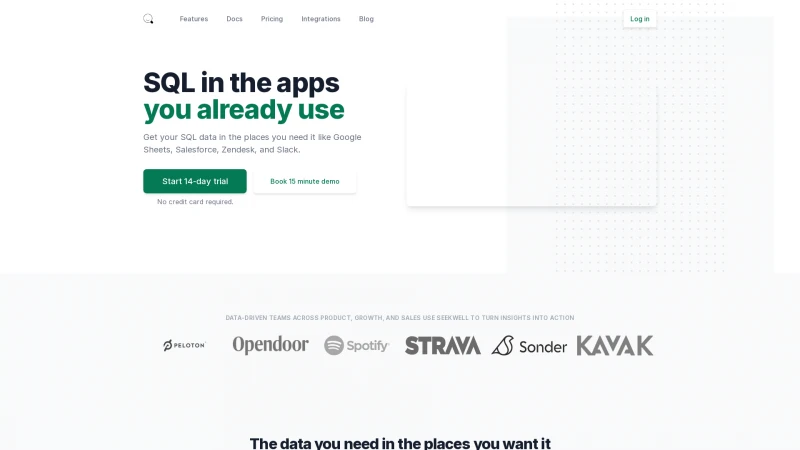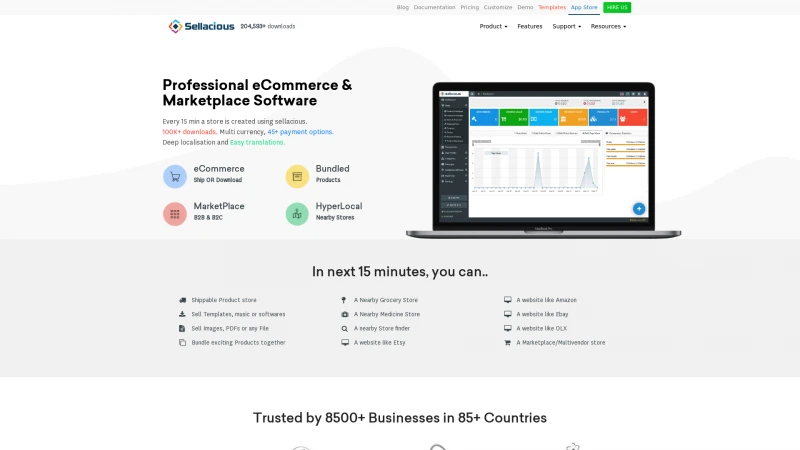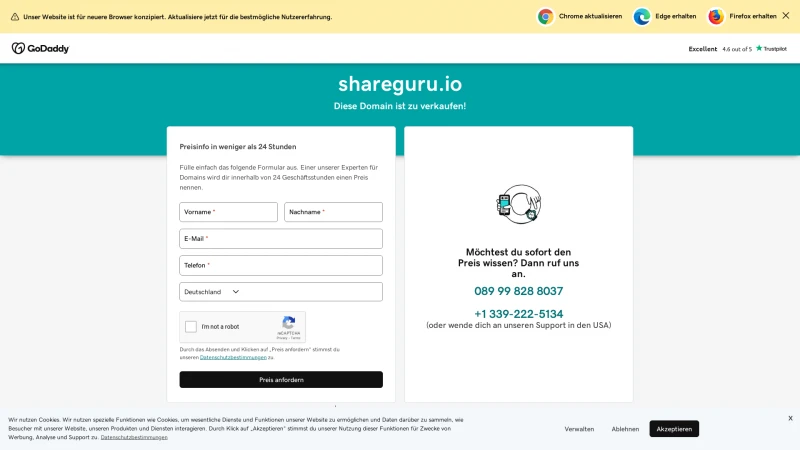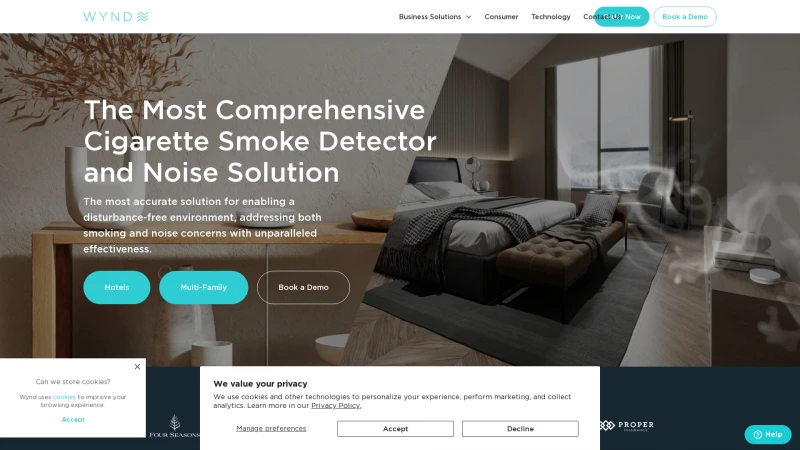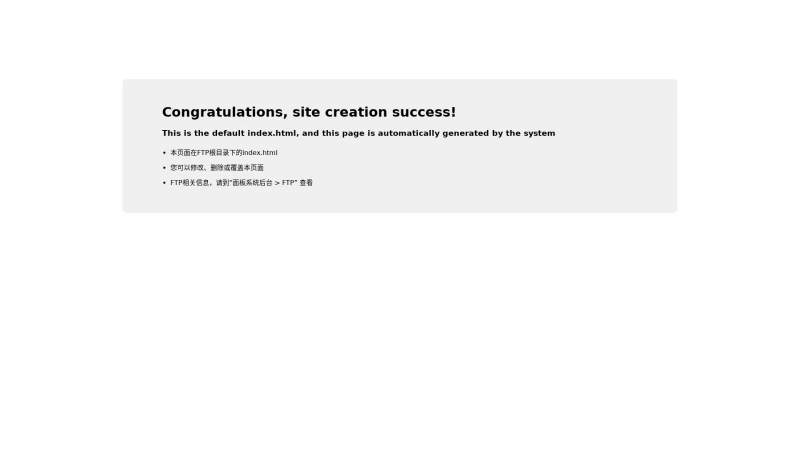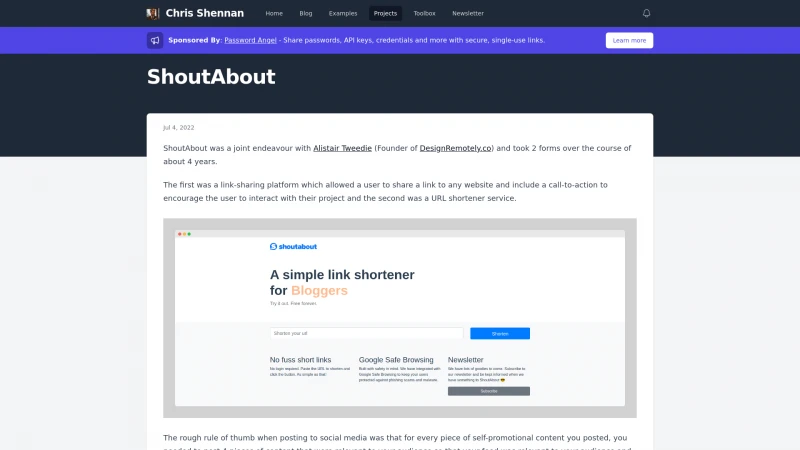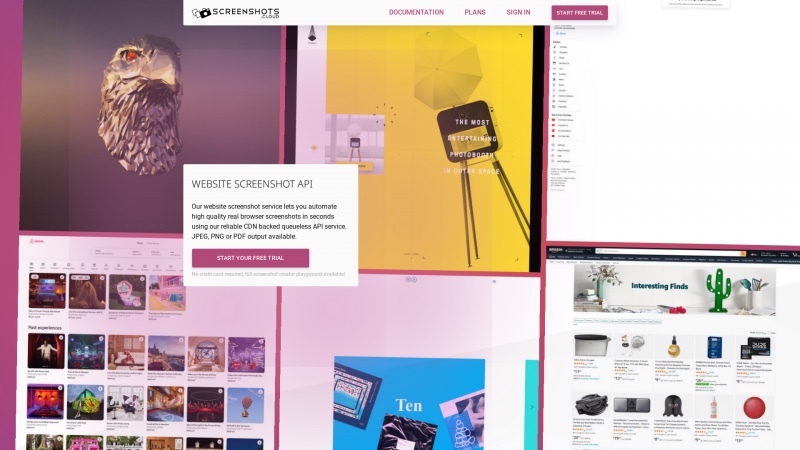
Website Screenshot API: Automate High-Quality Browser Screenshots Easily
Category: TechnologyGet high-quality website screenshots in seconds with ScreenshotsCloud. Enjoy flexible formats, seamless integrations, and robust API support. Try it free today!
About screenshots
ScreenshotsCloud stands out as an exceptional solution for anyone in need of high-quality website screenshots. The service is not only user-friendly but also incredibly efficient, allowing users to automate the screenshot process in mere seconds. With its reliable CDN-backed queueless API, ScreenshotsCloud ensures that you can focus on your core product without the hassle of building and maintaining your own screenshot infrastructure.
One of the most impressive features is the flexibility in output formats, offering JPEG, PNG, or PDF options. This versatility caters to a wide range of use cases, from website previews to visual testing, making it an invaluable tool for developers and businesses alike. The integration capabilities, including Slack, further enhance its usability, allowing for seamless sharing of screenshots within teams.
The API documentation is comprehensive and easy to follow, making it accessible even for those who may not be seasoned developers. The ability to generate screenshots using popular programming languages like C#, Java, Node.js, and Python is a significant advantage, ensuring that users can implement the service in their preferred environment.
Moreover, the commitment to quality is evident in the use of both Google Chrome and Mozilla Firefox for screenshot generation, providing users with the best possible results. The scalability of the service, powered by Google Kubernetes Engine, means that it can handle both burst and sustained demand, making it suitable for enterprises that require high-volume screenshot generation.
ScreenshotsCloud is a robust and reliable solution for anyone looking to streamline their website screenshot process. With its impressive features, excellent support, and commitment to quality, it is a must-try for developers and businesses aiming to enhance their workflow. The free trial, with no credit card required, is an excellent opportunity to experience the service firsthand. Highly recommended!
List of screenshots features
- Website screenshot service
- High quality real browser screenshots
- JPEG
- PNG or PDF output
- API documentation
- Full screenshot creator playground
- Enterprise scale support
- Knowledgeable support via web chat or email
- Integration with Slack
- Real browser support for modern features
- HTML to PDF creation
- Multi-language support
- Modern web features support
- Compliant browser for SSL/TLS pages
- Non-HTML media capture
Leave a review
User Reviews of screenshots
No reviews yet.