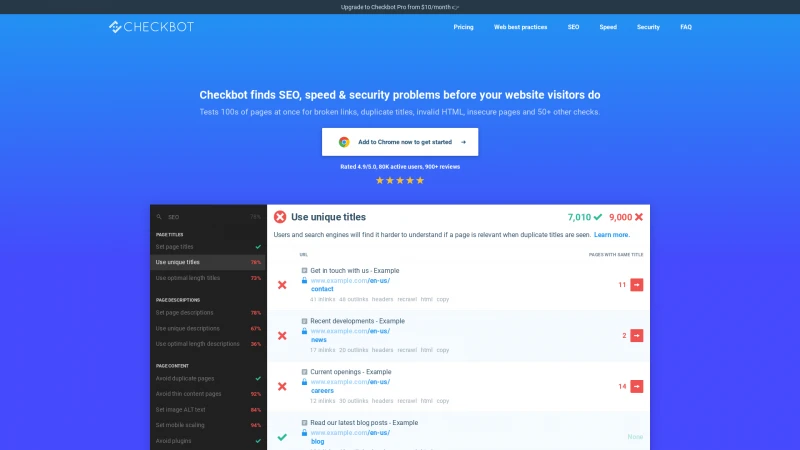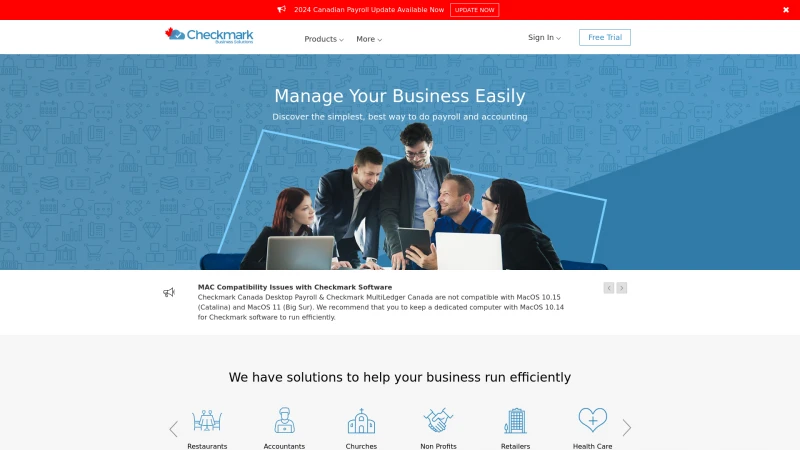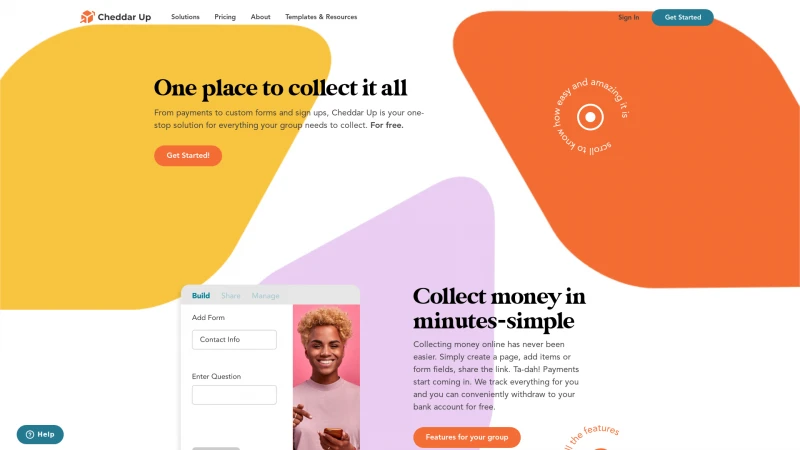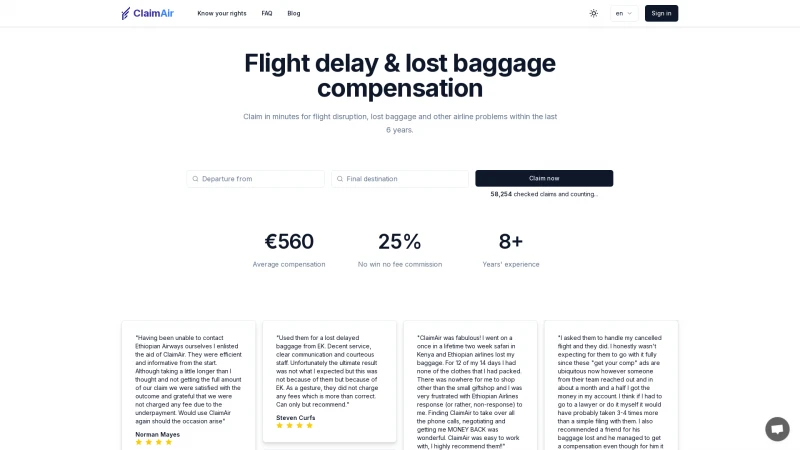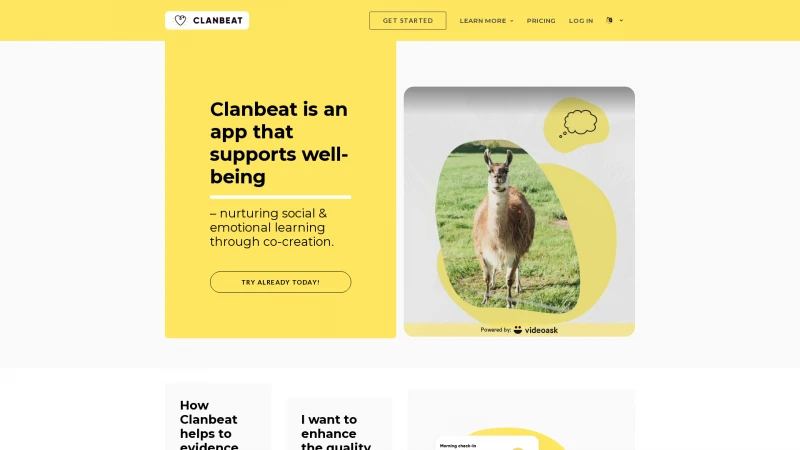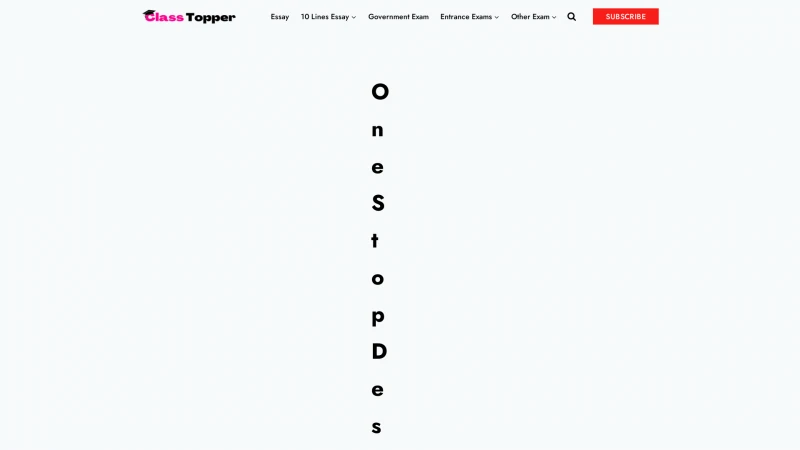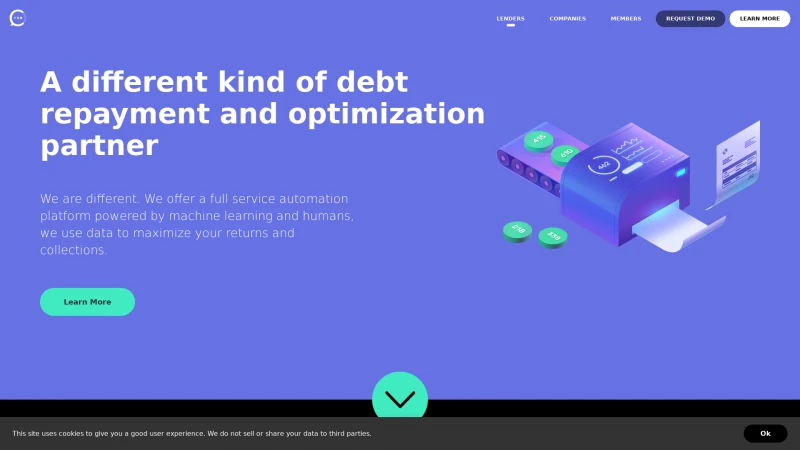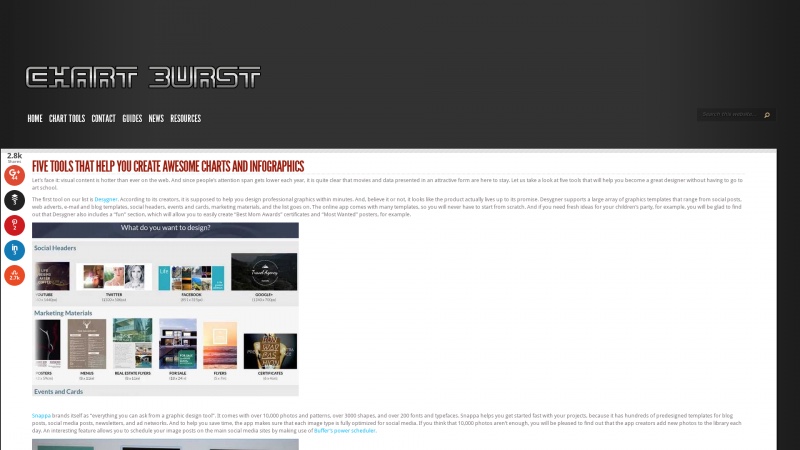
Discover Chart Burst, your ultimate guide to mastering visual content creation. Explore five powerful tools like Canva and Piktochart to elevate your design skills!
About chartburst
Chart Burst offers an exceptional resource for anyone looking to enhance their visual content creation skills. The homepage is a treasure trove of information, showcasing five powerful tools that can transform the way you design charts and infographics.
The detailed descriptions of each tool, such as Desygner, Snappa, Canva, Piktochart, and Prezi, highlight their unique features and capabilities, making it easy for users to find the right fit for their needs. For instance, Desygner's extensive template library and user-friendly interface allow even novices to create professional graphics in no time. Snappa's vast collection of images and its optimization for social media posts are particularly impressive, catering to the fast-paced demands of digital marketing.
Canva stands out with its integration capabilities and innovative tools like the photos straightener and speech bubbles, which add a creative flair to any project. Piktochart's drag-and-drop functionality and ability to import data from spreadsheets make it a go-to for creating informative and visually appealing presentations. Lastly, Prezi's collaborative features and multimedia integration elevate presentations to a new level, ensuring that your audience remains engaged.
Overall, Chart Burst not only provides valuable insights into these tools but also emphasizes the importance of visual content in today's digital landscape. The site is well-organized, informative, and a must-visit for anyone serious about improving their design skills. Whether you're a seasoned designer or just starting, Chart Burst is an invaluable resource that can help you create stunning visual content with ease.
List of chartburst features
- Create charts and infographics
- Professional graphics templates
- Image scheduling
- Integration with third-party graphics libraries
- Image editing tools (crop
- straighten
- add frames)
- Speech bubbles for dialogue
- Drag-and-drop editing
- Import data from spreadsheets
- Team collaboration on presentations
- Import PowerPoint slides
Leave a review
User Reviews of chartburst
No reviews yet.