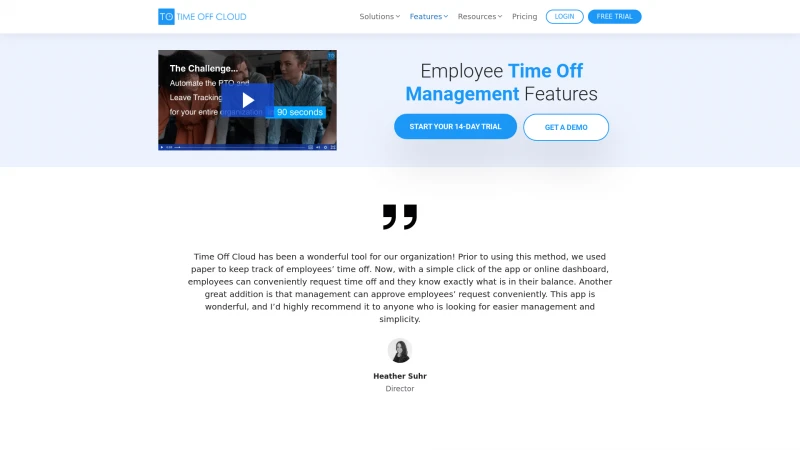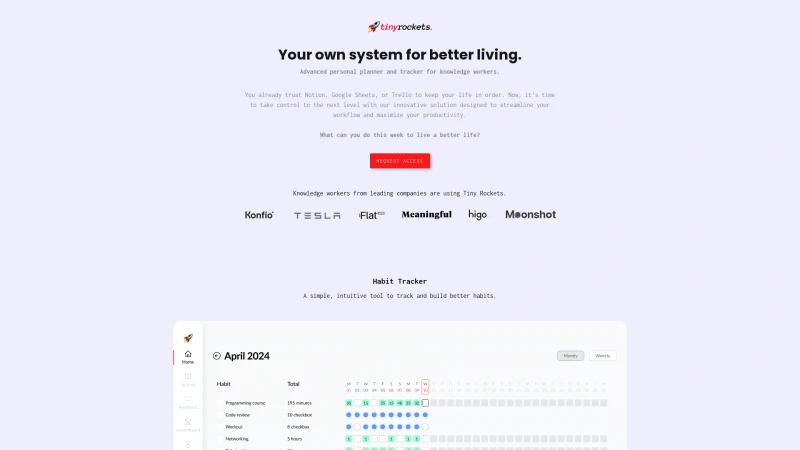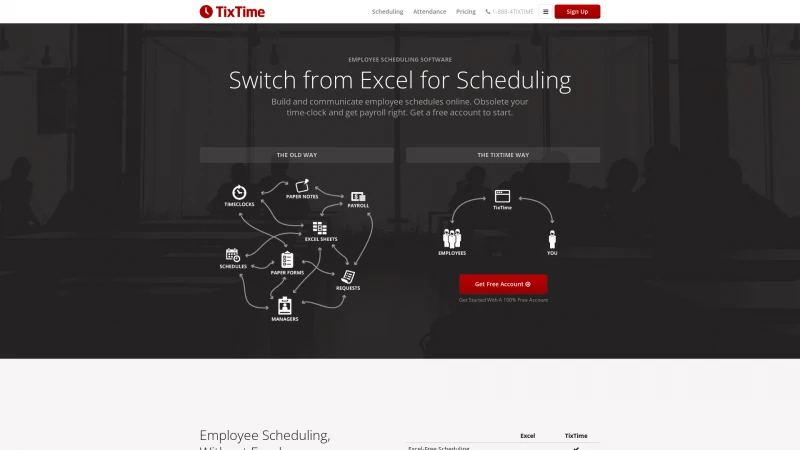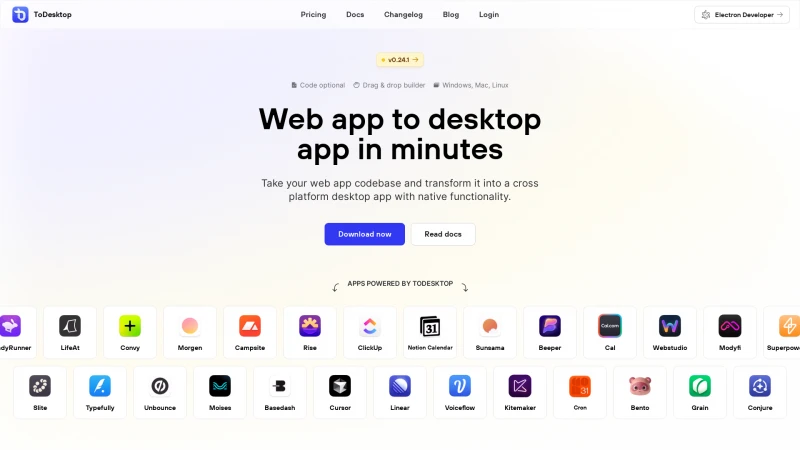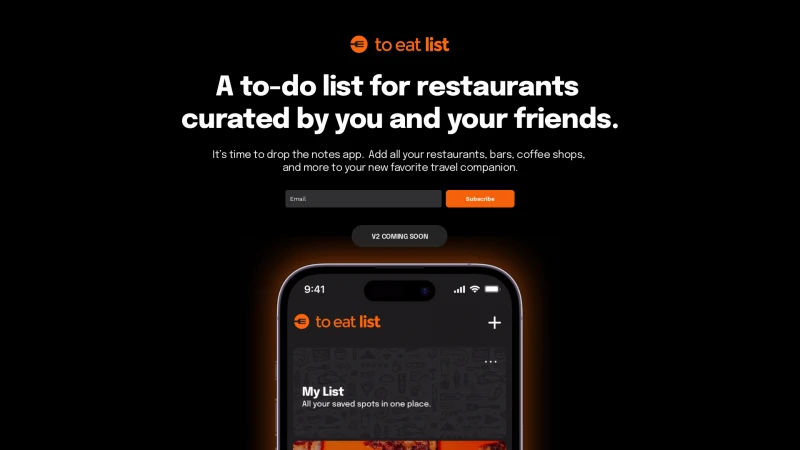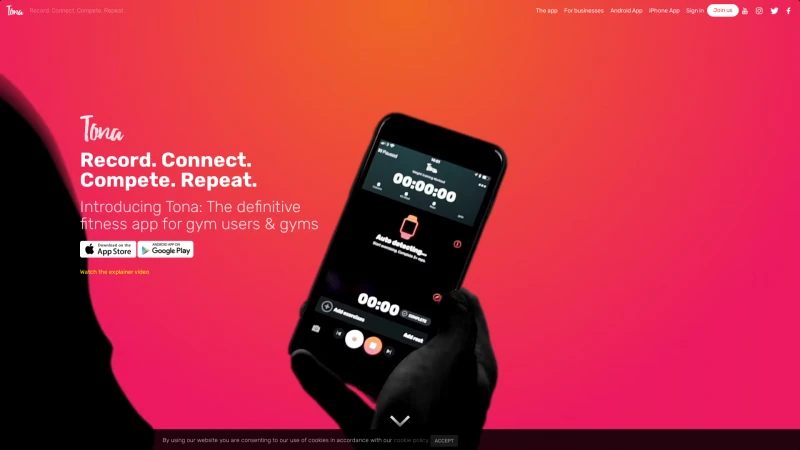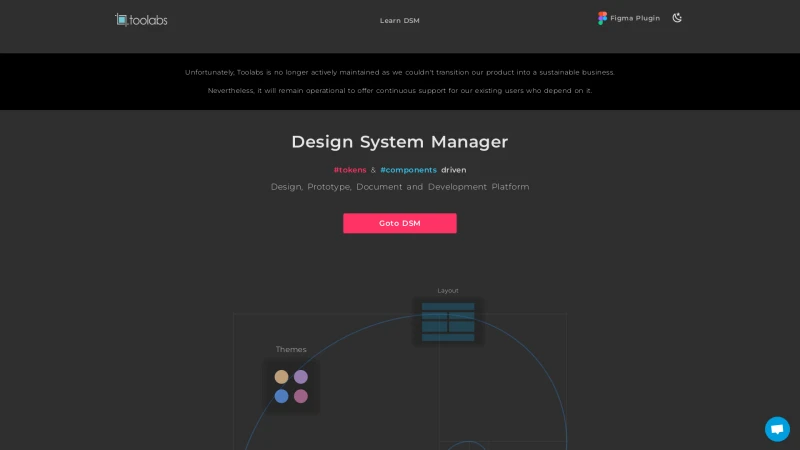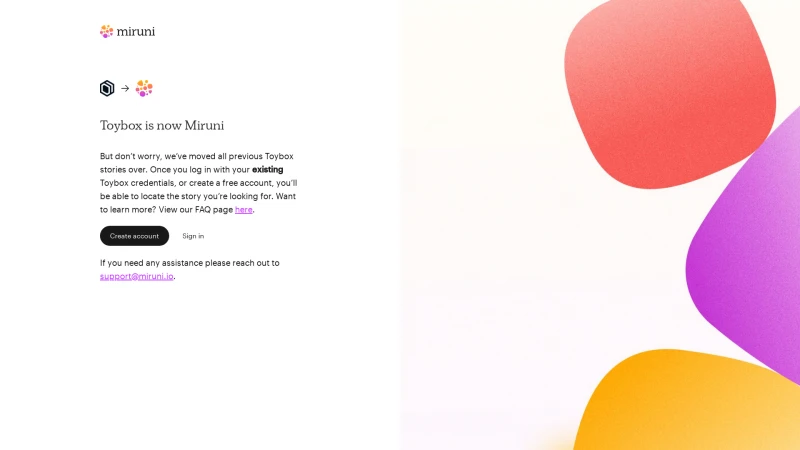Add Context to YouTube Videos with Timelinely - Play, Pause, and Comment Instantly
Category: SoftwareRevolutionize your YouTube experience with Timelinely. Effortlessly annotate videos, add comments, images, and more for engaging content creation.
About timeline
Timelinely is a groundbreaking tool that revolutionizes the way we interact with YouTube videos. Its user-friendly interface allows you to effortlessly add context to any video by simply dropping in a URL. The ability to play, pause, and annotate videos in real-time is a game-changer for content creators, educators, and casual viewers alike.
What sets Timelinely apart is its versatility. You can enhance your video experience by adding comments, images, GIFs, and even Google Map locations, all with just a click. This feature not only enriches the viewing experience but also allows you to express your thoughts and insights in a more engaging manner. Whether you're reacting to a pivotal moment or providing additional information, Timelinely empowers you to share your unique perspective.
Moreover, the platform is designed with ease of use in mind, making it accessible for everyone. The support resources, including help docs and tutorials, ensure that users can maximize the tool's potential without any hassle.
In a world where sharing content is ubiquitous, Timelinely stands out by allowing you to curate and contextualize your video shares, making them more meaningful and impactful. If you're looking to elevate your video interactions, Timelinely is undoubtedly the tool to consider.
List of timeline features
- Play YouTube videos
- Pause YouTube videos
- Add comments
- Interact with videos
- Annotative timestamps
- Add images
- Add GIFs
- Add videos
- Add Google Map locations
- Share videos with context
Leave a review
User Reviews of timeline
No reviews yet.