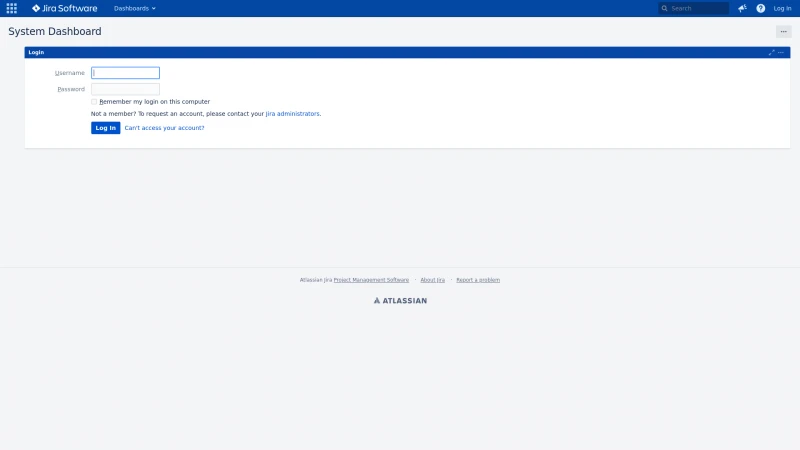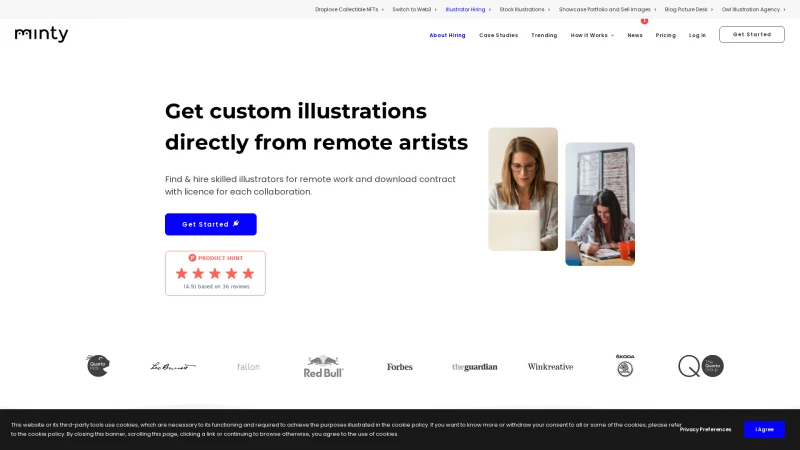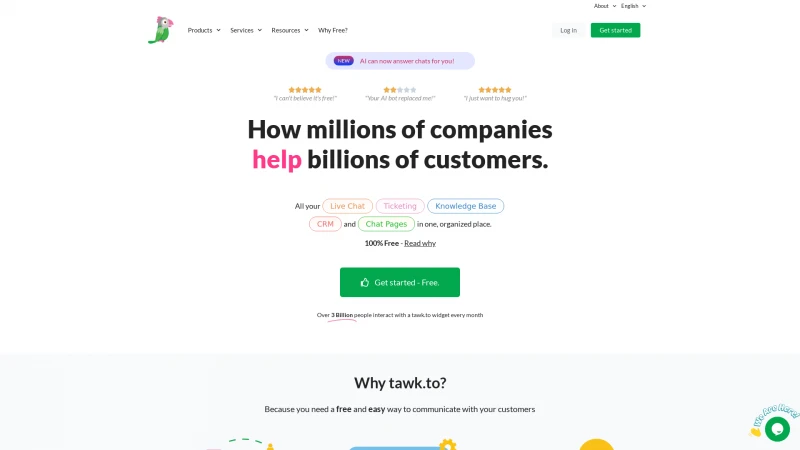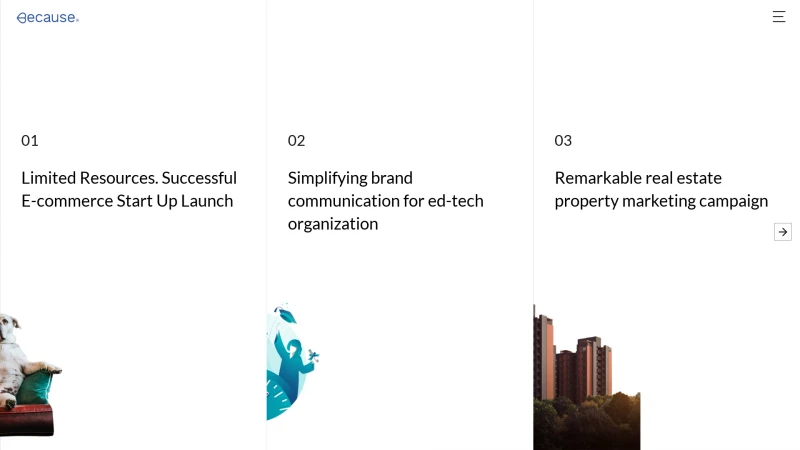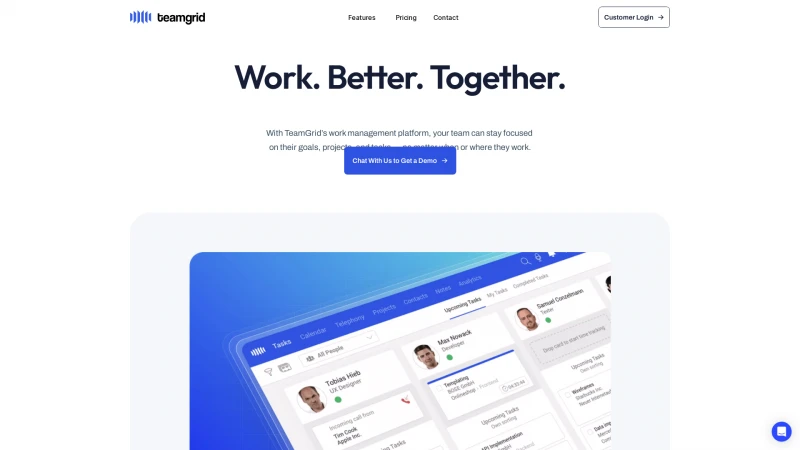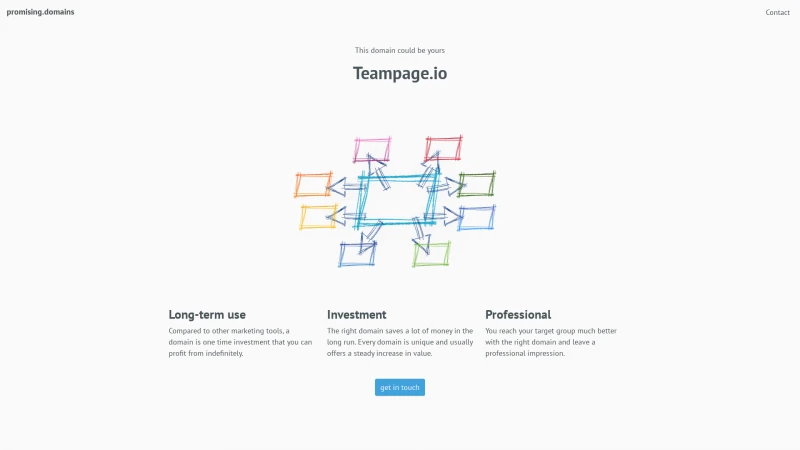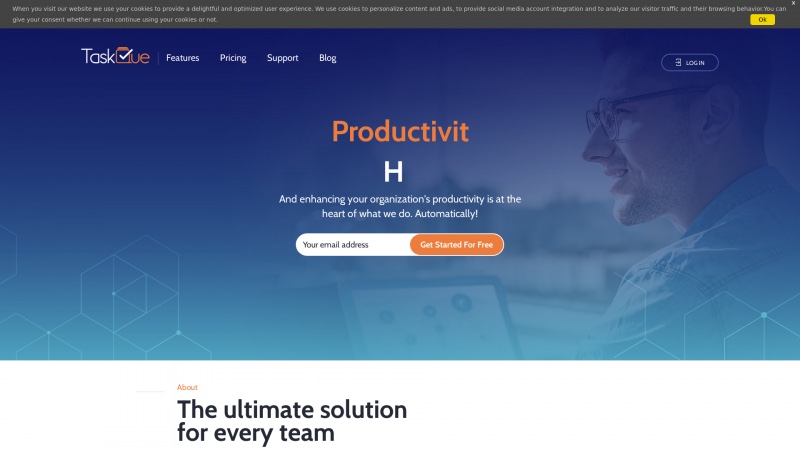
Optimize Team Productivity with TaskQue | The Ultimate Online Task Management Tool
Category: SoftwareDiscover TaskQue, the ultimate online task management tool that boosts team productivity with smart task assignment, seamless collaboration, and insightful analytics.
About taskque
TaskQue stands out as an exceptional online task management tool that redefines productivity for teams of all sizes. The platform's intuitive design and state-of-the-art features make it a must-have for any organization looking to enhance efficiency and streamline workflows.
One of the most impressive aspects of TaskQue is its unique task assignment system. By automatically distributing tasks based on team members' existing workloads, it ensures that no one is overwhelmed or left idle. This intelligent approach not only optimizes resource allocation but also fosters a balanced work environment, allowing teams to focus on what truly matters.
Collaboration is made seamless with TaskQue's discussion module, which encourages open communication among team members. The ability to comment on tasks and keep track of discussions enhances transparency and ensures that everyone is on the same page. This feature is particularly beneficial for remote teams, as it bridges the gap between members who may be working from different locations.
TaskQue also excels in performance monitoring, providing insightful analytics and monthly reports that help organizations gauge their efficiency. This data-driven approach empowers teams to make informed decisions and continuously improve their processes.
The platform's flexibility is another significant advantage. TaskQue can be customized to fit the specific needs of any business, allowing users to create tailored workflows and workspaces. This adaptability ensures that the software grows with your organization, making it a long-term solution for task management.
Integration capabilities with popular tools like Dropbox, Slack, and Google Drive further enhance TaskQue's functionality. This means that teams can centralize their productivity efforts without having to switch between multiple applications, saving time and reducing frustration.
TaskQue is not just a task management tool; it is a comprehensive productivity enhancer that empowers teams to work smarter and achieve more. With its user-friendly interface, robust features, and commitment to improving organizational efficiency, TaskQue is undoubtedly a game-changer in the realm of task management software. Whether you're a project manager, marketing professional, or freelancer, TaskQue is the solution you need to elevate your productivity to new heights.
List of taskque features
- Automatic task assignment
- Collaboration tools
- Performance monitoring
- Customizable workflows
- Discussion and meeting records
- Workspace organization
- Powerful filtering
- Access control
- Integration with other tools
- Cloud-based access
Leave a review
User Reviews of taskque
No reviews yet.