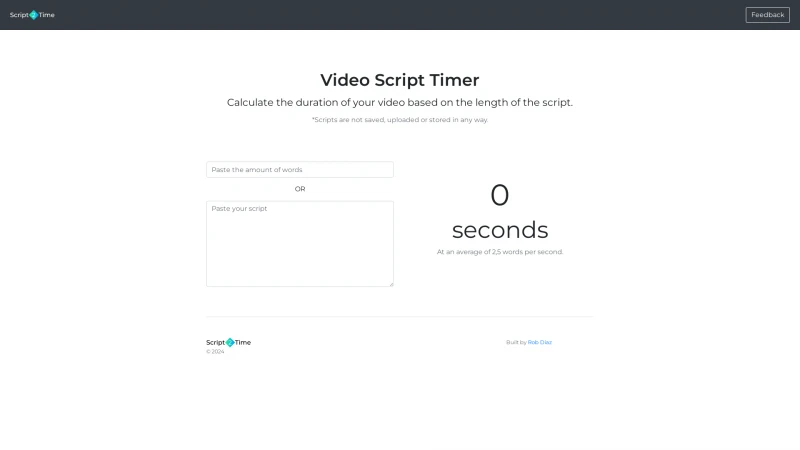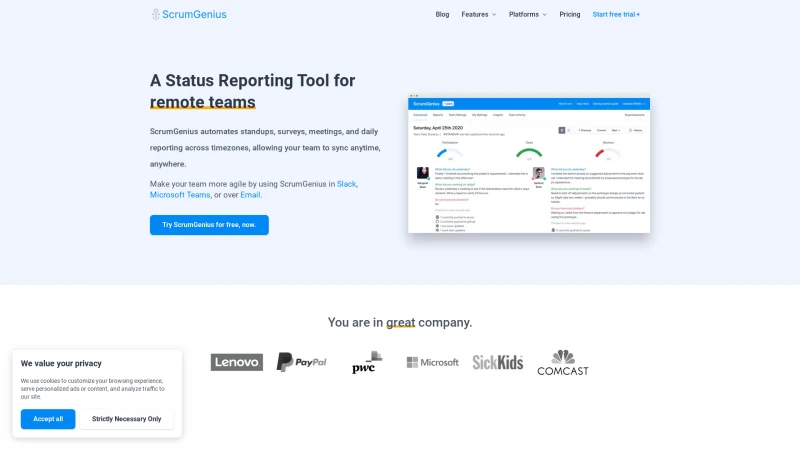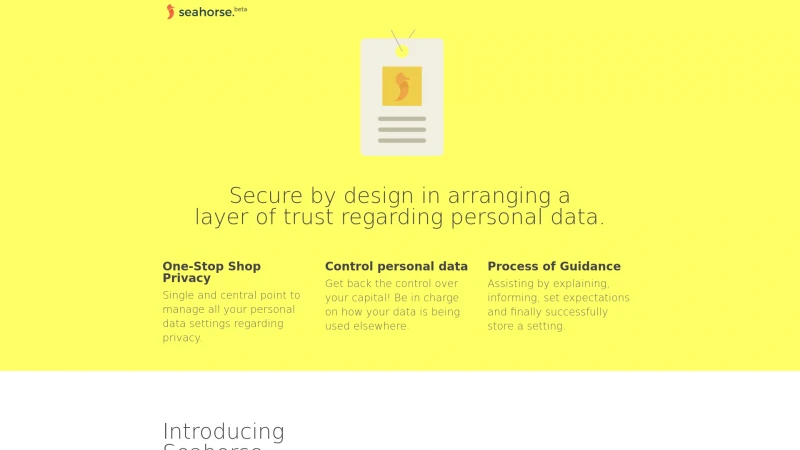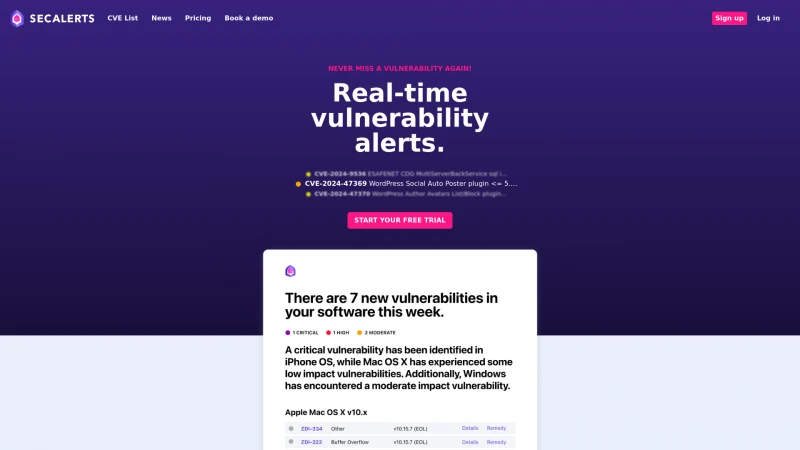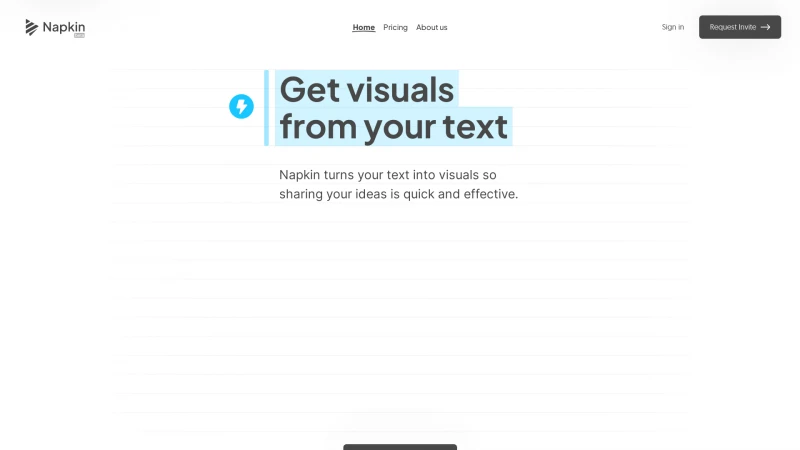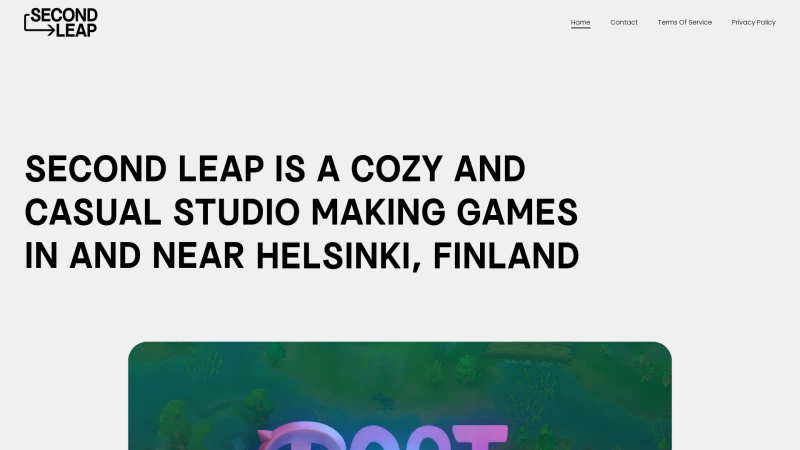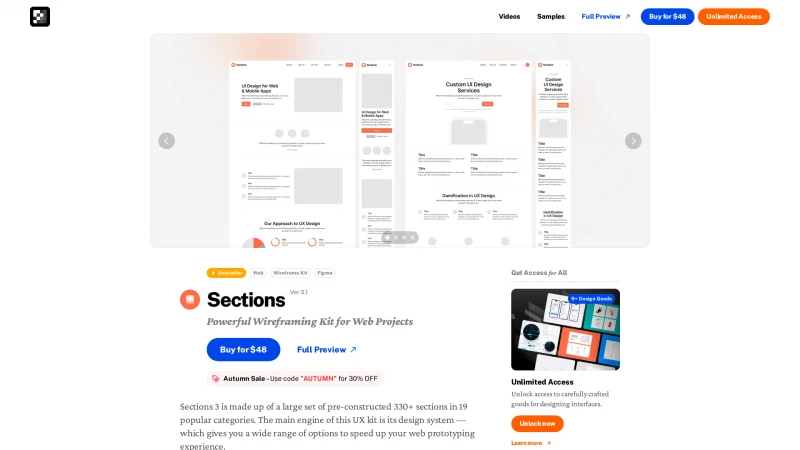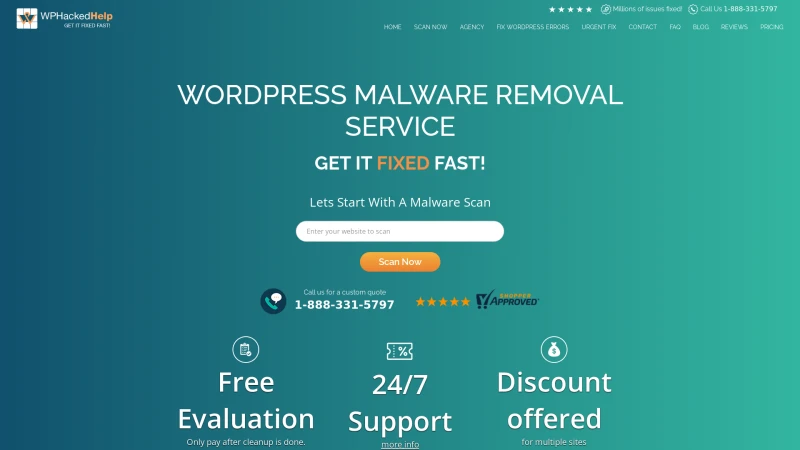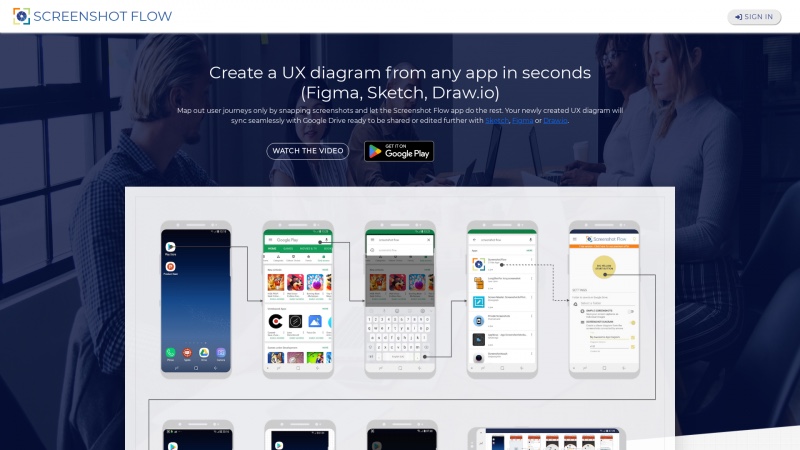
Revolutionize your UX design process with Screenshot Flow. Create, share, and customize diagrams effortlessly. Enhance collaboration and streamline workflows today!
About screenshotflow
Screenshot Flow is an innovative tool that revolutionizes the way UX designers create and communicate their ideas. The ability to generate UX diagrams from any app in mere seconds is a remarkable feature that streamlines the design process. By simply snapping screenshots, users can effortlessly map out user journeys, making it an invaluable asset for both individual designers and collaborative teams.
One of the standout aspects of Screenshot Flow is its seamless integration with Google Drive. This feature not only enhances workflow efficiency but also ensures that users maintain full control over their files. The quick sharing options via simple links further facilitate collaboration, allowing designers to share their work with clients and colleagues without any hassle.
The user-friendly interface and straightforward process of creating diagrams are commendable. The ability to edit and build upon the initial diagrams using popular design tools like Sketch, Figma, and Draw.io opens up a world of possibilities for customization and refinement. This flexibility is essential for designers looking to create detailed and tailored user experiences.
Moreover, the easy viewing options, whether through the website or modern internet browsers, ensure that accessing and presenting diagrams is convenient and straightforward. The inclusion of a viewer on the website enhances accessibility, making it easier for stakeholders to engage with the designs.
Screenshot Flow is a powerful tool that simplifies the UX design process while enhancing collaboration and creativity. Its intuitive features, cloud sync capabilities, and integration with leading design platforms make it a must-have for any UX professional. Whether you're looking to analyze user journeys, create instructional materials, or simply communicate design concepts, Screenshot Flow is the solution you've been waiting for. Highly recommended!
List of screenshotflow features
- Create UX diagrams from screenshots
- Sync with Google Drive
- Quick sharing via links
- Easy viewing in browsers
- Edit with Sketch
- Figma
- Draw.io
- Map out user journeys
- Customizable diagrams
- Mark interaction points in screenshots
Leave a review
User Reviews of screenshotflow
No reviews yet.