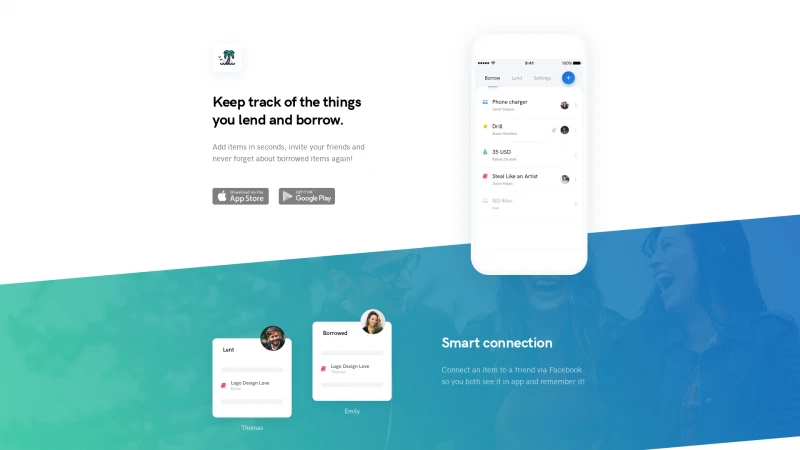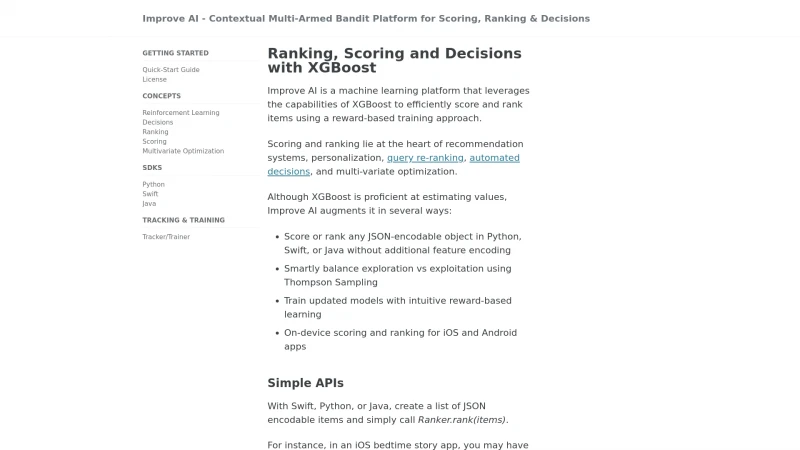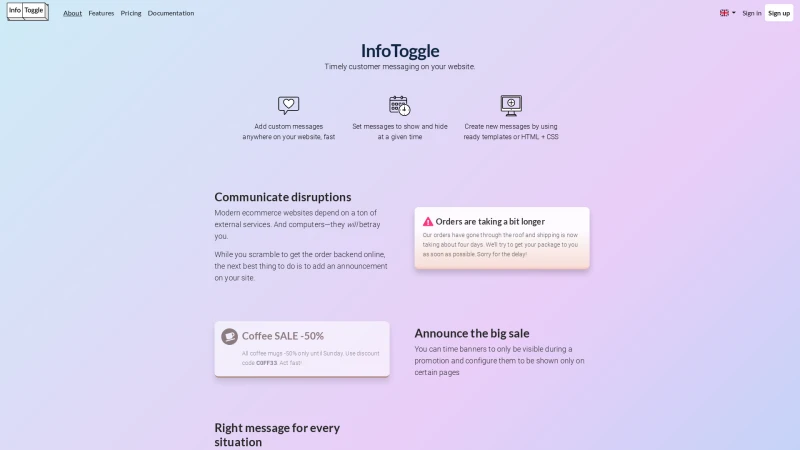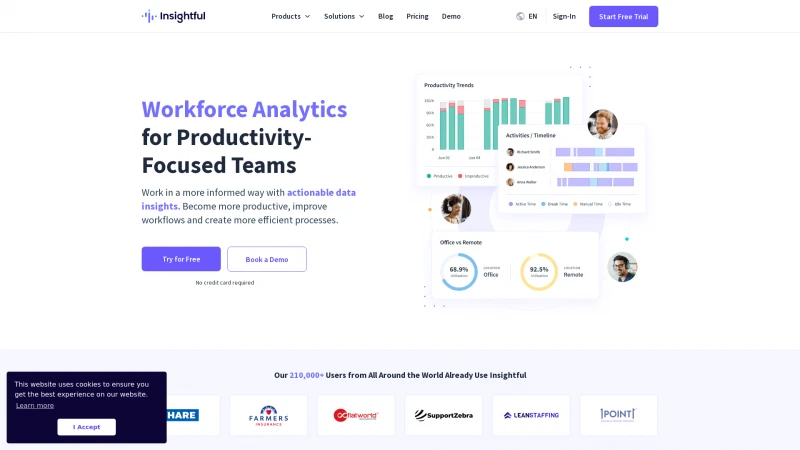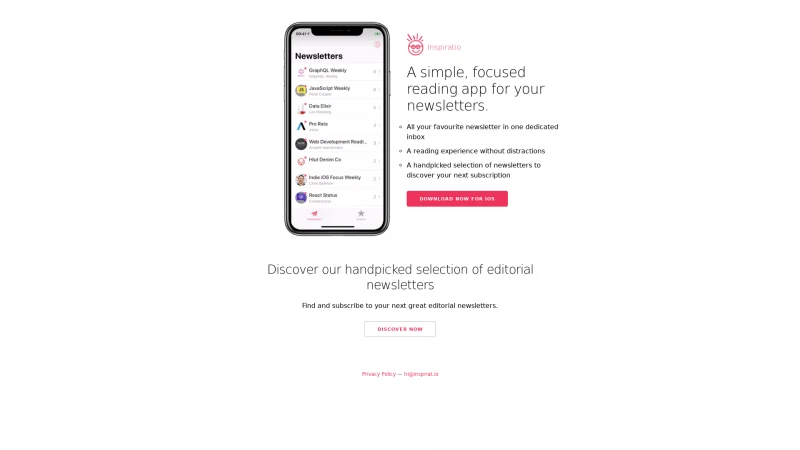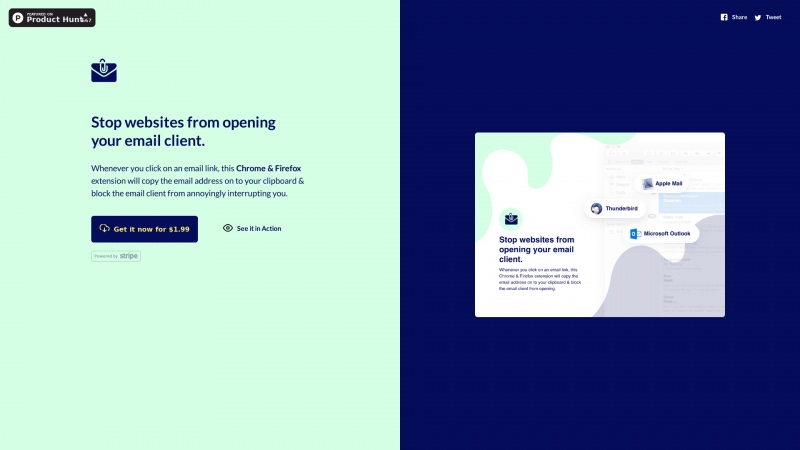
How to Stop Email Links from Opening Your Email Client with I Hate Mailto Extension
Category: TechnologyTransform your browsing with the "I Hate Mailto" extension. Stop email client interruptions for just $1.99 and copy email addresses effortlessly.
About ihatemailto
In today's digital landscape, user experience is paramount, and the "I Hate Mailto" extension brilliantly addresses a common frustration faced by many internet users. This innovative tool effectively prevents websites from automatically launching your email client when you click on email links, a feature that can often disrupt your workflow.
Priced at a modest $1.99, this extension offers exceptional value for anyone tired of the constant interruptions caused by mailto links. Instead of being redirected to an email client, users can simply have the email address copied to their clipboard, allowing for a seamless transition back to their tasks without unnecessary distractions.
The user interface is intuitive, making it easy for anyone to install and start using immediately. The "See it in Action" feature provides a clear demonstration of how the extension works, ensuring that potential users can visualize its benefits before making a purchase. Additionally, the straightforward "Contact Us" buttons enhance customer support, showing that the developers are committed to user satisfaction.
Overall, "I Hate Mailto" is a must-have extension for those who value efficiency and wish to streamline their online experience. With its simple yet effective functionality, it is a small investment that can lead to significant improvements in productivity. Highly recommended for anyone looking to take control of their browsing experience!
List of ihatemailto features
- Copy email address to clipboard
- Block email client pop-ups
- Chrome & Firefox extension
- Purchase option
- User experience demonstration
- Privacy policy access
- Terms & conditions access
- Cookie policy access
Leave a review
User Reviews of ihatemailto
No reviews yet.