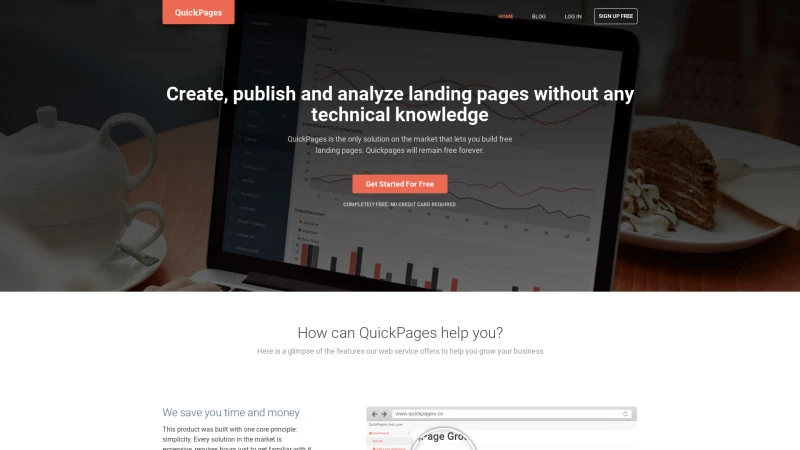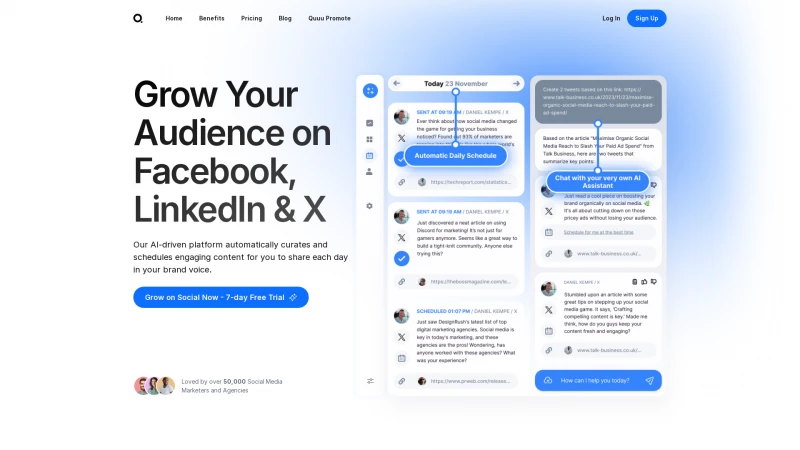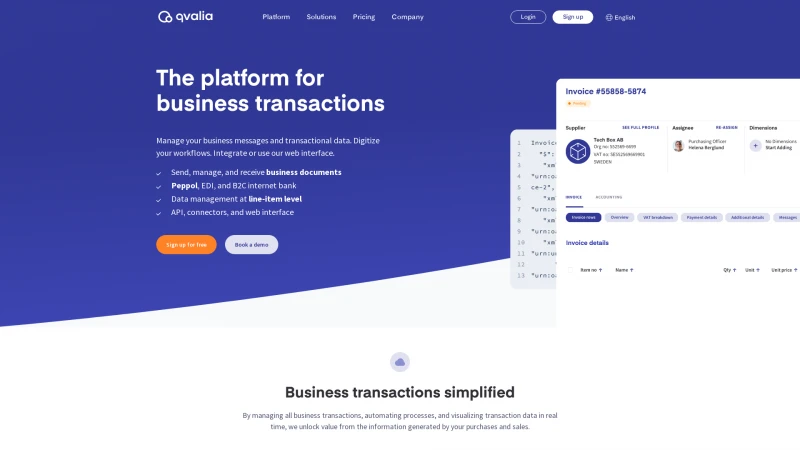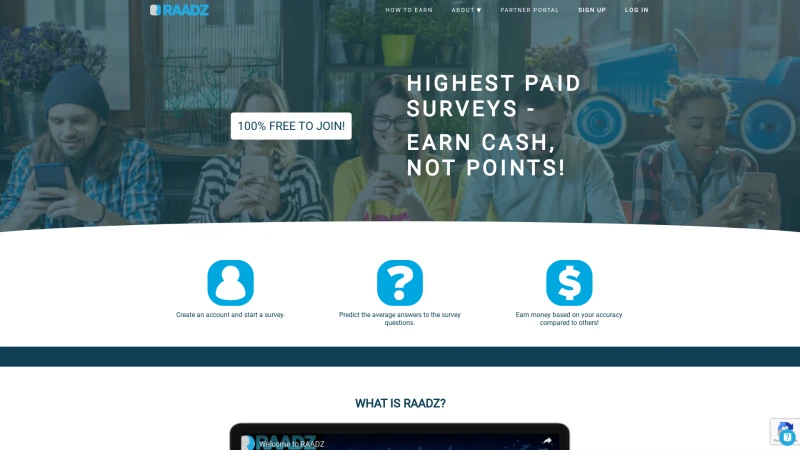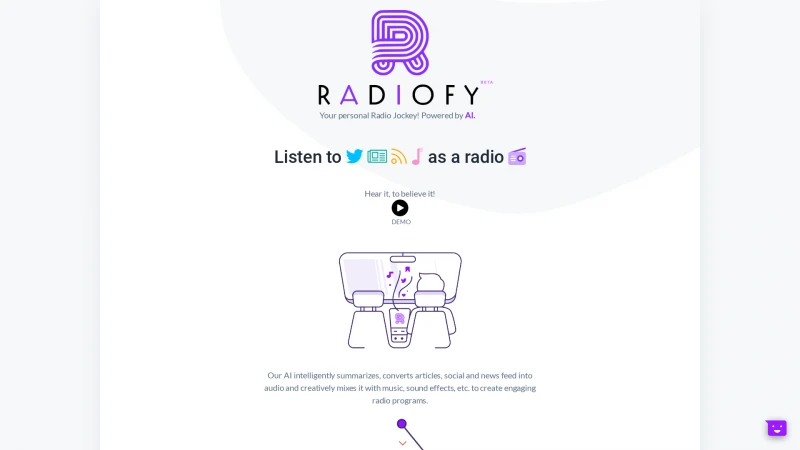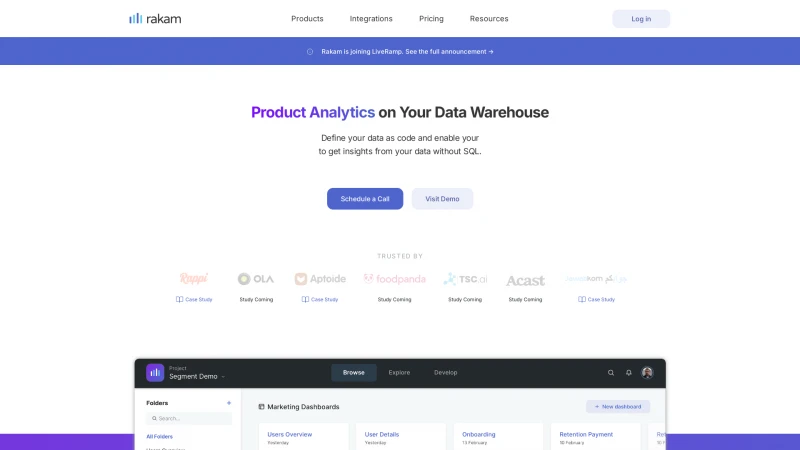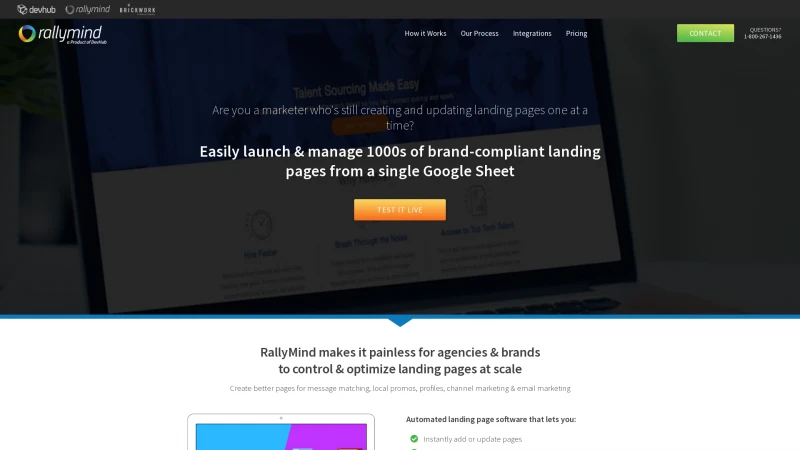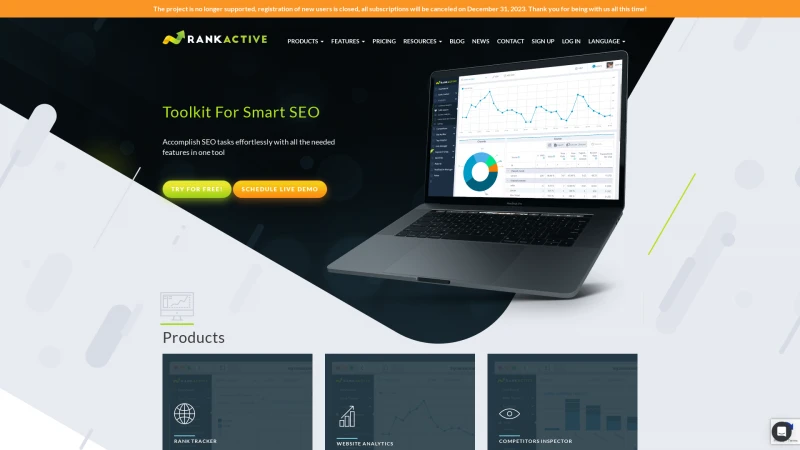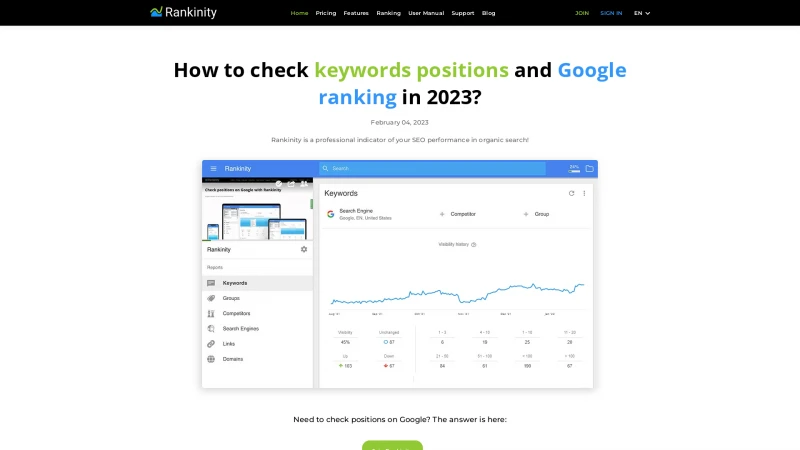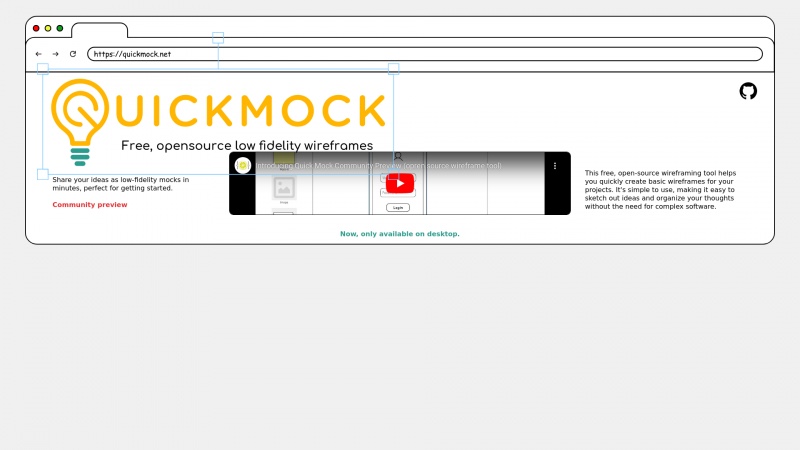
Quickmock: Effortless Low-Fidelity Wireframing Tool for Rapid Idea Sharing
Category: DesignStreamline your design process with Quickmock, the user-friendly tool for low-fidelity mockups. Enhance creativity and collaboration in your projects today!
About quickmock
Quickmock is an exceptional tool for anyone looking to streamline their design process. Its focus on low-fidelity mockups allows users to quickly translate their ideas into visual formats, making it an ideal choice for brainstorming sessions or initial project phases. The community-driven aspect of this free, open-source wireframing tool fosters collaboration and innovation, enabling users to share and refine their concepts with ease.
One of the standout features of Quickmock is its user-friendly interface, which eliminates the steep learning curve often associated with design software. This simplicity empowers users to sketch out their ideas rapidly, allowing for a more organic flow of creativity. The ability to organize thoughts visually without the distraction of complex functionalities is a significant advantage for designers and teams alike.
While currently available only on desktop, Quickmock's potential for enhancing productivity and creativity in the design process is undeniable. It serves as a perfect starting point for projects, ensuring that users can focus on what truly matters: bringing their ideas to life. Overall, Quickmock is a must-try for anyone in the design field looking to enhance their workflow and foster collaboration.
List of quickmock features
- Share ideas as low-fidelity mocks
- Community preview
- Free open-source wireframing tool
- Quickly create basic wireframes
- Simple to use
- Sketch out ideas
- Organize thoughts
- No need for complex software
- Desktop availability
Leave a review
User Reviews of quickmock
No reviews yet.