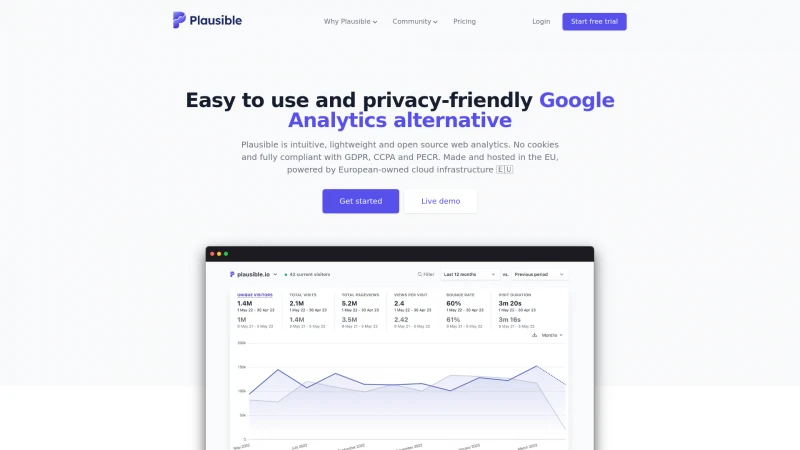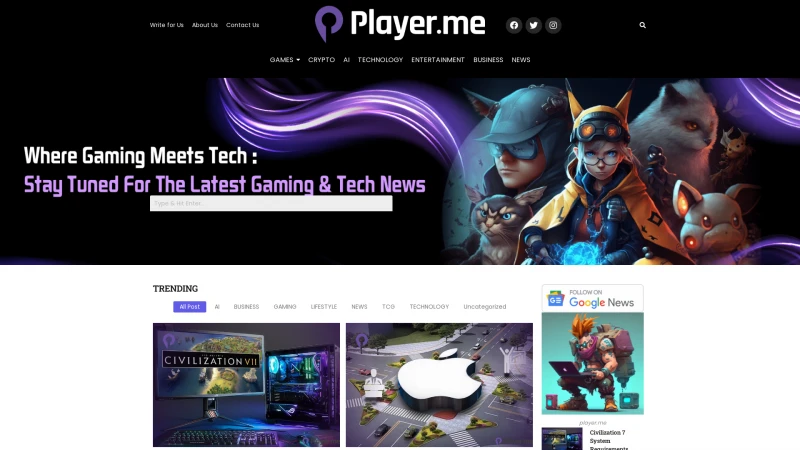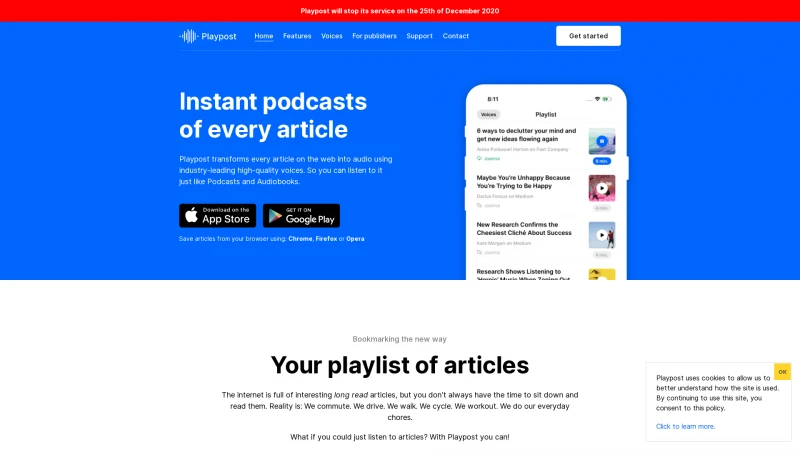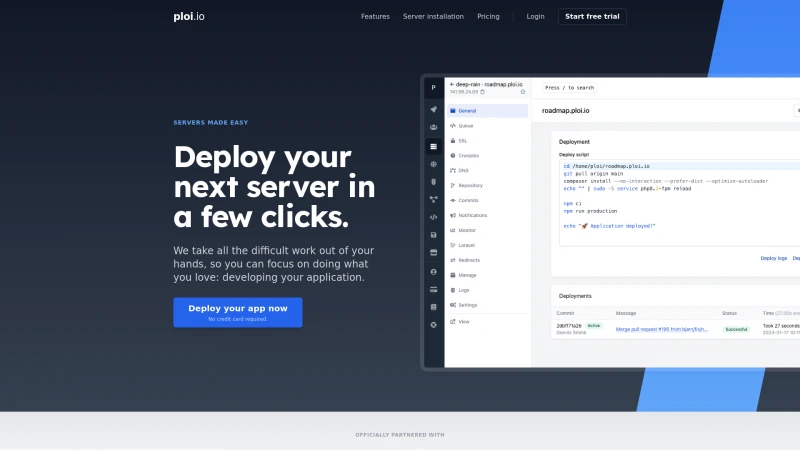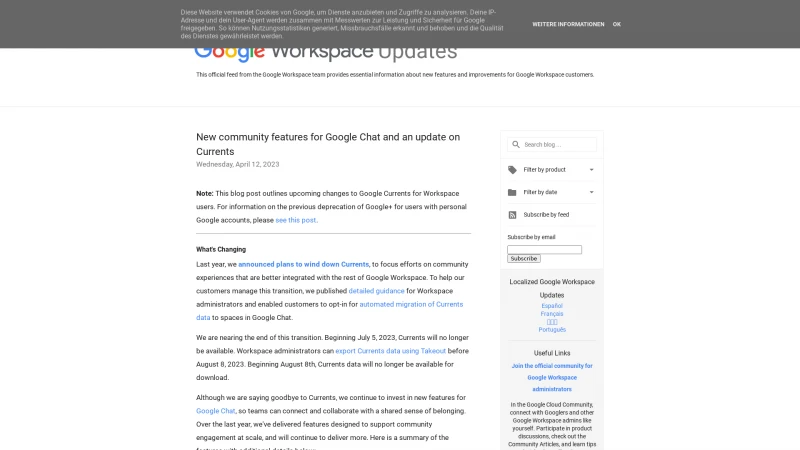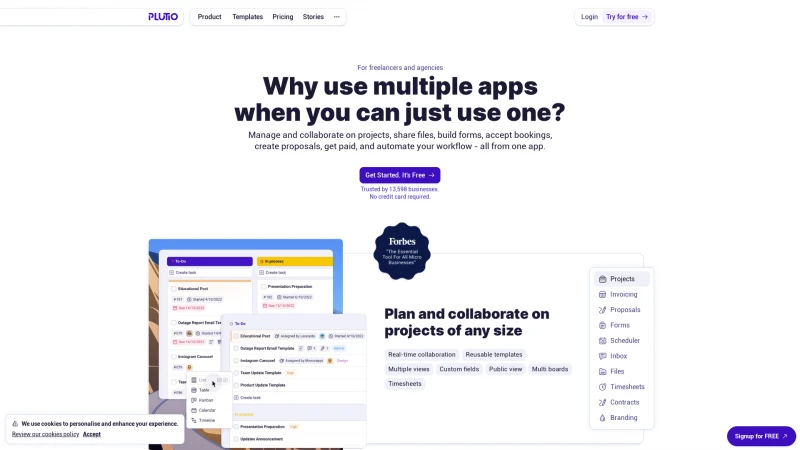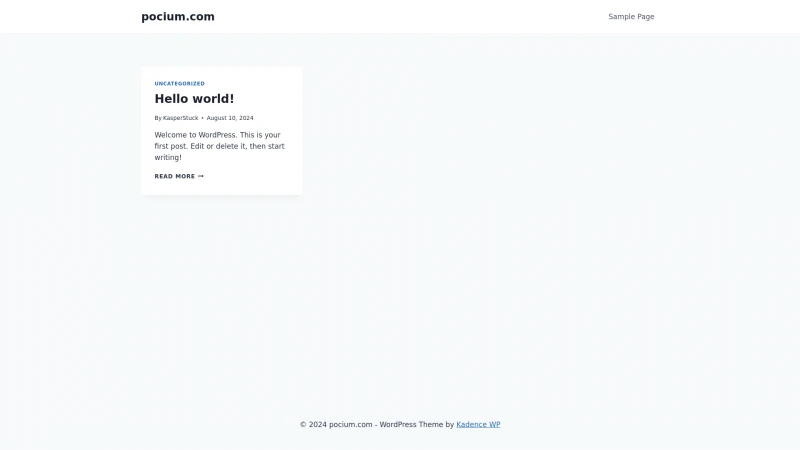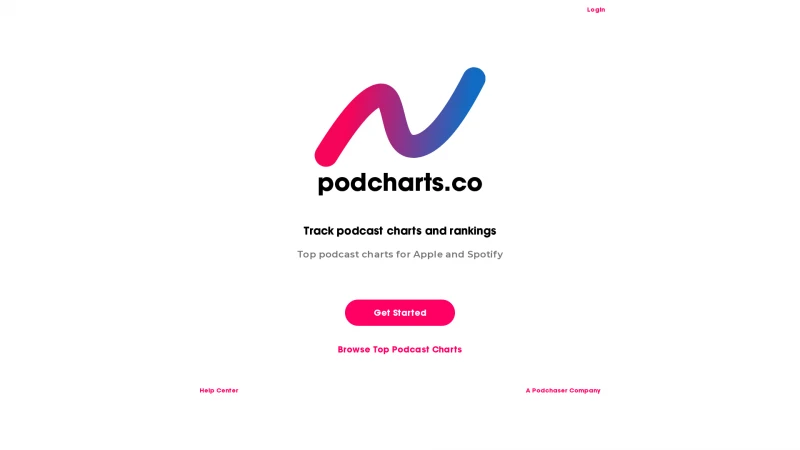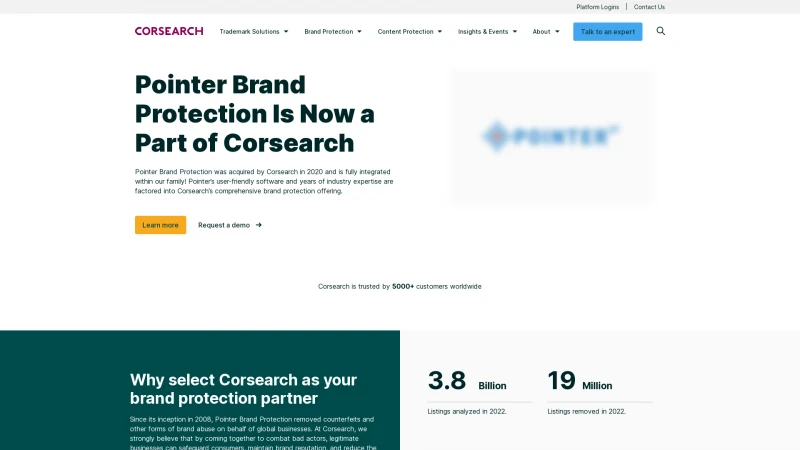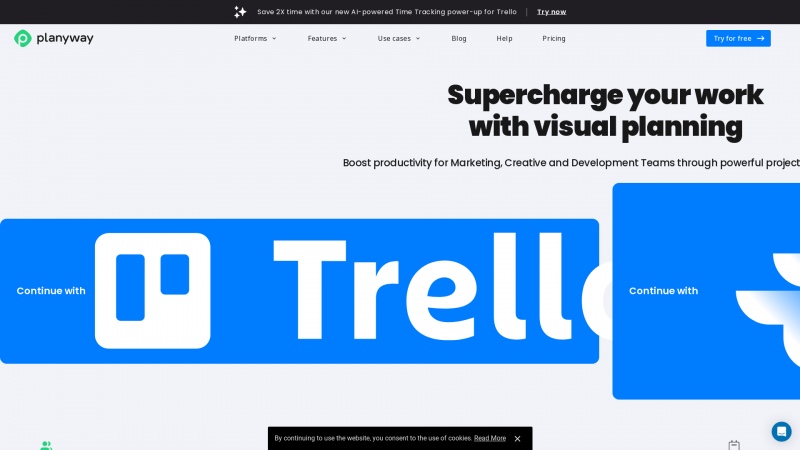
Planyway: Optimize Your Project Management with Roadmaps, Calendars, and Time Tracking for Trello, Jira, and GitHub
Category: ProductivityRevolutionize your project management with Planyway. Seamlessly integrate with Trello, Jira, and GitHub for enhanced productivity and collaboration. Try it now!
About planyway
Planyway is an exceptional tool that revolutionizes the way teams manage their projects across various platforms like Trello, Jira, and GitHub. With its powerful features, including a comprehensive calendar, timeline, and time tracking capabilities, Planyway enhances productivity and streamlines workflows for teams of all sizes.
One of the standout aspects of Planyway is its seamless integration with popular project management tools. This allows users to manage tasks and visualize their workload without having to switch between different applications. The Planyway Chrome extension further enhances this experience, enabling teams to manage their workflow directly within Trello.
The visual planning tools offered by Planyway are particularly impressive. The calendar feature allows teams to schedule tasks and events efficiently, ensuring that deadlines are met. The timeline and time tracking functionalities provide valuable insights into how time is allocated across projects, helping teams optimize their performance and resource planning.
Planyway caters to a diverse range of use cases, from editorial calendars for content teams to agile development for software projects. This versatility makes it an invaluable asset for marketing, design, and development teams alike. The ability to visualize projects from multiple angles ensures that everyone is on the same page, fostering collaboration and enhancing overall productivity.
With over 35,000 teams from 192 countries trusting Planyway, it’s clear that this tool is making a significant impact in the realm of project management. The user-friendly interface, combined with robust features, empowers teams to take control of their projects and achieve their goals with ease.
Planyway is a must-have for any team looking to supercharge their project management efforts. Its powerful visualization tools, seamless integrations, and focus on productivity make it a top choice for professionals across various industries. I highly recommend giving Planyway a try to experience the difference it can make in your workflow.
List of planyway features
- Calendar
- Timeline
- Time Tracking
- Roadmap
- Reports
- Gantt Chart
- Project Portfolio
- Templates
- Weekly Planner
- Meeting Schedule
- Integration with Trello
- Integration with Jira
- Integration with Chrome
- Integration with MS Teams
- Integration with GitHub
Leave a review
User Reviews of planyway
No reviews yet.