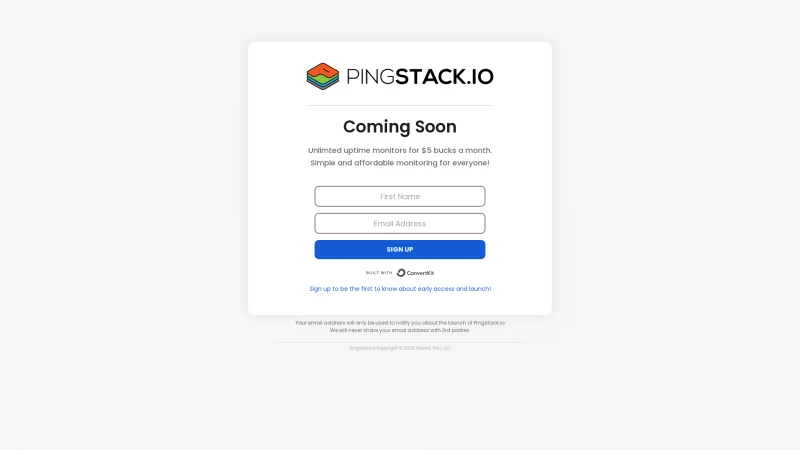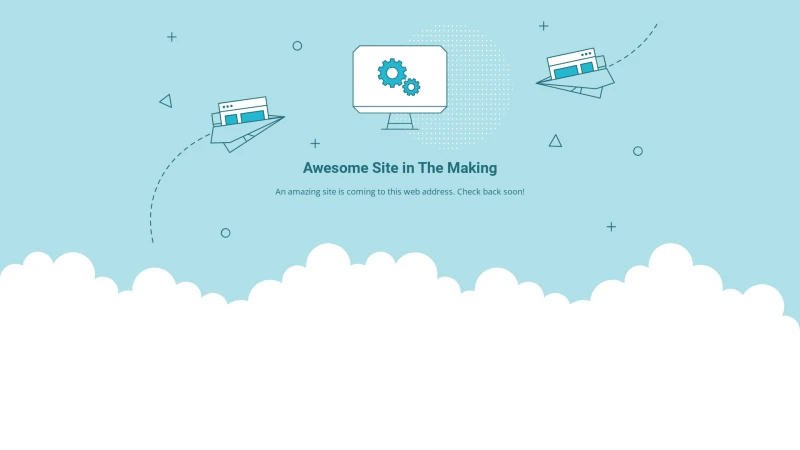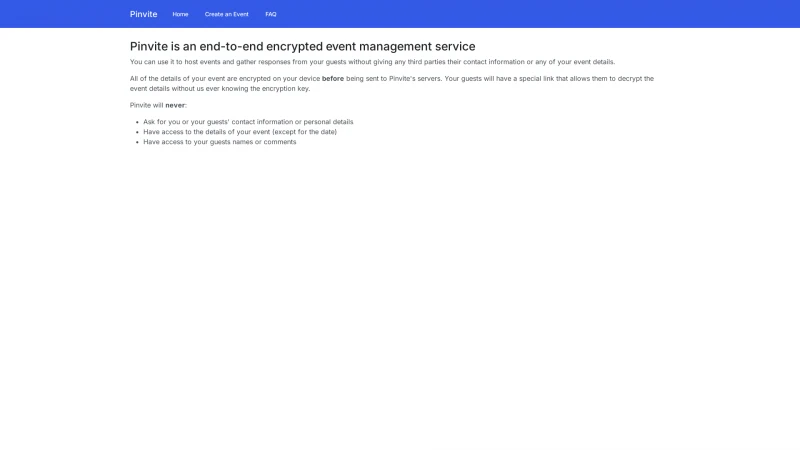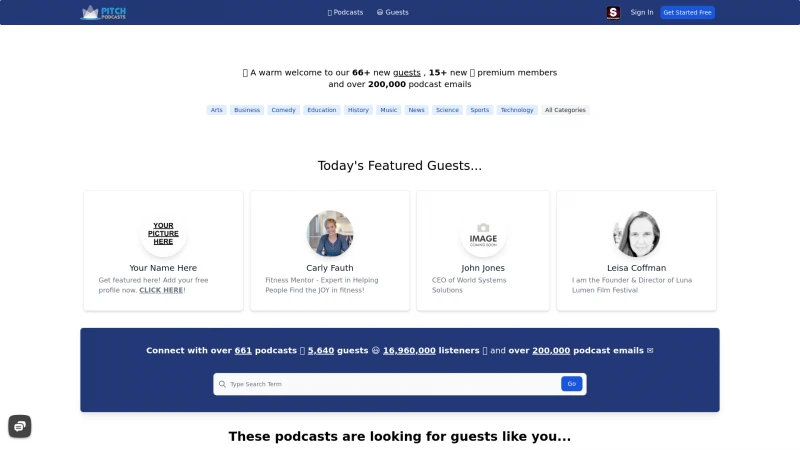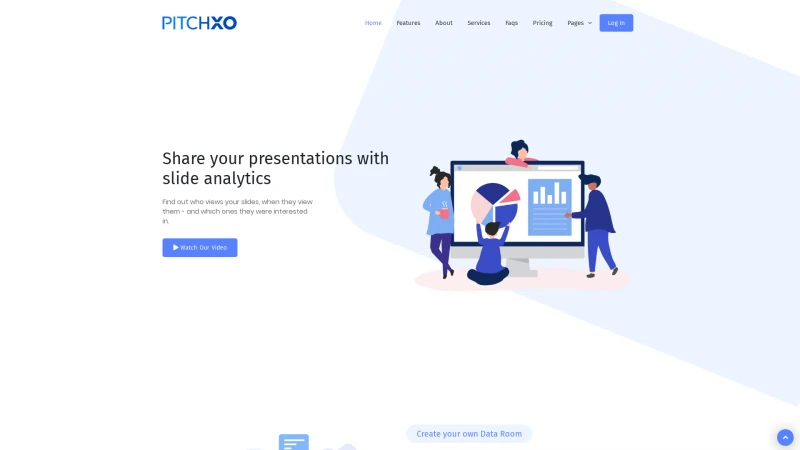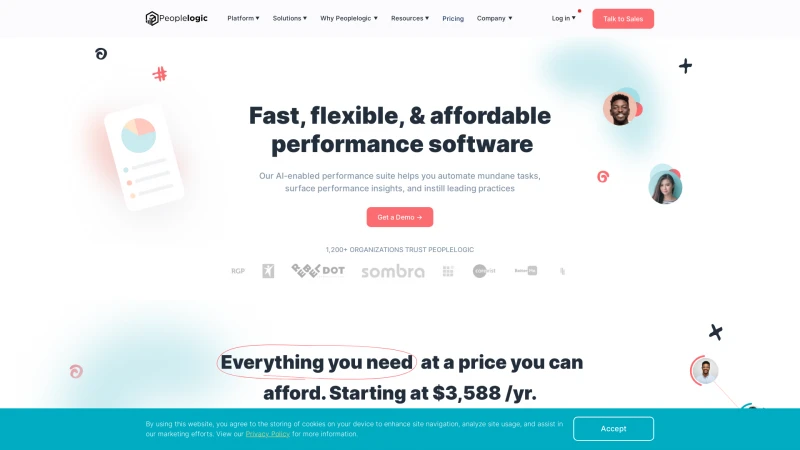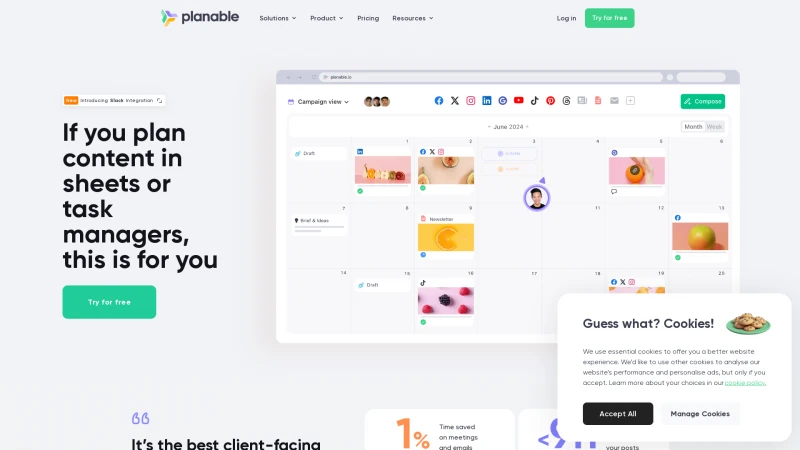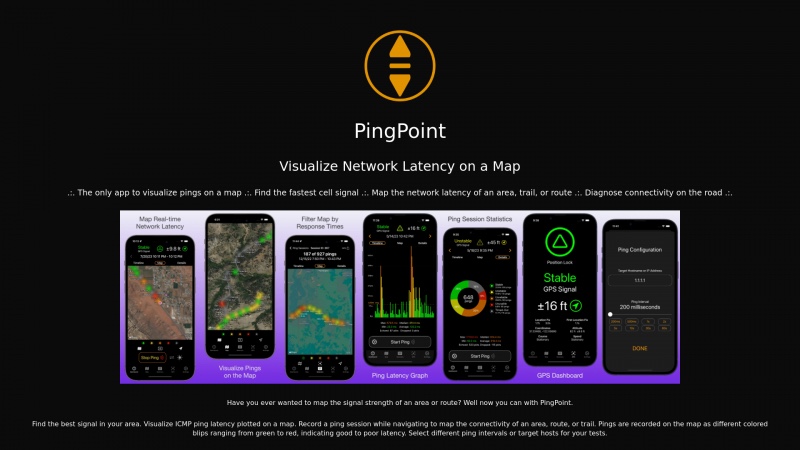
PingPoint: Visualize Network Latency and Signal Strength on a Map
Category: TechnologyDiscover PingPoint, the innovative app that visualizes network latency on a map. Ideal for IT pros, it offers real-time data and customizable ping tests for optimal connectivity.
About pingpoint
PingPoint is an innovative application that stands out in the realm of network diagnostics by offering a unique and user-friendly way to visualize pings on a map. This tool is particularly beneficial for IT professionals, network analysts, and tech-savvy individuals who require real-time data on network latency while on the move.
One of the most impressive features of PingPoint is its ability to record ping sessions as users navigate through different areas, trails, or routes. The application effectively maps connectivity by displaying pings as color-coded blips, ranging from vibrant green for optimal latency to alarming red for poor connectivity. This visual representation not only simplifies the process of diagnosing network issues but also empowers users to make informed decisions about their connectivity options.
The flexibility offered by PingPoint is commendable, allowing users to select various ping intervals and target hosts for their tests. This customization ensures that users can tailor their experience to meet specific needs, whether they are conducting a thorough analysis or simply checking signal strength in a new area.
In a world where reliable connectivity is paramount, PingPoint emerges as an essential tool for anyone looking to optimize their network experience. Its intuitive interface and powerful functionality make it a must-have for road warriors and anyone interested in understanding their network's performance better.
Overall, PingPoint is a remarkable application that not only meets but exceeds expectations in visualizing network latency. It is a valuable asset for anyone who values connectivity and seeks to enhance their understanding of network performance in real-time. Highly recommended!
List of pingpoint features
- Visualize pings on a map
- Map network latency
- Diagnose connectivity
- Record ping sessions
- Color-coded latency indicators
- Select ping intervals
- Target hosts for tests
Leave a review
User Reviews of pingpoint
No reviews yet.