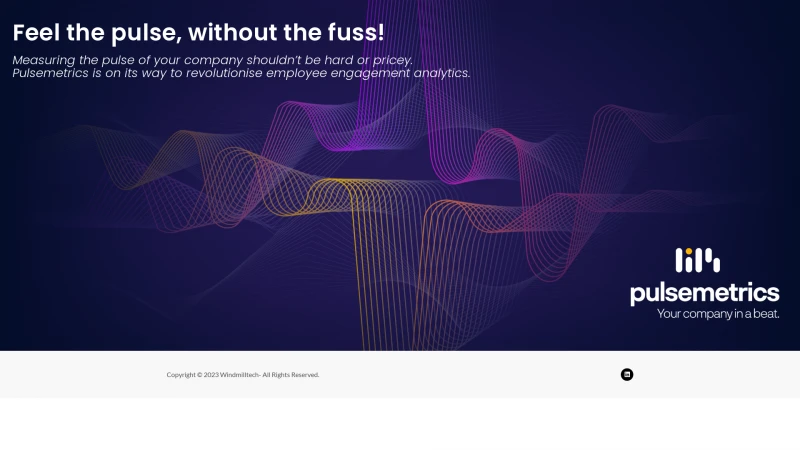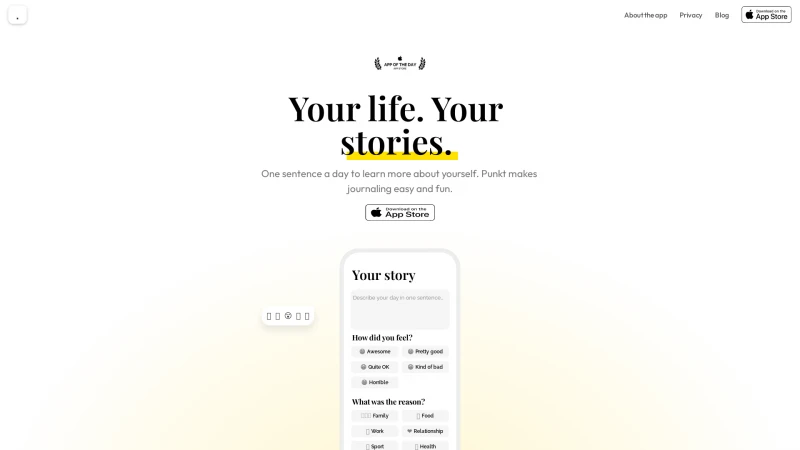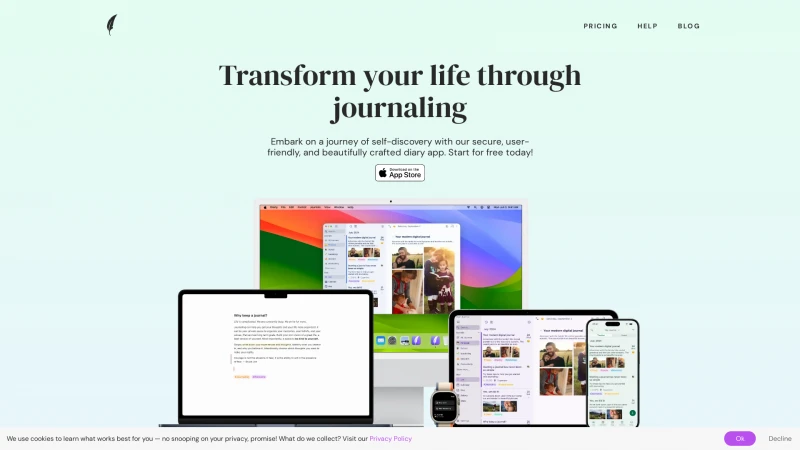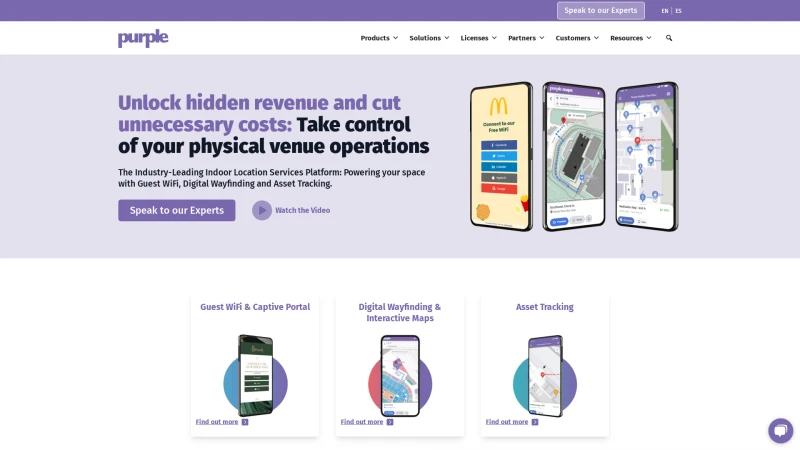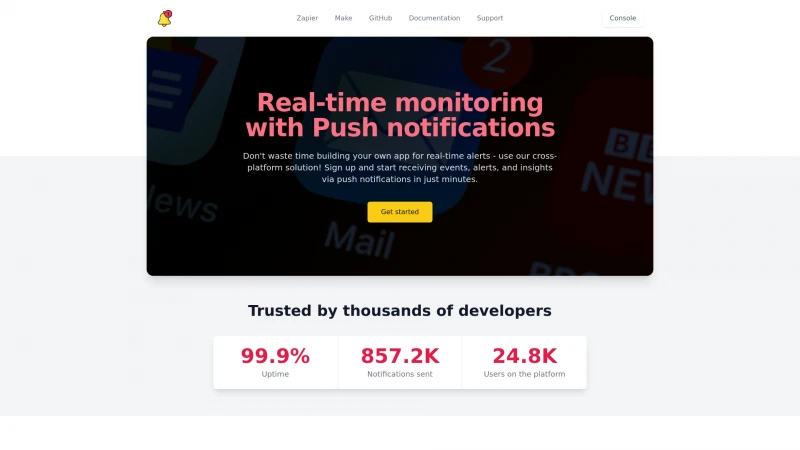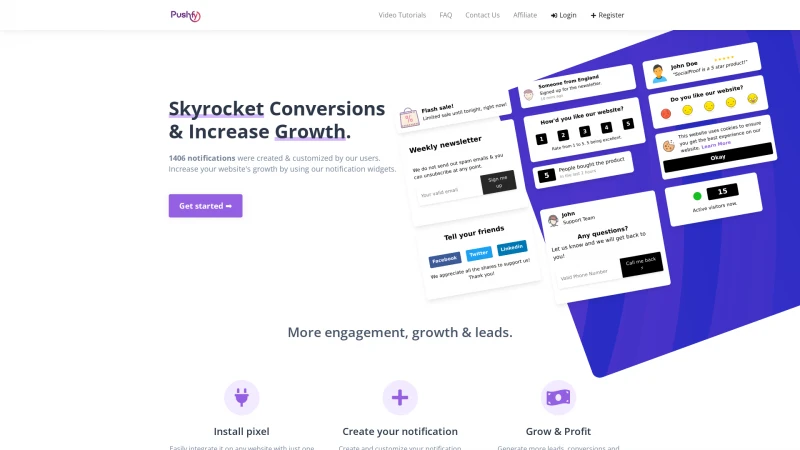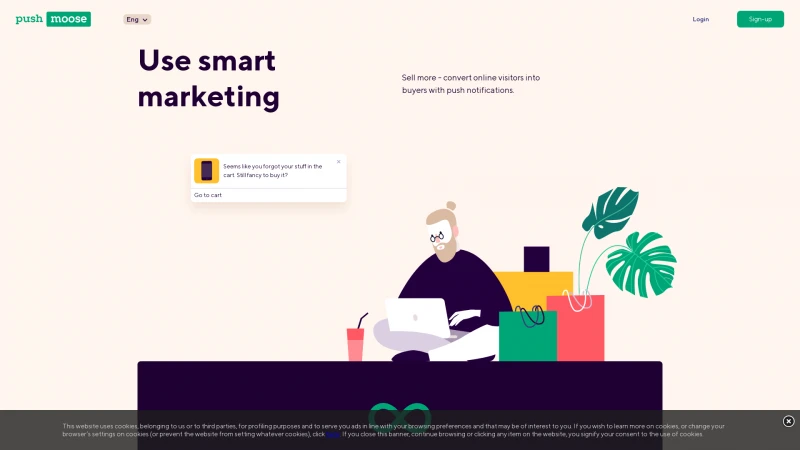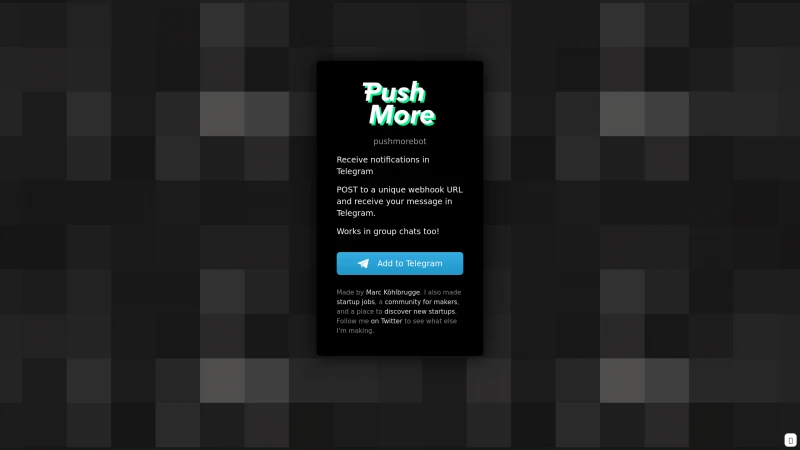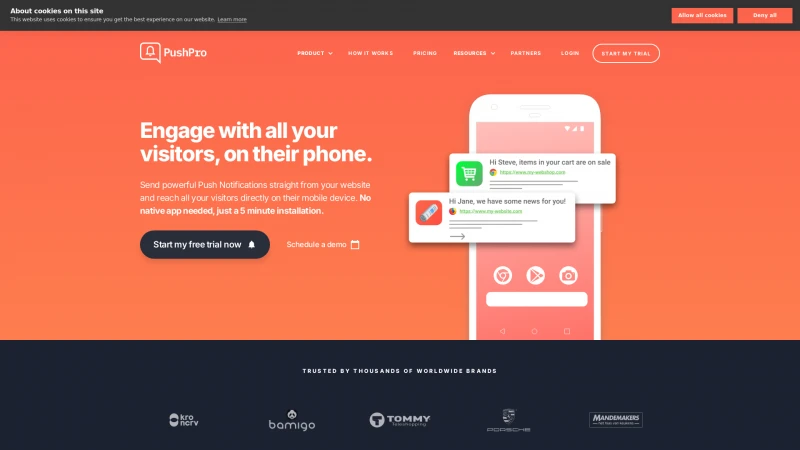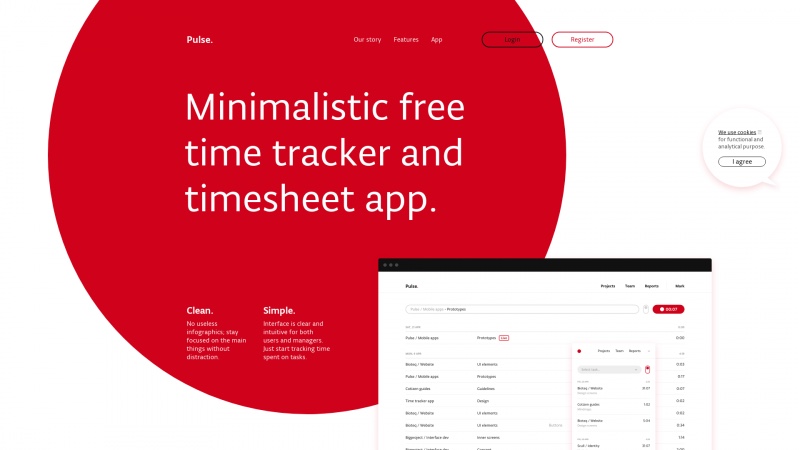
Pulse: Minimalistic Time Tracker and Timesheet App for Efficient Project Management
Category: ProductivityDiscover Pulse, the user-friendly time tracking and project management app. Enjoy real-time tracking, smart reporting, and a clean design for optimal productivity.
About pulse
Pulse is a breath of fresh air in the realm of time tracking and project management. Its minimalistic design is not just aesthetically pleasing but also functional, allowing users to focus on what truly matters—tracking time efficiently without the clutter of unnecessary infographics. This approach is particularly beneficial for professionals who value simplicity and clarity in their tools.
The app's interface is intuitively designed, making it accessible for both users and managers alike. The straightforward navigation ensures that anyone can start tracking time on tasks with minimal effort. This ease of use is a significant advantage, especially for teams that may not be tech-savvy.
One of the standout features of Pulse is its ability to provide a clear overview of project health. Users can easily monitor whether a project is within its timing budget, allowing for quick adjustments and informed decision-making. This real-time workflow tracking is invaluable for managers who need to keep a pulse on their team's productivity.
Moreover, the live tracking capability means that team members can log their hours from any device, ensuring flexibility and convenience. The smart reporting feature is another highlight, offering detailed insights into hours spent by each team on various projects. With just a few clicks, users can generate comprehensive reports, making it easy to assess performance and productivity.
The addition of a desktop app for both Mac and Windows users is a thoughtful touch, allowing for time tracking without the need to keep a browser open. This enhances the user experience, making it even easier to stay focused on tasks at hand.
Pulse is a powerful time tracker that caters to those who appreciate simplicity and efficiency. Its clean design, real-time tracking, and insightful reporting make it an excellent choice for teams looking to optimize their workflow. If you're in search of a reliable and user-friendly time tracking solution, Pulse is definitely worth considering.
List of pulse features
- Minimalistic design
- Clean interface
- Project balance tracking
- Real-time workflow tracking
- Multi-device accessibility
- Smart reporting
- Detailed report generation
- Desktop application for time tracking
Leave a review
User Reviews of pulse
No reviews yet.