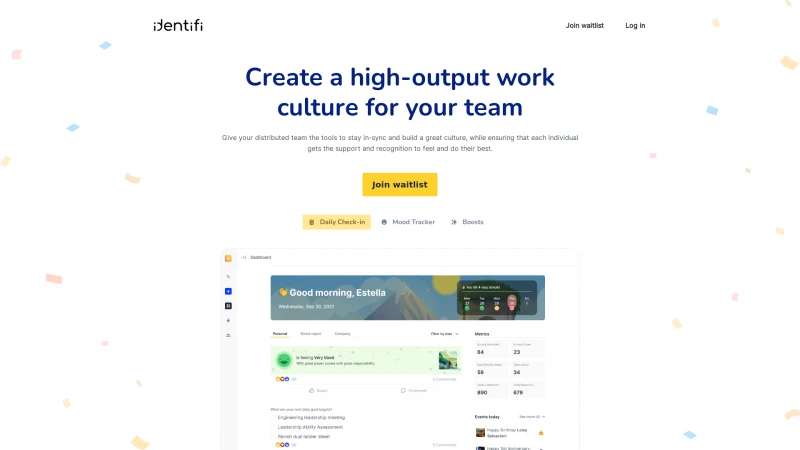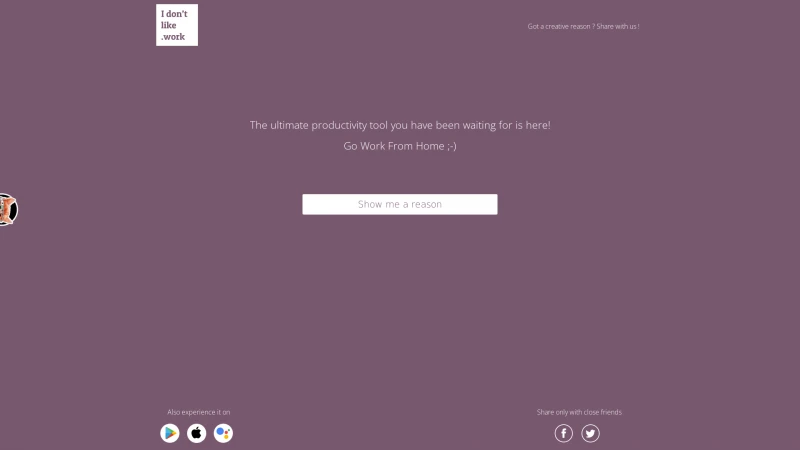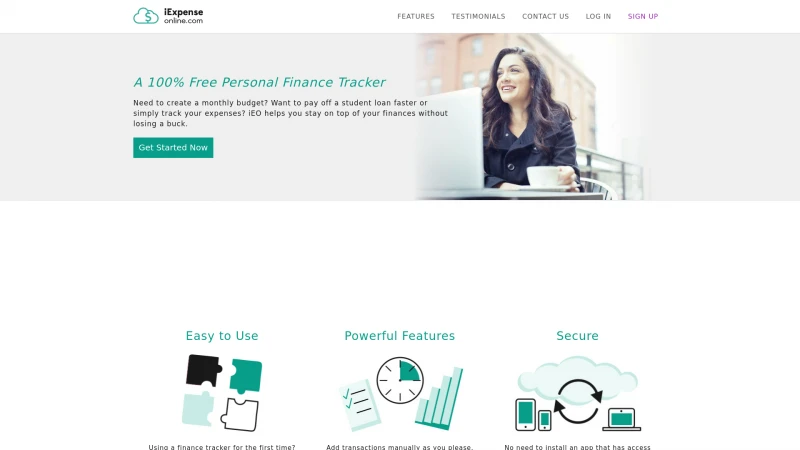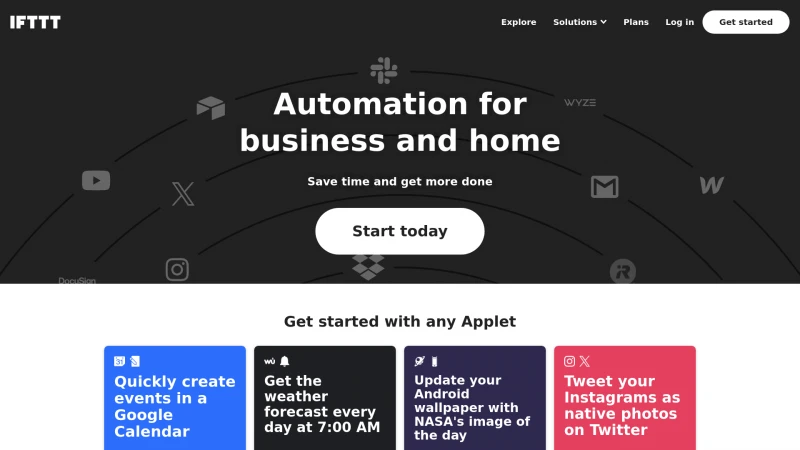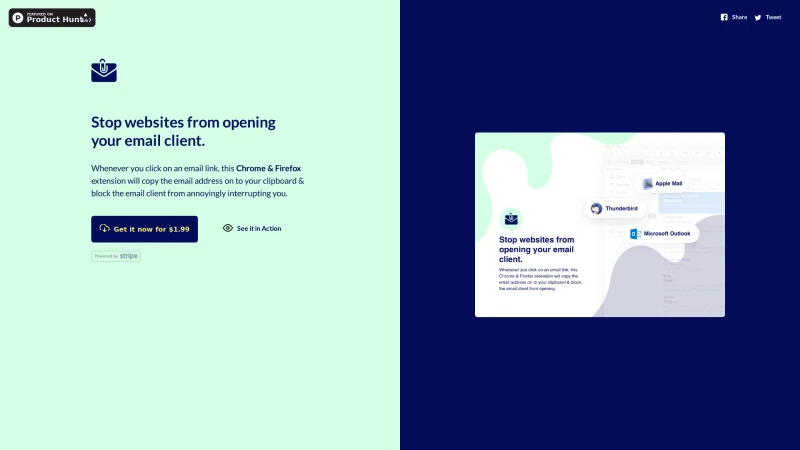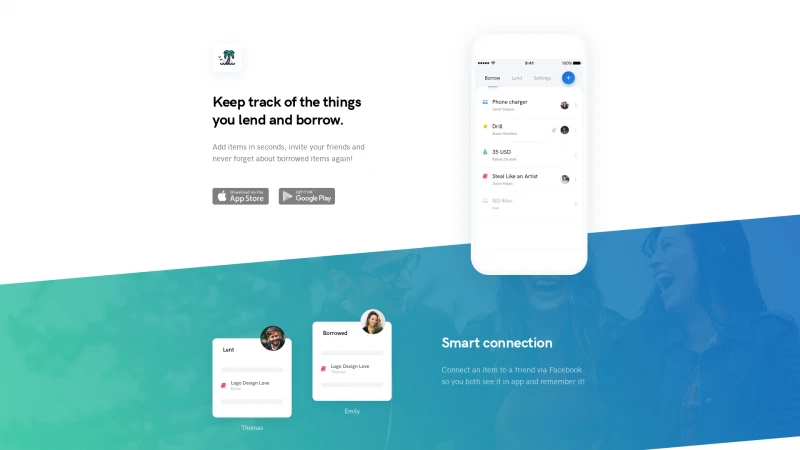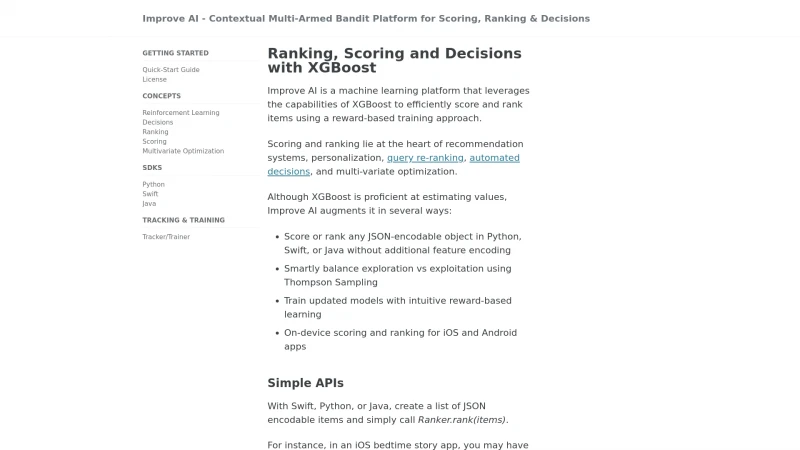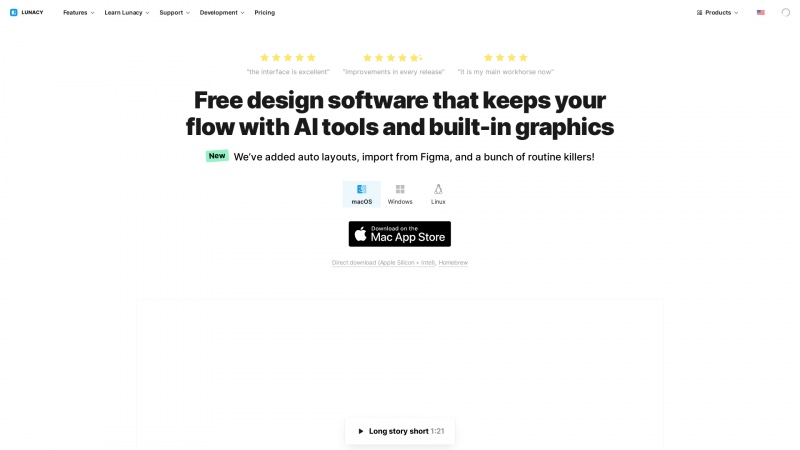
Lunacy: The Ultimate Free Design Software for Windows, Mac, and Linux with AI-Powered Tools and Built-in Graphics
Category: SoftwareDiscover Lunacy, the free design software that enhances creativity with built-in graphics, AI tools, and real-time collaboration. Perfect for all designers!
About icons8
Lunacy is an exceptional free design software that stands out in the crowded landscape of graphic design tools. Its cross-platform compatibility—available on Windows, macOS, and Linux—ensures that users can seamlessly integrate it into their workflow, regardless of their operating system. The native app performance is impressive, providing a smooth experience even on less powerful machines, which is a significant advantage for designers working in various environments.
One of Lunacy's most remarkable features is its extensive library of built-in graphics, including icons, illustrations, and photos. This eliminates the need for time-consuming searches for assets, allowing designers to focus on creativity rather than routine tasks. The AI-powered tools, such as the Smart Upscaler and Background Remover, further enhance productivity by automating tedious processes, enabling users to produce high-quality designs efficiently.
The software's real-time collaboration capabilities and Figma import feature are game-changers for teams, facilitating a more dynamic and interactive design process. Additionally, the ability to create clickable prototypes directly within Lunacy streamlines the workflow from concept to execution.
Lunacy's commitment to user feedback is evident through its open development process, where users can suggest features and report issues. This level of engagement fosters a strong community and ensures that the software evolves in line with user needs.
Overall, Lunacy is not just a design tool; it is a comprehensive solution that empowers designers to unleash their creativity while minimizing the hassle of routine tasks. With its innovative features and user-centric approach, Lunacy is undoubtedly a must-have for both aspiring and seasoned designers.
List of icons8 features
- Fast native apps
- Drag and drop functionality
- Auto layout
- Real-time collaboration
- Prototyping
- Image upscaler
- Background remover
- Text generator
- Avatar generator
- Built-in graphics
- Linked design
- Auto shape colors
- Auto updates of generated content
- Granular user access management
- Support for multiple languages
- Open development process
- Community engagement tools
- Feature requests and backlog tracking
- Tutorials and documentation
Leave a review
User Reviews of icons8
No reviews yet.