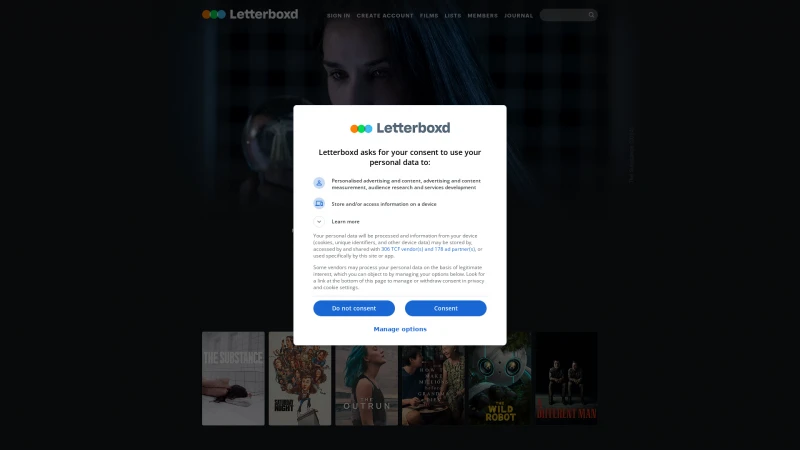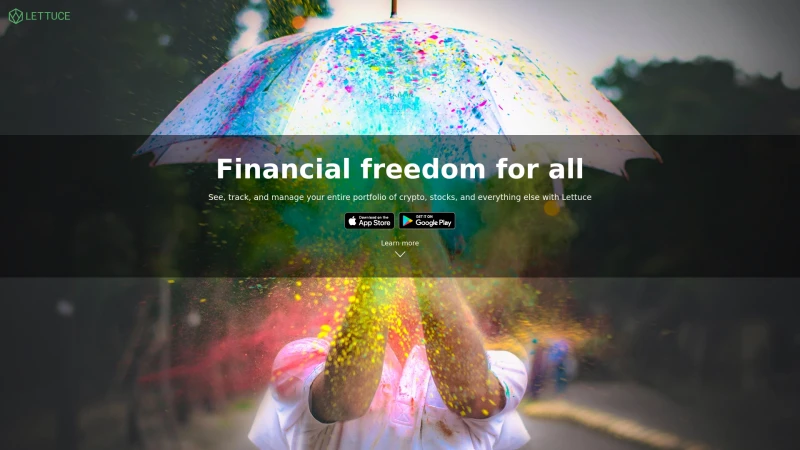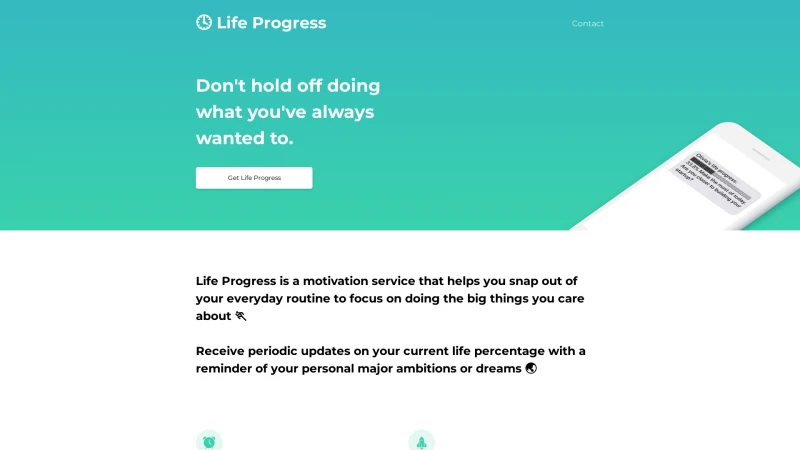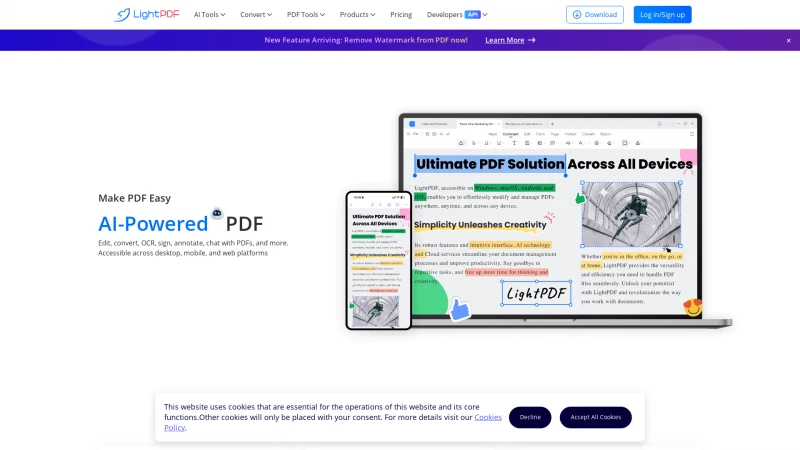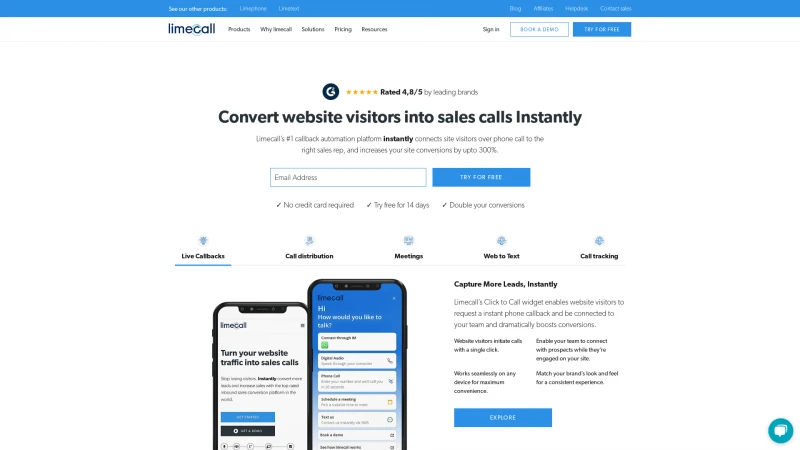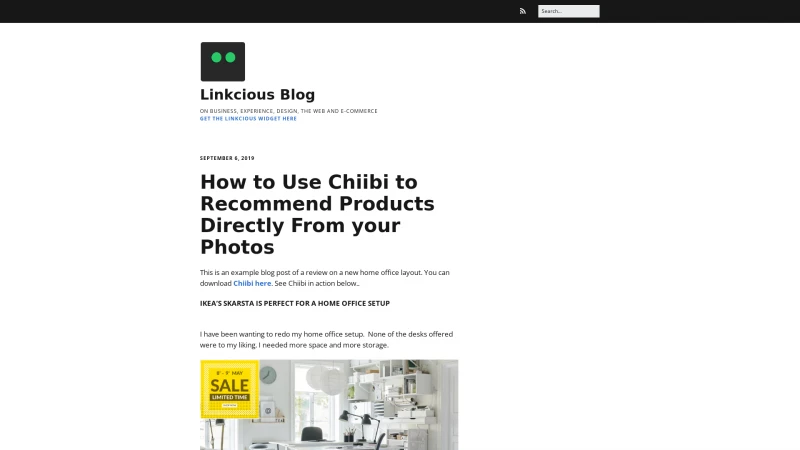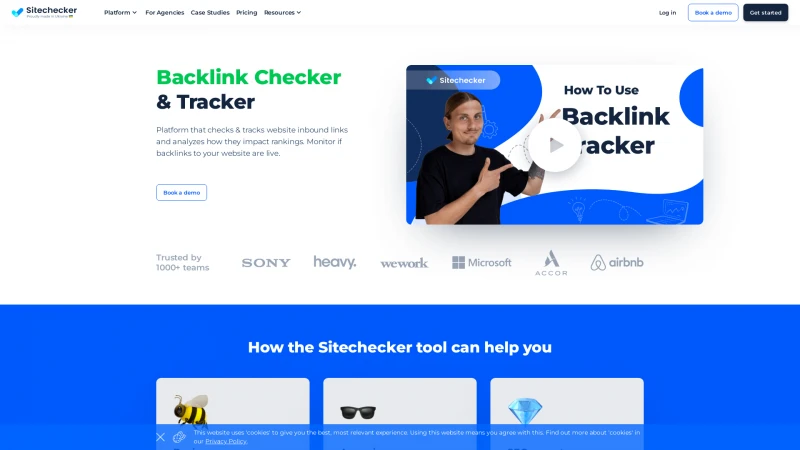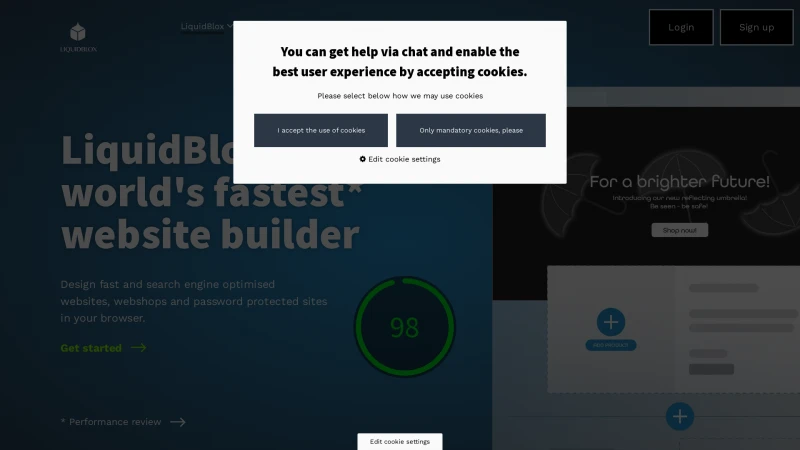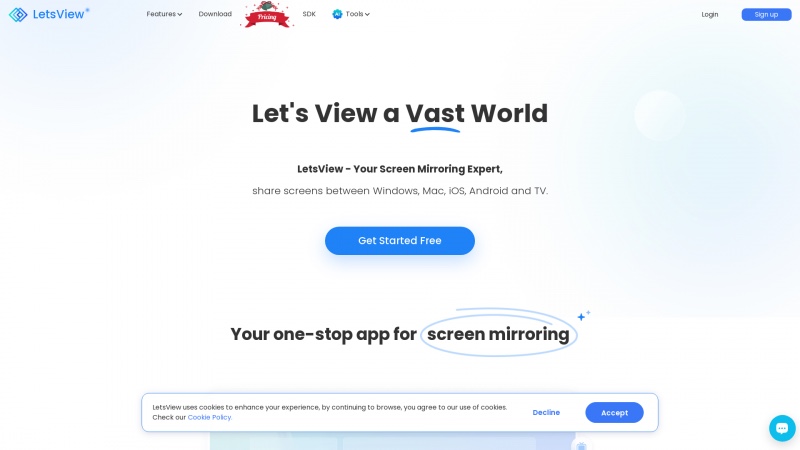
LetsView - Your Ultimate Screen Mirroring Solution for Windows, Mac, iOS, and Android
Category: SoftwareDiscover LetsView, the ultimate screen mirroring solution for Windows, Mac, iOS, and Android. Enjoy seamless connectivity for education, business, and entertainment.
About letsview
LetsView stands out as a premier solution for screen mirroring, offering a seamless experience across various platforms including Windows, Mac, iOS, Android, and even TV. The website effectively communicates its core features, making it easy for users to understand the benefits of the application.
The user-friendly interface is a significant highlight, ensuring that individuals of all technical backgrounds can navigate the site and utilize the app without any hassle. The emphasis on versatility is evident, as LetsView caters to a wide range of use cases—from online education and business presentations to entertainment and remote support.
The LetsView SDK is particularly impressive, providing developers with a robust toolkit for integrating screen mirroring services into their applications. This comprehensive development kit, complete with customizable interfaces and technical documentation, positions LetsView as a leader in the screen mirroring space.
User testimonials further reinforce the app's credibility, with accolades from reputable sources like CNET and TheWindowsClub. The positive feedback regarding its functionality—such as live streaming, PowerPoint control, and whiteboard features—highlights its practicality in both educational and professional settings.
Overall, the LetsView website not only showcases the app's capabilities but also invites users to explore its features with a clear call to action. The combination of a well-structured layout, informative content, and a focus on user experience makes LetsView a top choice for anyone seeking reliable screen mirroring solutions.
List of letsview features
- Screen Mirroring
- Remote Control
- Download SDK
- AI Chat
- AI Photo Editor
- AI Docs Chat
- AI Mind Map
- AI Subtitle
- AI Speech To Text
- User-friendly Interface
- Live Streaming
- Recording
- PowerPoint Control
- Whiteboard Feature
- Online Education
- Entertainment
- Meeting
- Business Presentations
- Game Live Streaming
- Remote Support
Leave a review
User Reviews of letsview
No reviews yet.