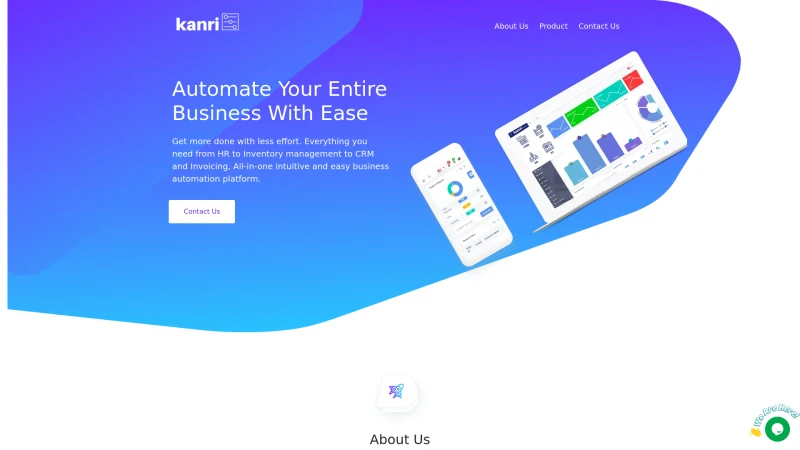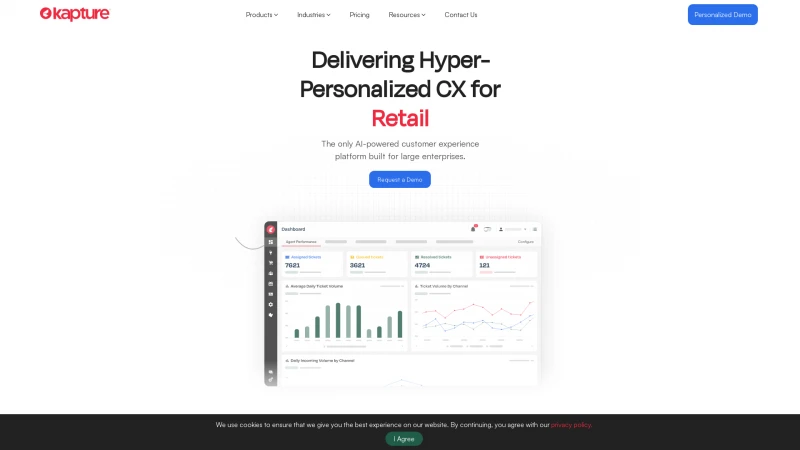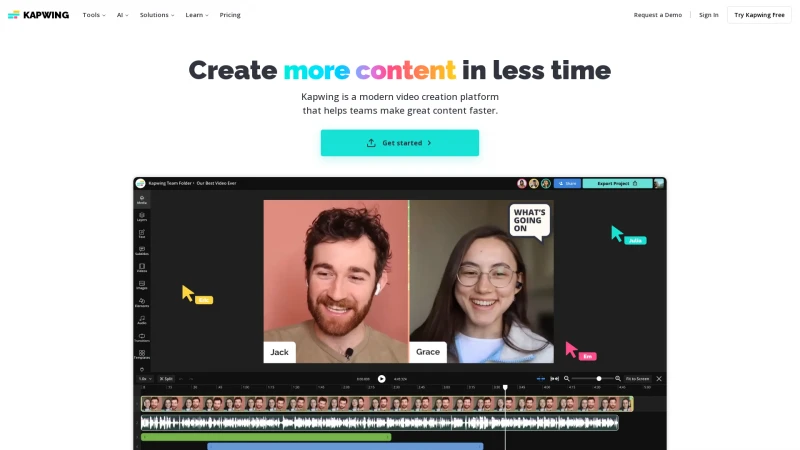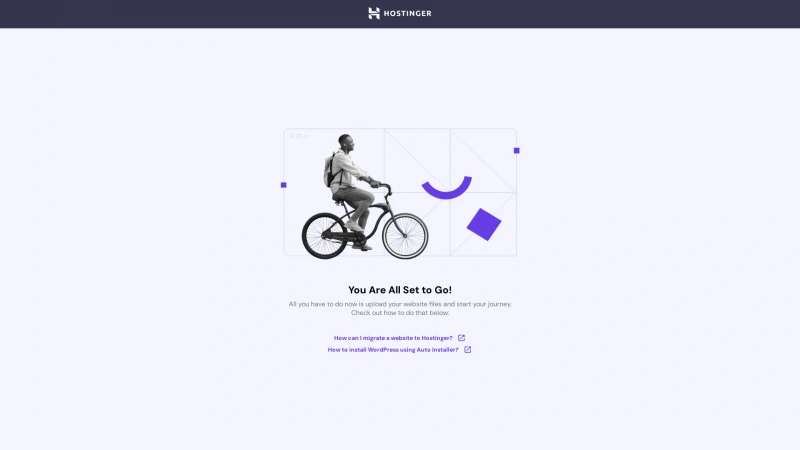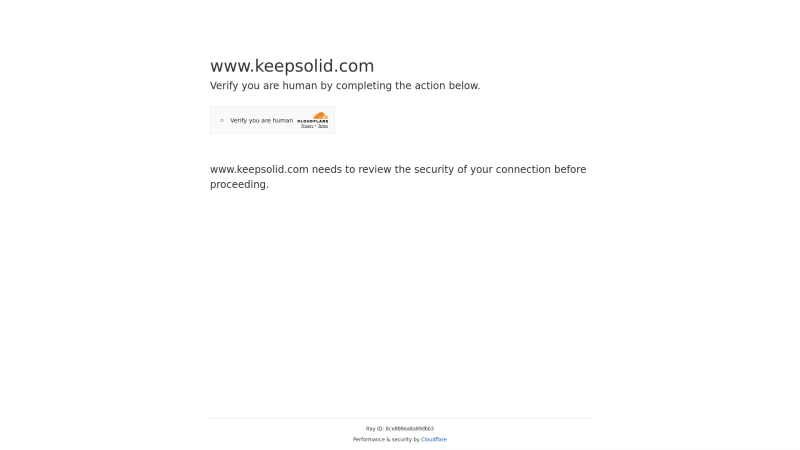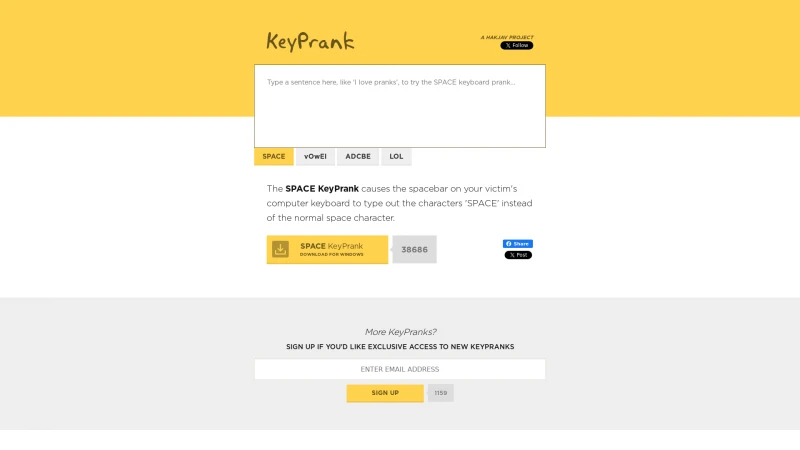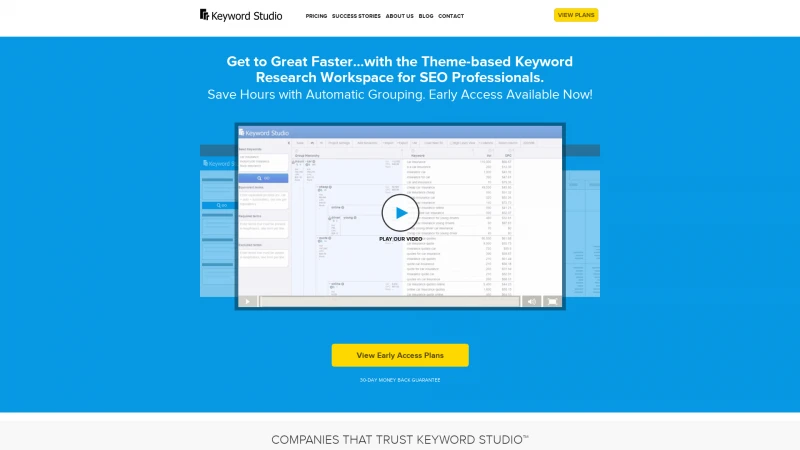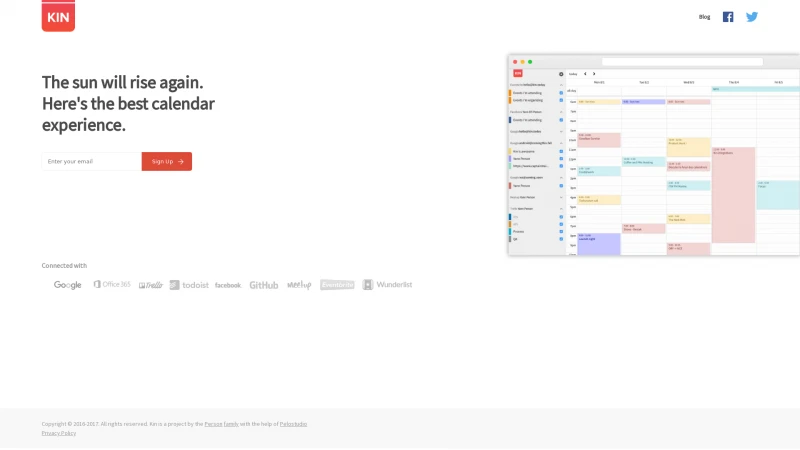Transform your Evernote experience with Kanbanote's visual Kanban board. Boost productivity, manage tasks effortlessly, and enjoy seamless integration today!
About kanbanote
Kanbanote is a remarkable tool that elevates the functionality of Evernote by introducing a visual Kanban board, making task management not only efficient but also enjoyable. For those who rely on Evernote for organizing their notes, ideas, and tasks, Kanbanote offers a seamless integration that enhances productivity significantly.
The user-friendly interface allows you to set up your Kanban board in just two minutes, connecting effortlessly with your Evernote account. This quick setup is a game-changer for busy professionals who need to hit the ground running. The ability to create lists based on Notebooks and Tags means that your existing organization system remains intact while gaining the added benefit of a visual overview of your tasks.
One of the standout features of Kanbanote is its drag-and-drop functionality, which allows users to easily update and rearrange their notes. This intuitive design not only saves time but also provides a clear visual representation of progress, making it easier to manage workloads and deadlines.
Moreover, Kanbanote is optimized for popular productivity methodologies like Getting Things Done and The Secret Weapon, ensuring that users can implement effective strategies for task management. The integration capabilities with Google Inbox, Gmail, IFTTT, and Zapier further enhance its versatility, allowing users to connect with various third-party services to streamline their workflow.
Kanbanote is a must-have for anyone looking to maximize their productivity while using Evernote. Its innovative approach to task management transforms a traditional note-taking app into a dynamic productivity tool. With its thoughtful design and powerful features, Kanbanote is sure to become an essential part of your productivity toolkit. Don't miss the opportunity to enhance your Evernote experience—get started with Kanbanote today!
List of kanbanote features
- Kanban view
- Multi-board functionality
- Drag and drop notes
- Quickstart guide
- Integration with Google Inbox
- Integration with Gmail
- Integration with IFTTT
- Integration with Zapier
- Setup in 2 minutes
- Create lists based on Notebooks/Tags
Leave a review
User Reviews of kanbanote
No reviews yet.