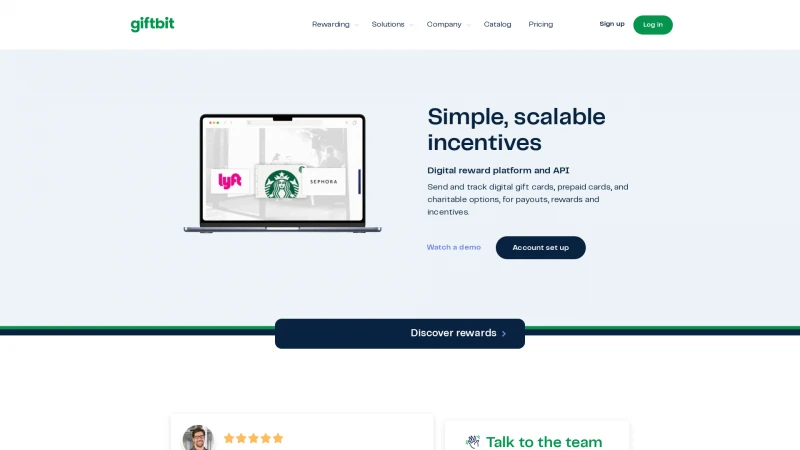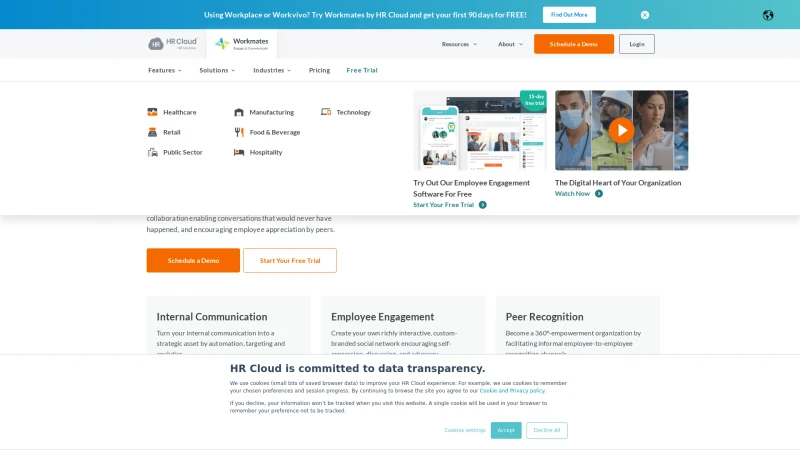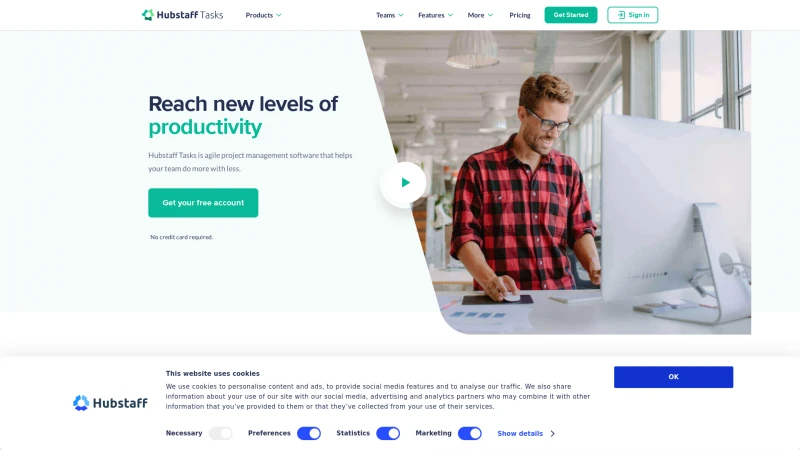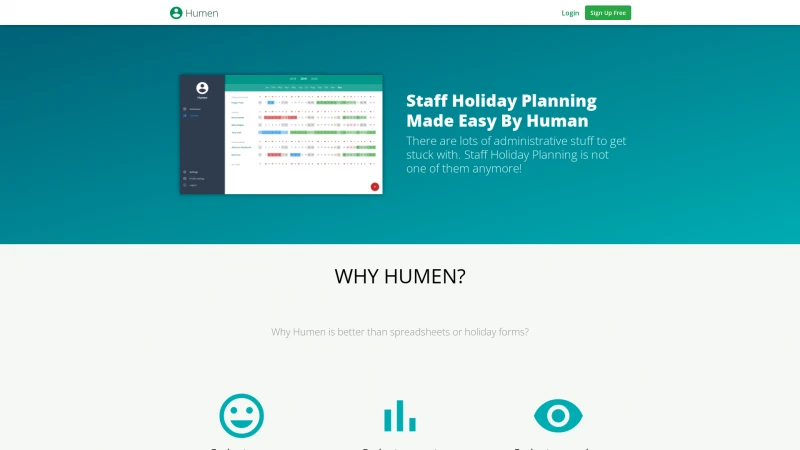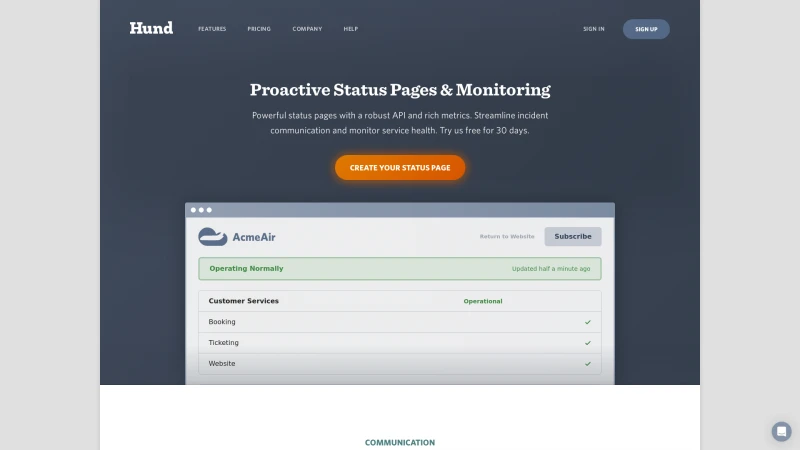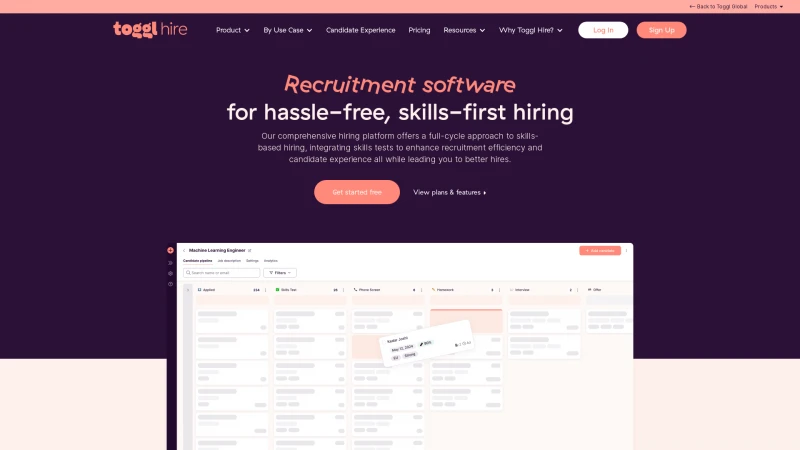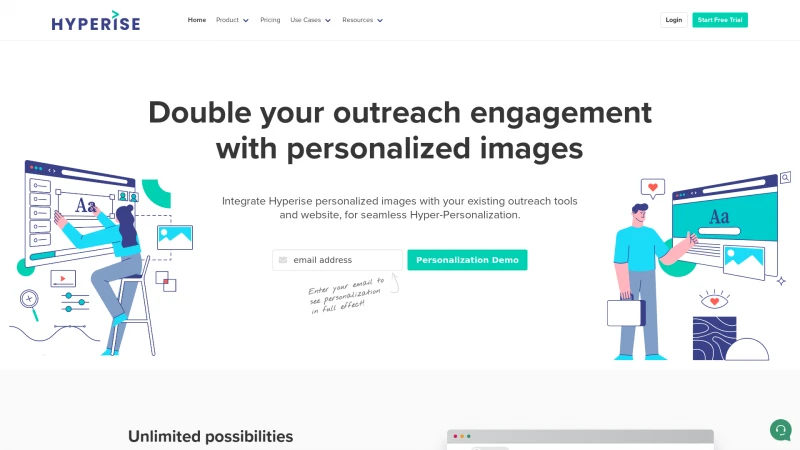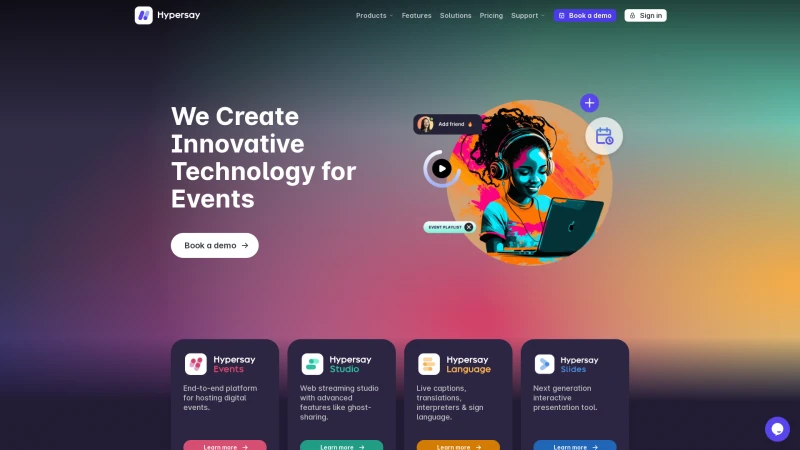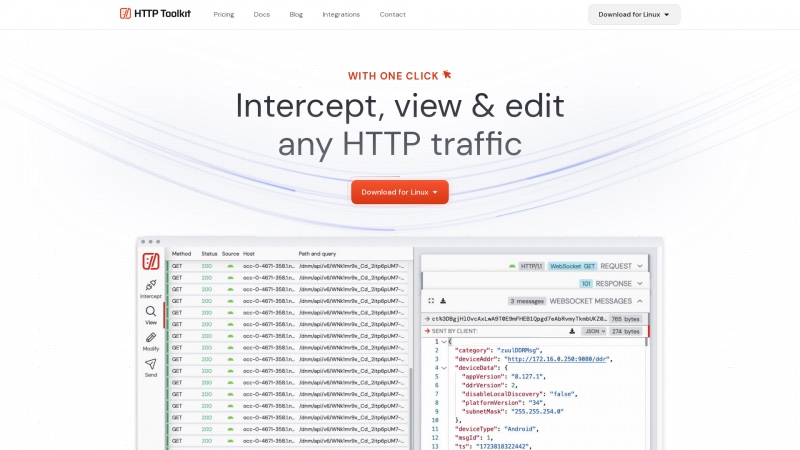
HTTP Toolkit: Powerful Open-Source Tool for Intercepting, Debugging, and Building HTTP Traffic
Category: DevelopmentDiscover HTTP Toolkit, the ultimate HTTP debugging tool for developers. Intercept, view, and edit traffic effortlessly across platforms. Enhance your workflow today!
About httptoolkit
HTTP Toolkit is an exceptional tool that stands out in the realm of HTTP debugging and testing. Its user-friendly interface and powerful features make it an invaluable asset for developers and engineers alike. The ability to intercept, view, and edit HTTP traffic with just one click is a game-changer, allowing for seamless integration into various workflows without the hassle of complex setups.
One of the most impressive aspects of HTTP Toolkit is its versatility. It supports a wide range of platforms, including Windows, Linux, and macOS, and can capture traffic from individual applications, Docker containers, and even backend processes. This level of precision ensures that users can focus on the specific traffic they need to analyze, eliminating unnecessary noise.
The inspection capabilities are robust, with advanced filtering tools that allow users to hunt through traffic efficiently. The built-in parsing and documentation features enhance the user experience, making it easier to understand and manipulate HTTP messages. Additionally, the breakpoint functionality enables developers to pause and edit live traffic, providing a hands-on approach to debugging that is both intuitive and powerful.
HTTP Toolkit also excels in customization, allowing users to send their own requests and define every aspect of them. The automated rewrite rules and mock response features are particularly useful for prototyping and testing, enabling developers to simulate various scenarios without the need for a live server.
With a strong community backing and continuous updates, HTTP Toolkit is not just a tool but a growing ecosystem that adapts to the evolving needs of developers. The testimonials from over 600,000 users speak volumes about its effectiveness and reliability.
HTTP Toolkit is a must-have for anyone involved in web development or API testing. Its combination of ease of use, powerful features, and ongoing support makes it a top choice for professionals looking to enhance their HTTP debugging capabilities.
List of httptoolkit features
- Intercept HTTP traffic
- View & edit HTTP traffic
- Capture HTTP(S) with zero setup
- Explore
- search & examine HTTP
- Inspect message details
- Use breakpoints to edit live HTTP traffic
- Send custom requests
- Automated rewrite rules
- Mock responses for testing
- Build
- curate & share rulesets
- Transform and redirect requests
- Manage connection resets and errors
Leave a review
User Reviews of httptoolkit
No reviews yet.