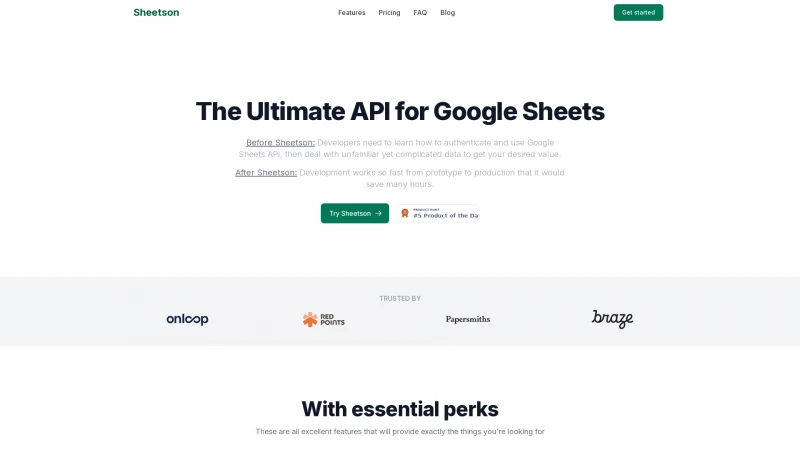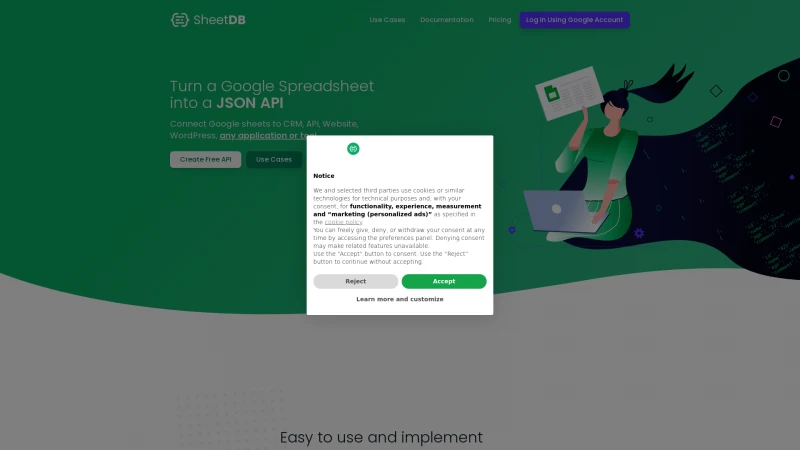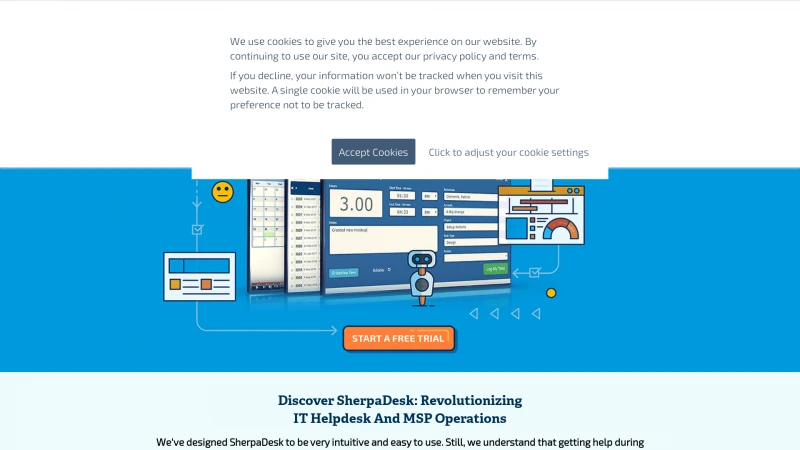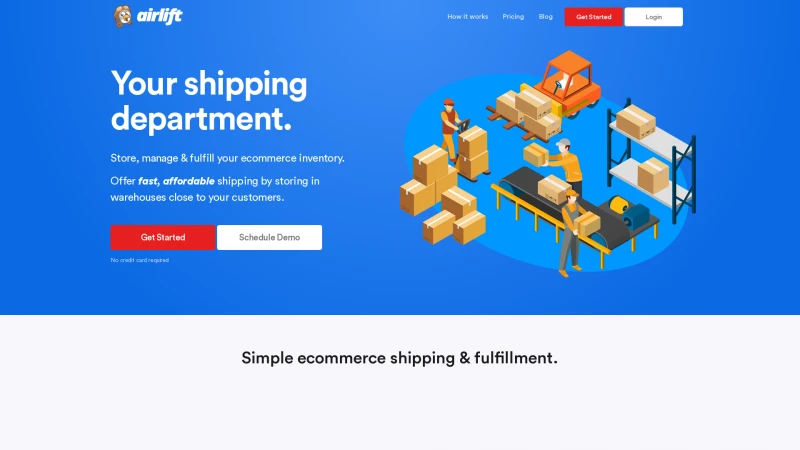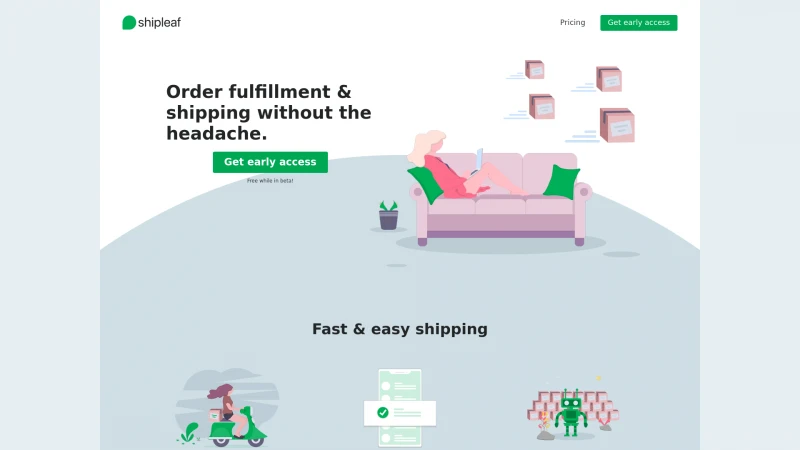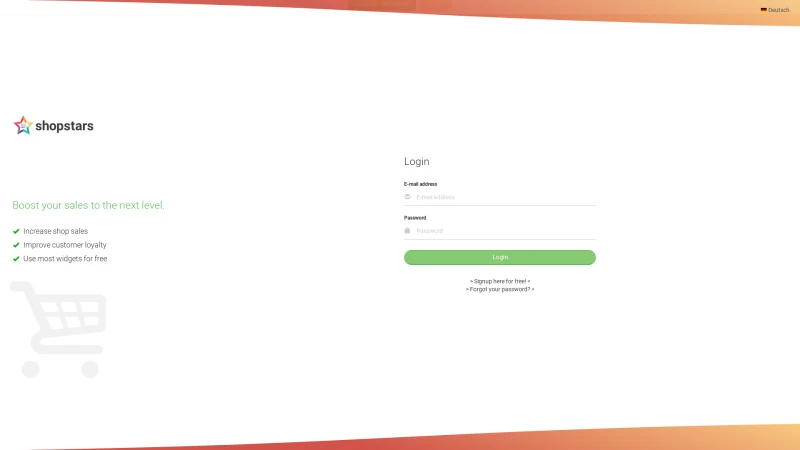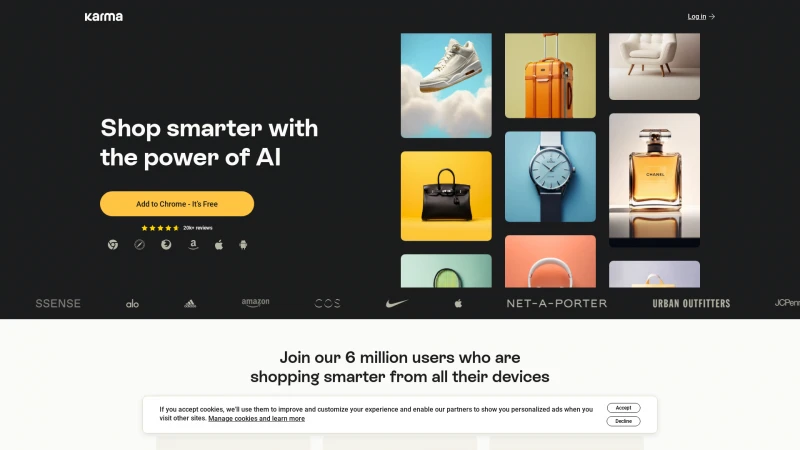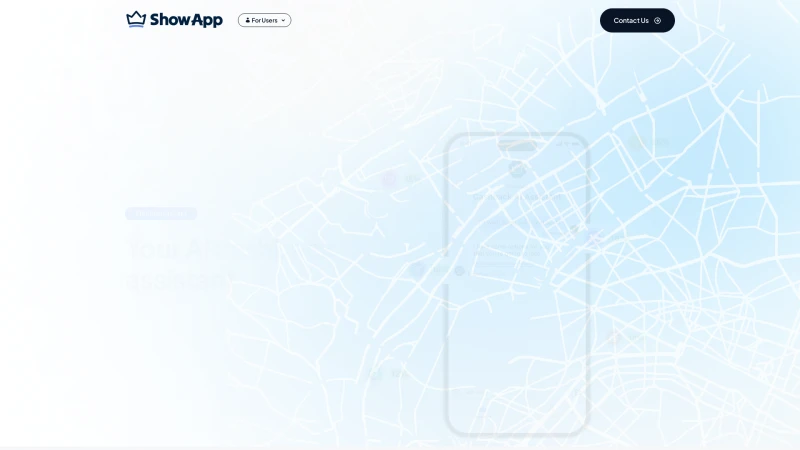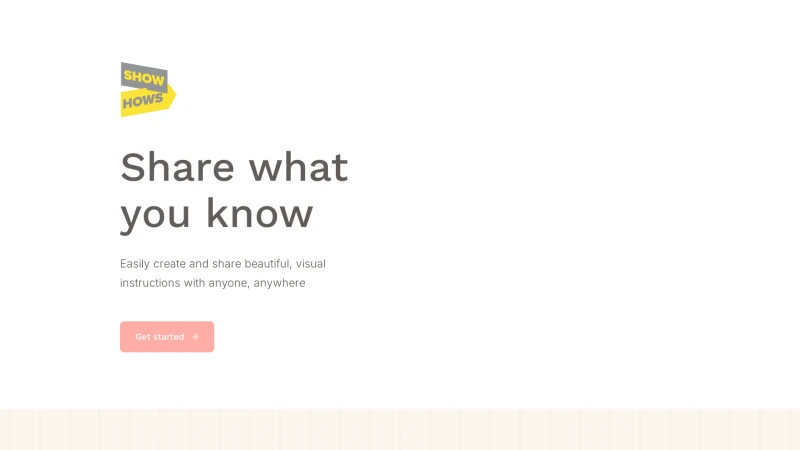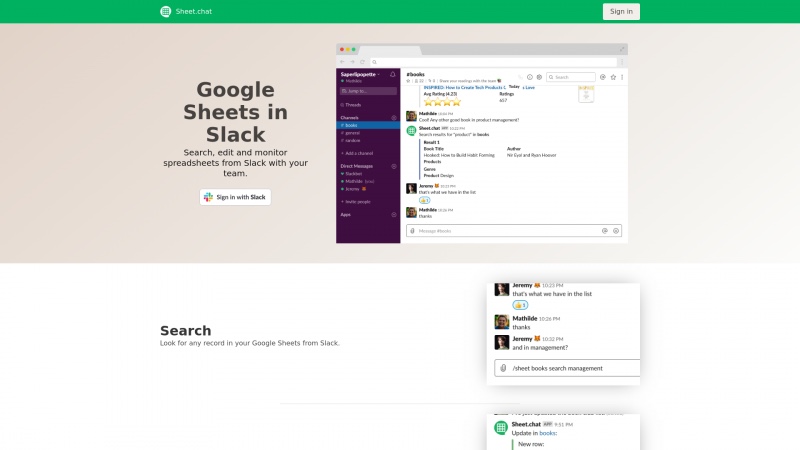
Streamline Your Workflow: Manage Google Sheets Directly from Slack with Sheet.chat
Category: ProductivityStreamline your team's workflow with Sheet.chat, integrating Google Sheets into Slack for efficient collaboration, real-time updates, and flexible pricing plans.
About sheet
In today's fast-paced work environment, efficiency and collaboration are paramount. Sheet.chat brilliantly addresses these needs by integrating Google Sheets directly into Slack, allowing teams to manage their spreadsheets without the hassle of switching between applications.
The user-friendly interface enables seamless searching, editing, and monitoring of spreadsheets right from Slack. This feature is particularly beneficial for teams that rely heavily on data-driven decision-making, as it allows for quick access to vital information without the need to open multiple tabs or applications. The ability to receive notifications about modifications ensures that all team members stay updated on changes, fostering a collaborative atmosphere.
The pricing structure is thoughtfully designed to cater to various needs, from startups to larger businesses. The free plan offers a generous trial period, allowing users to explore the platform's capabilities before committing financially. The tiered pricing options provide flexibility, ensuring that teams can choose a plan that aligns with their specific requirements, whether they need basic functionality or advanced features.
Moreover, the commitment to customer support, especially for premium users, adds an extra layer of reassurance for businesses that may require immediate assistance. The blog section keeps users informed about updates and milestones, showcasing the platform's growth and dedication to continuous improvement.
Sheet.chat is an innovative solution that enhances productivity by merging the functionalities of Google Sheets with the collaborative power of Slack. It is a must-try for any team looking to streamline their workflow and improve data accessibility. Highly recommended!
List of sheet features
- Search Google Sheets from Slack
- Edit spreadsheets in Slack
- Monitor spreadsheet modifications
- Receive notifications for updates
- Add new records directly from Slack
- Pricing plans overview
- Free plan availability
- Custom search results
- Premium support option
- Access to blog for latest news
Leave a review
User Reviews of sheet
No reviews yet.