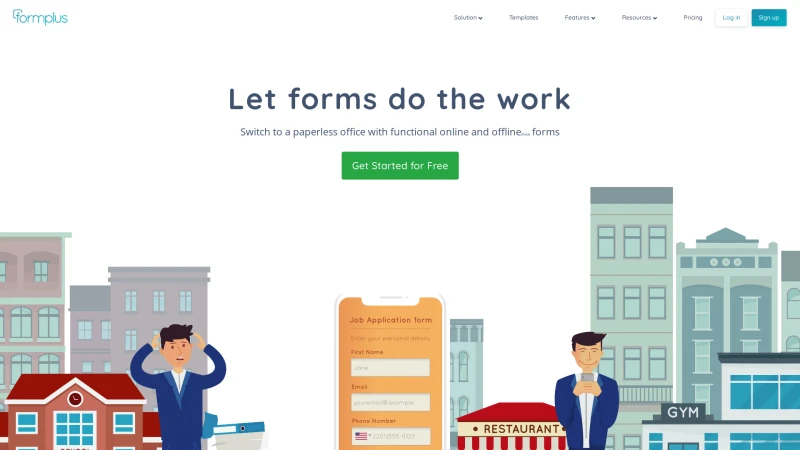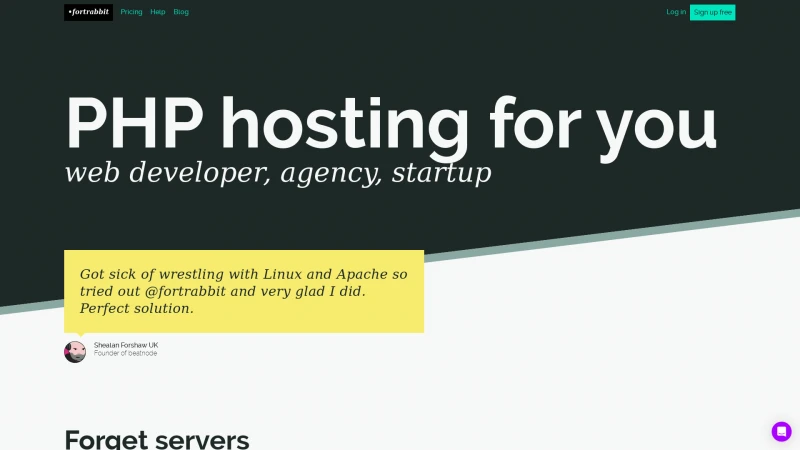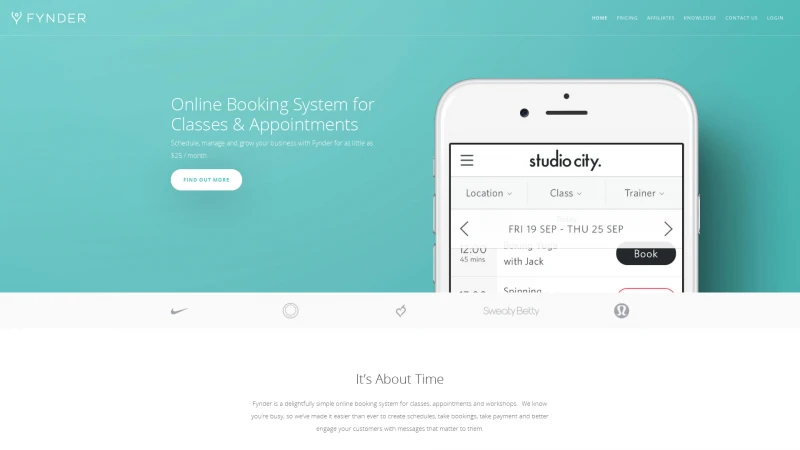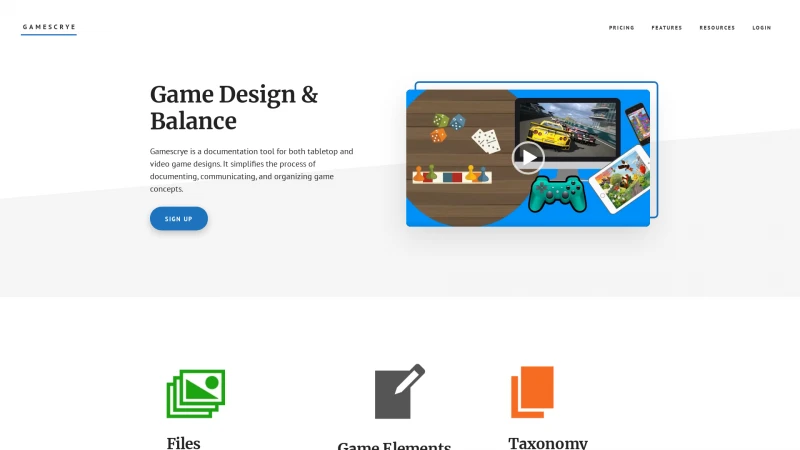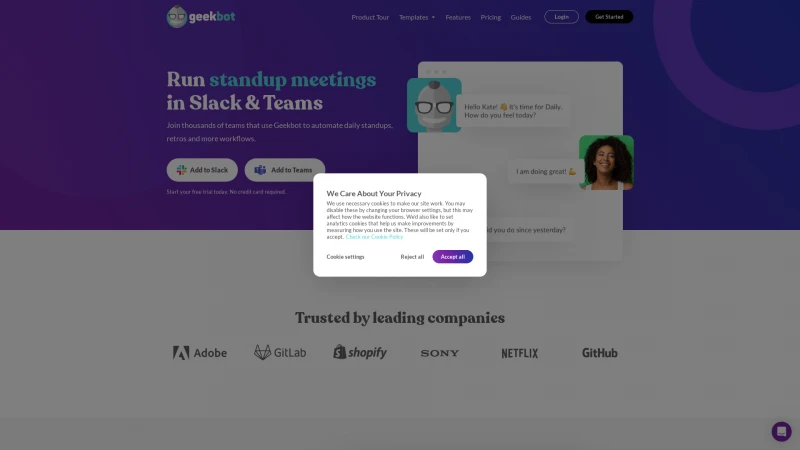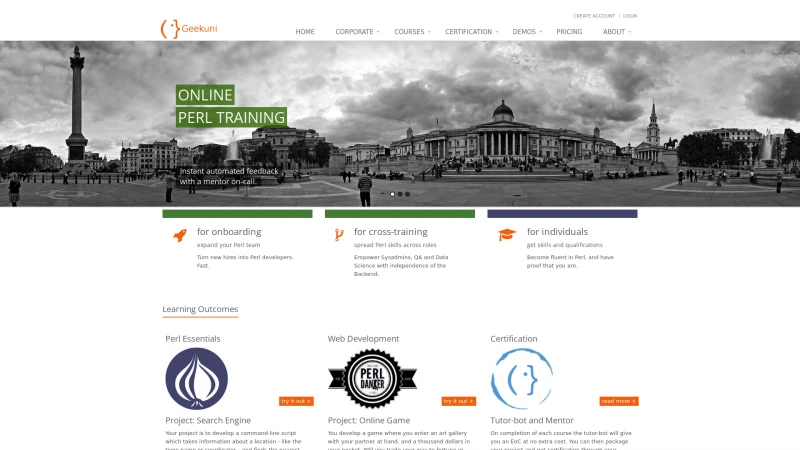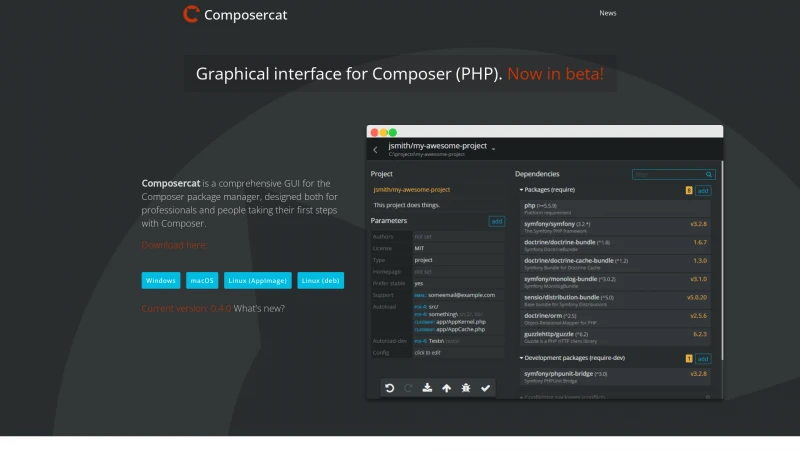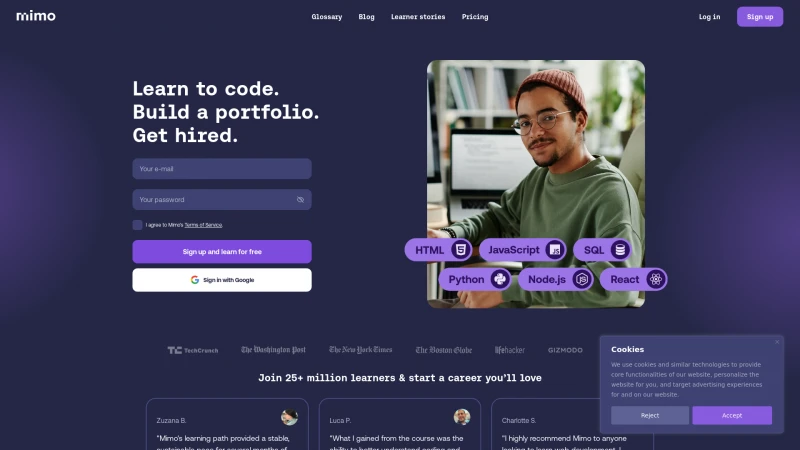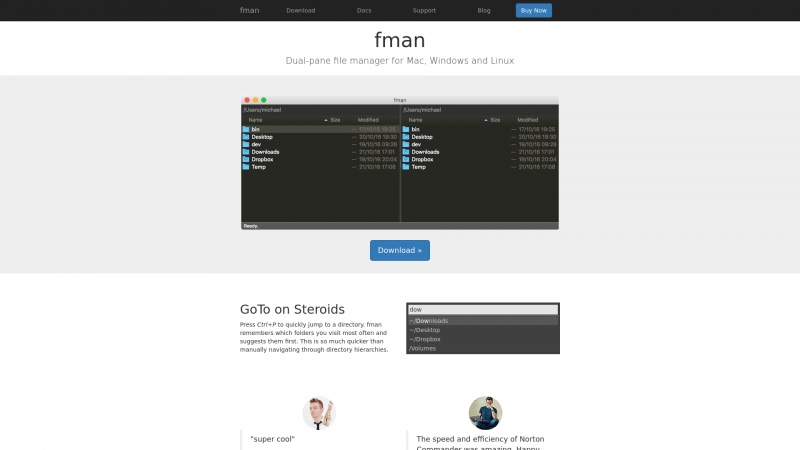
Discover fman, the dual-pane file manager for Mac, Windows, and Linux. Enjoy fast navigation, quick directory jumps, and customizable plugins for enhanced productivity.
About fman
fman is an exceptional dual-pane file manager that stands out for its seamless functionality across Mac, Windows, and Linux platforms. The intuitive design allows users to navigate their files with remarkable speed and efficiency, reminiscent of the classic Norton Commander but with a modern twist.
One of the standout features is the quick directory jump functionality, activated by a simple keyboard shortcut (Ctrl+P or ⌘P). This feature not only enhances productivity but also personalizes the user experience by remembering frequently visited folders, making file management a breeze.
The plugin system is another highlight, offering users the flexibility to customize fman to their specific needs. Whether you want to install community-created plugins or develop your own, fman fosters a collaborative environment that enhances its capabilities.
With endorsements from industry leaders like Pieter Levels and Andreas Klinger, fman is clearly making waves in the file management space. Its combination of speed, efficiency, and customization options makes it a must-have tool for anyone looking to streamline their workflow. Overall, fman is a powerful solution that brings file management into the modern age, and I highly recommend it to professionals seeking to optimize their productivity.
List of fman features
- Dual-pane file management
- Quick directory navigation
- Frequent folder suggestions
- Plugin support
- Community sharing of plugins
Leave a review
User Reviews of fman
No reviews yet.