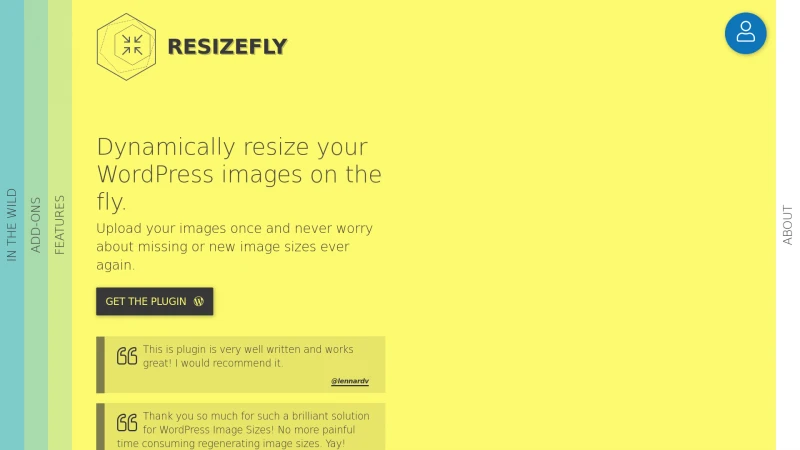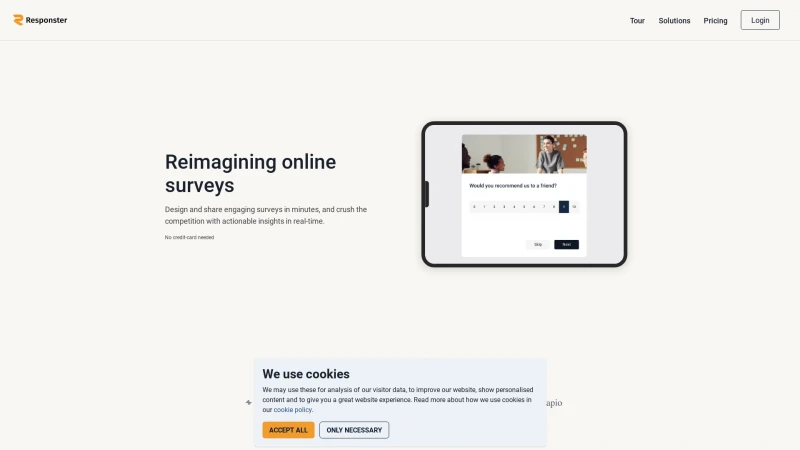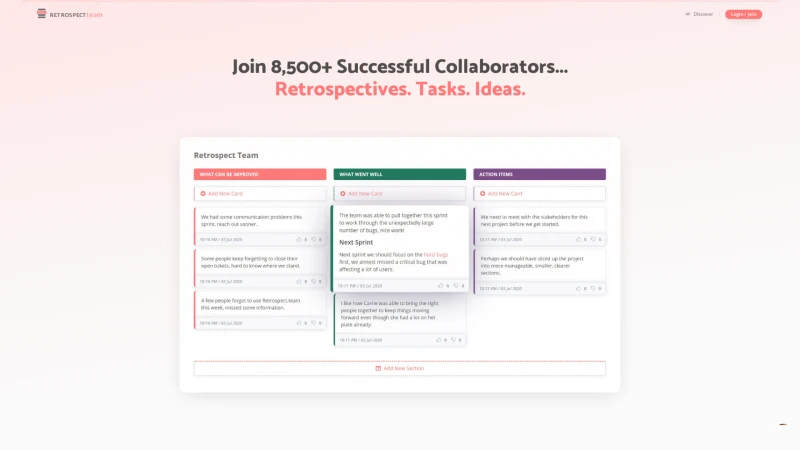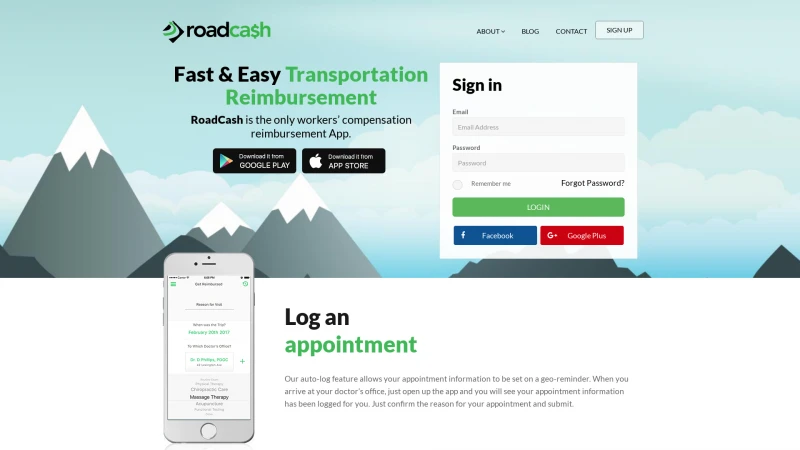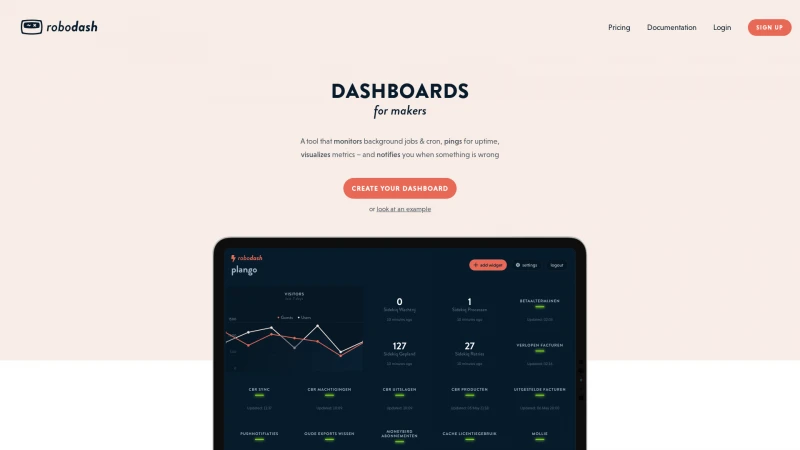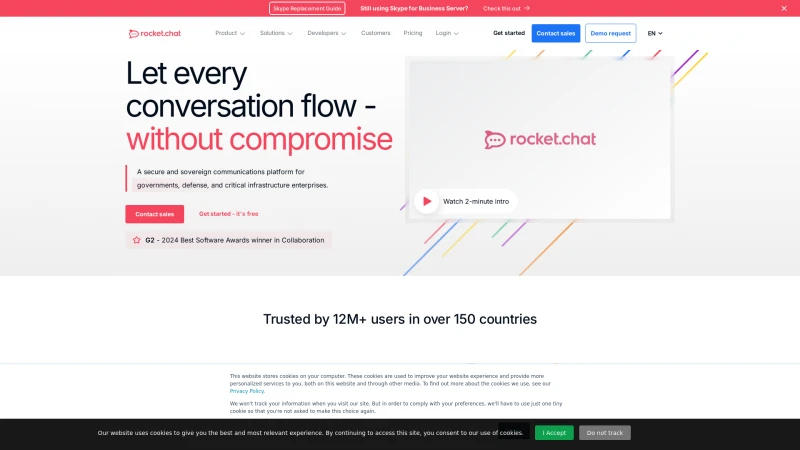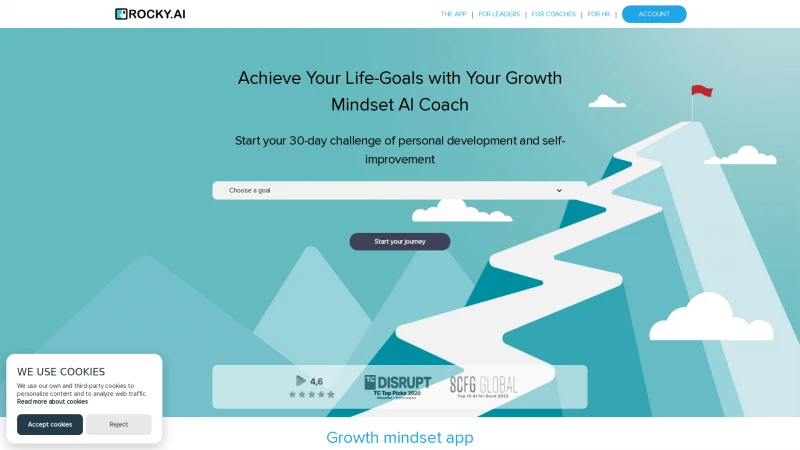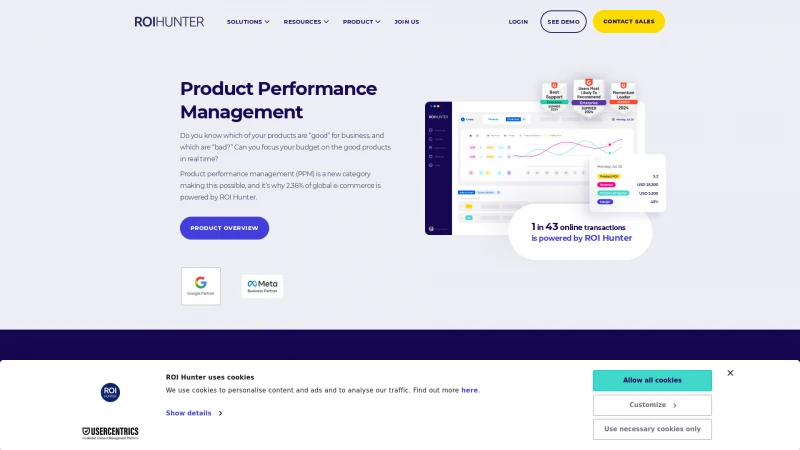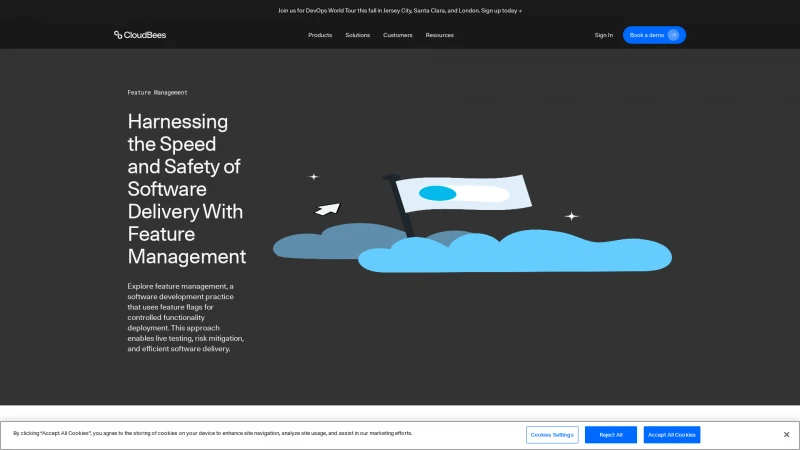Streamline Your Meetings with Re:Schedule: Efficient Calendar Integration for Enhanced Productivity
Category: ProductivityStreamline your meeting management with Re:Schedule. Integrate with Google Calendar, create agendas, take notes, and boost productivity—all in one user-friendly tool.
About reschedule
Re:Schedule is a game-changer for anyone looking to streamline their meeting management process. This innovative tool seamlessly integrates with Google Calendar, transforming the way we organize and conduct meetings. The user-friendly interface allows you to create invitations with agendas, take notes, and assign action items—all in one place.
Gone are the days of juggling multiple documents and permissions. With Re:Schedule, everything is centralized in shared workspaces, ensuring that all participants are on the same page in real-time. This not only enhances productivity but also fosters collaboration among team members, regardless of whether they are using the app.
The ability to view meeting details alongside your tasks directly in your calendar is a significant advantage. It helps you prepare effectively and ensures that nothing falls through the cracks. Plus, the automatic organization of meeting notes means you can easily access important information without the hassle of navigating through folders or sending email links.
Re:Schedule also offers robust task management features, allowing you to handle both meetings and tasks from a single platform. The app's powerful native experience, complete with widgets, voice shortcuts, and automation, makes it a must-have for busy professionals.
With a 30-day free trial and affordable pricing options, Re:Schedule is an investment in efficiency that pays off. If you're looking to elevate your meeting experience and boost productivity, I highly recommend giving Re:Schedule a try. It’s a tool that truly delivers on its promise of making meetings painless and productive.
List of reschedule features
- Integrate Google Calendar
- Shared meeting workspaces
- Real-time calendar sync
- Agenda creation
- Note-taking
- Action item assignment
- Meeting details display
- Task management
- Collaboration with non-users
- Automatic email of meeting notes
- Widget support
- Voice shortcuts
- Keyboard shortcuts
- Automation features
- Unified notifications
Leave a review
User Reviews of reschedule
No reviews yet.