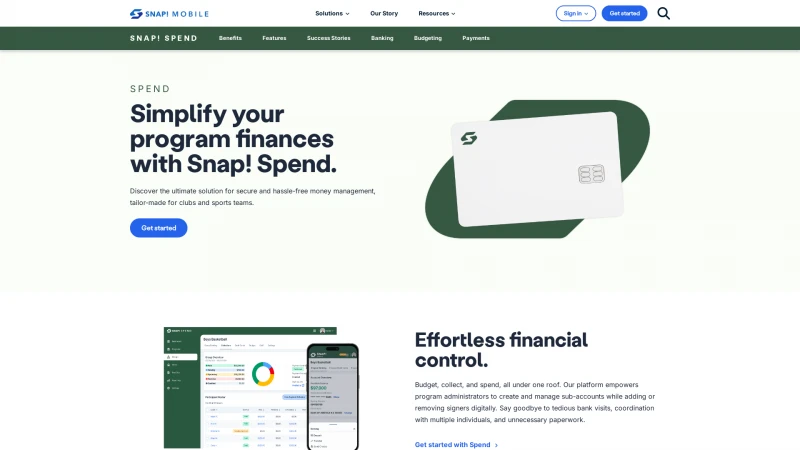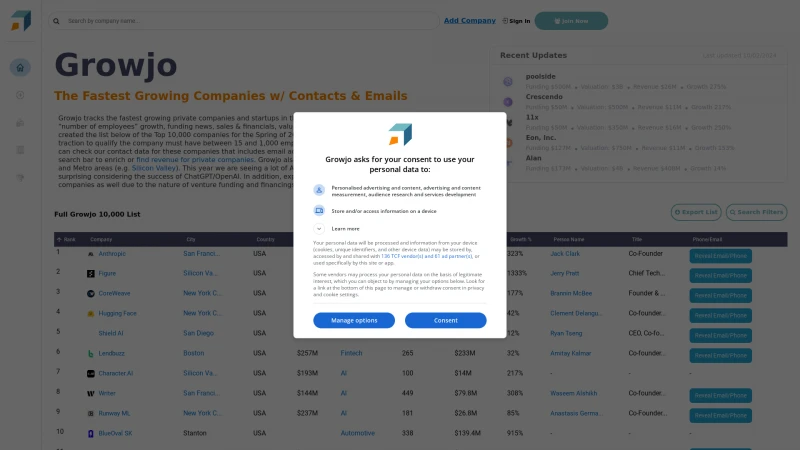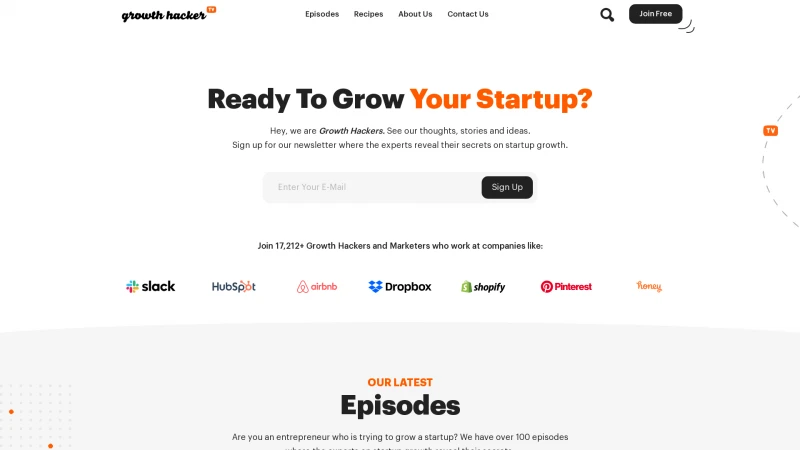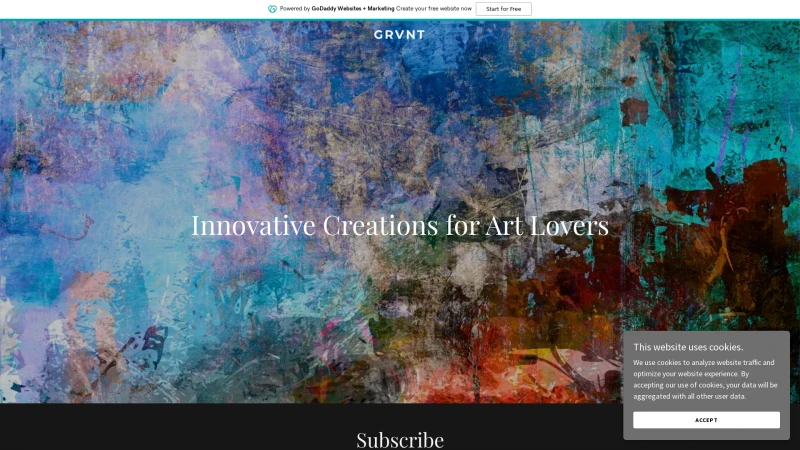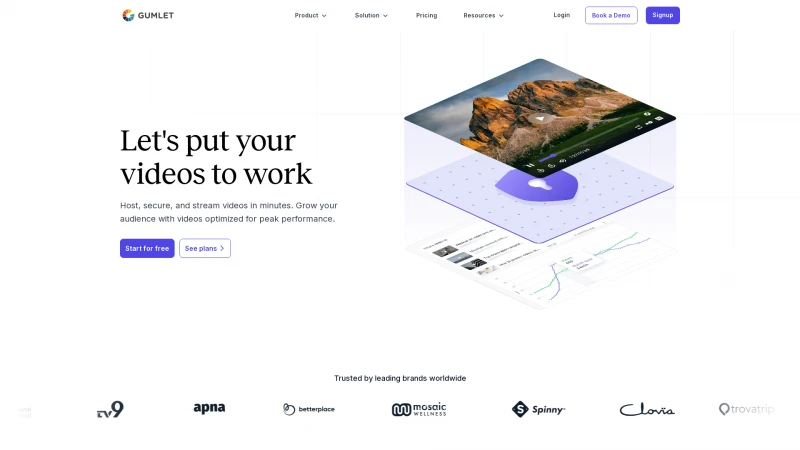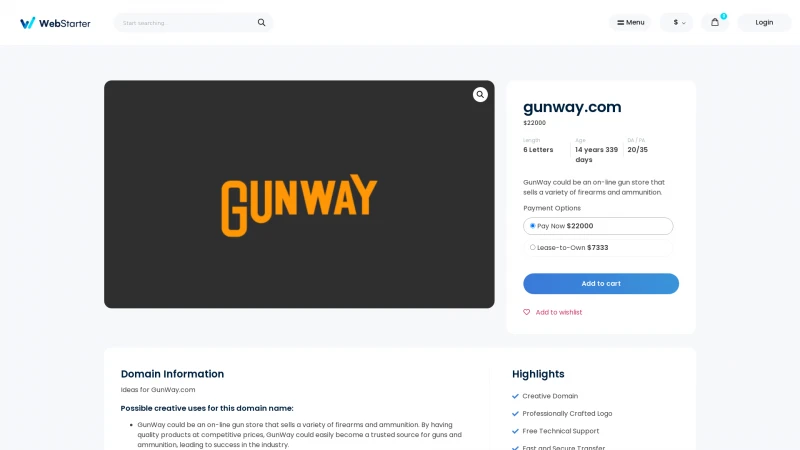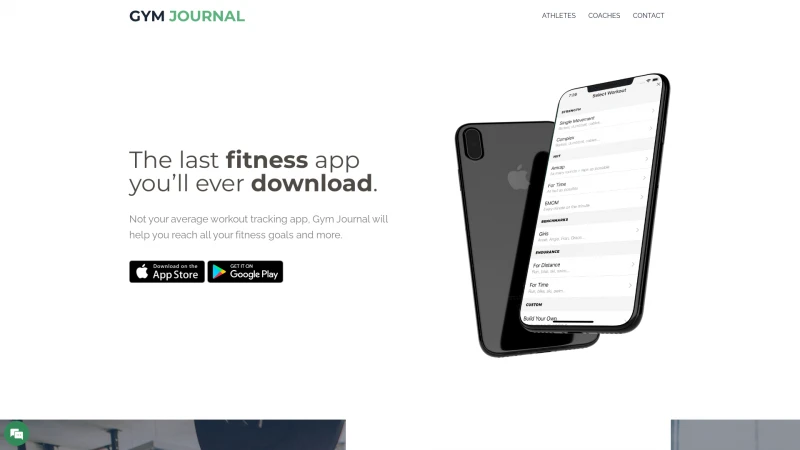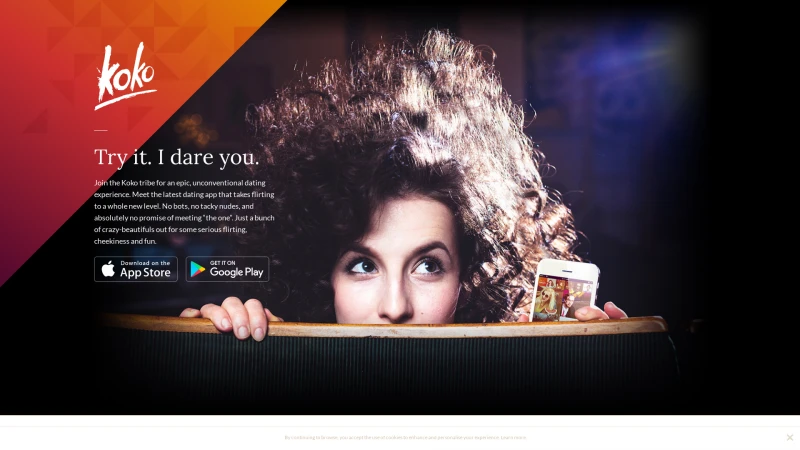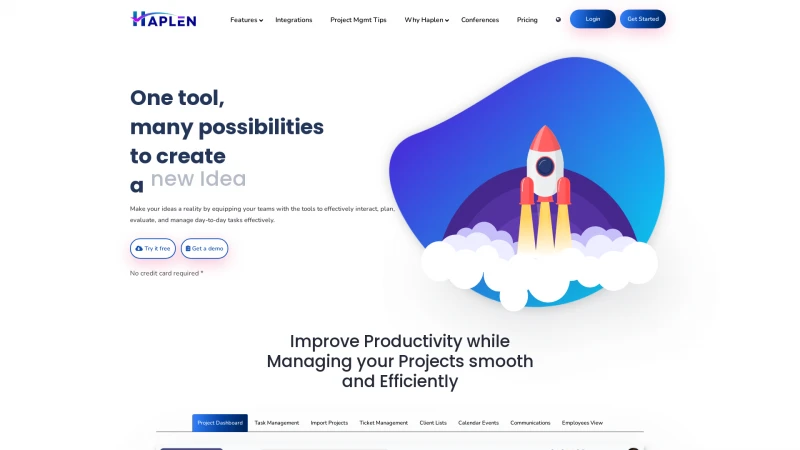Corel Vector: The Ultimate Web-Based Vector Graphics Design Tool for Creative Professionals
Category: DesignDiscover Corel Vector, the user-friendly web-based vector graphics app perfect for hobbyists and pros. Create, edit, and store designs effortlessly from any device.
About gravit
Corel Vector is an exceptional web-based vector graphics application that stands out for its user-friendly interface and powerful features, making it an ideal choice for both design hobbyists and aspiring professionals. The platform's accessibility is a significant advantage, allowing users to create and edit designs from any device with a web browser, ensuring that creativity is never limited by location.
One of the most impressive aspects of Corel Vector is its intuitive design tools. The application offers a smooth learning curve, thanks to its diverse collection of curated templates that help users kick-start their projects without feeling overwhelmed. The flexibility of the platform is further enhanced by its unlimited cloud storage, which keeps designs safe and synchronized across devices.
Corel Vector excels in providing sophisticated vector editing capabilities, including live Boolean operations and non-destructive styling options. This allows users to manipulate shapes and text with precision, making it a powerful tool for creating intricate designs. The support for custom fonts and advanced typography features adds another layer of professionalism to the designs produced.
Moreover, the image editing capabilities are robust, allowing for non-destructive adjustments and the ability to create color palettes from images seamlessly. The compatibility with various file formats ensures that users can work with their preferred formats without hassle.
Corel Vector is a comprehensive solution for anyone looking to delve into vector graphics. Its combination of accessibility, powerful features, and user-friendly design makes it a standout choice in the graphic design landscape. Whether you're a novice or an experienced designer, Corel Vector provides the tools you need to create stunning visuals with confidence.
List of gravit features
- User-friendly interface
- Cloud storage
- Curated templates
- Powerful vector editing tools
- Non-destructive image editing
- Text and typography features
- Advanced export options
- Intuitive color picker
- Non-destructive effects and adjustments
- Touch interface compatibility
- Free trial access
- Offline functionality
- Community support
- Comprehensive user guide
Leave a review
User Reviews of gravit
No reviews yet.