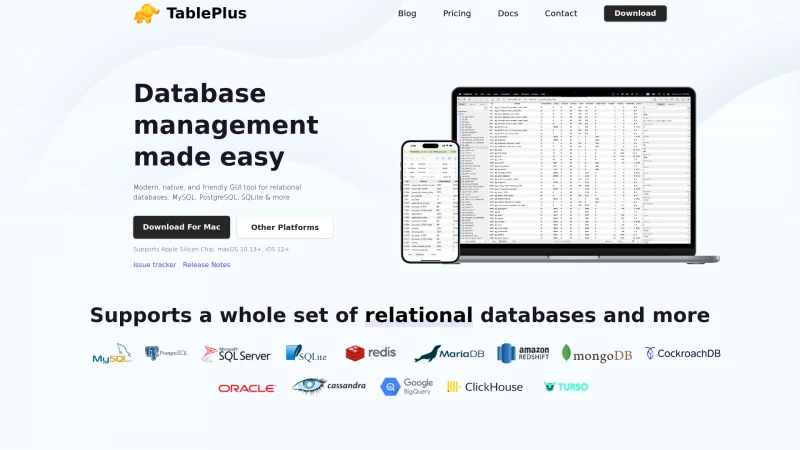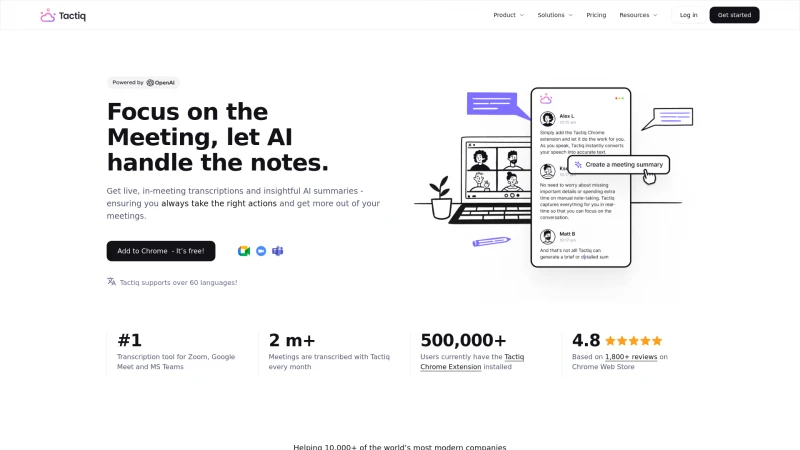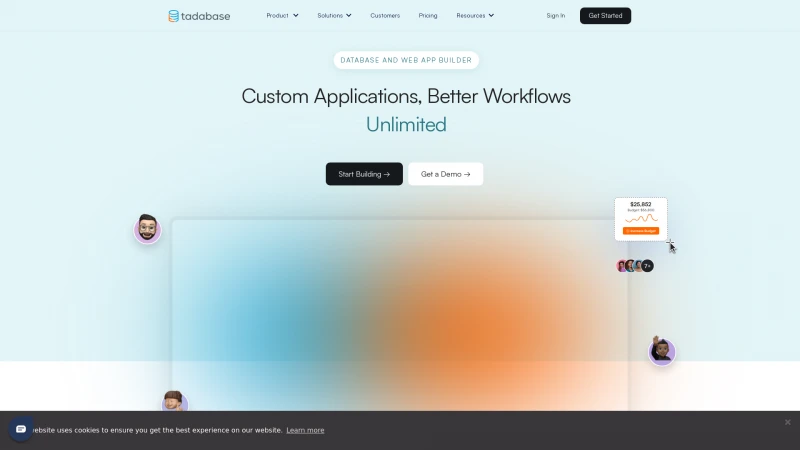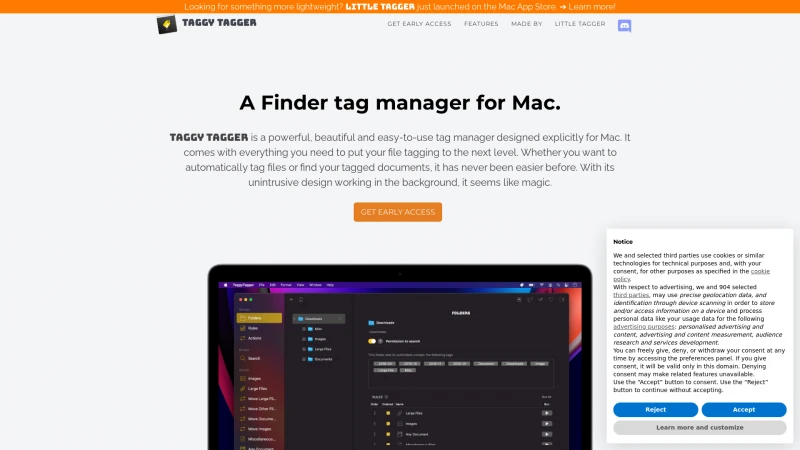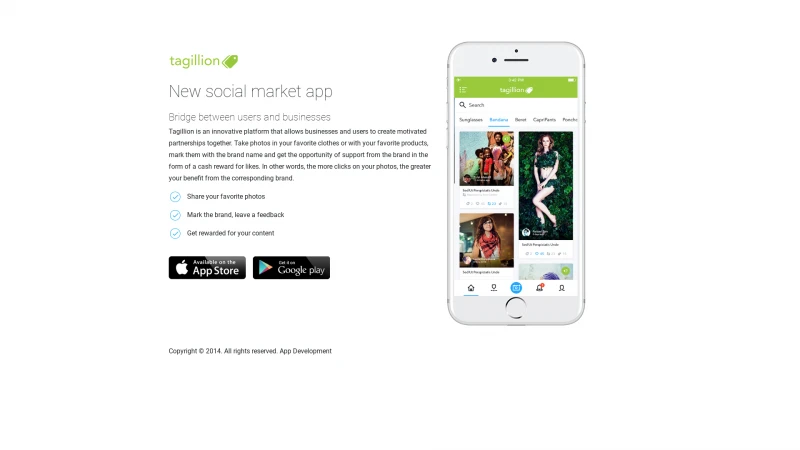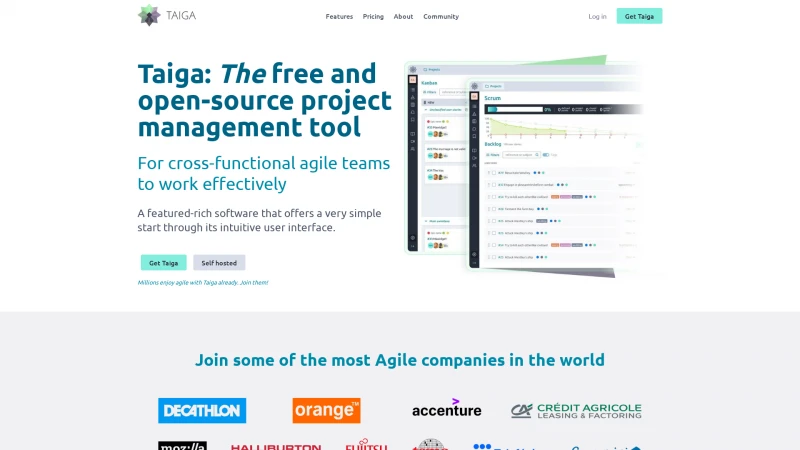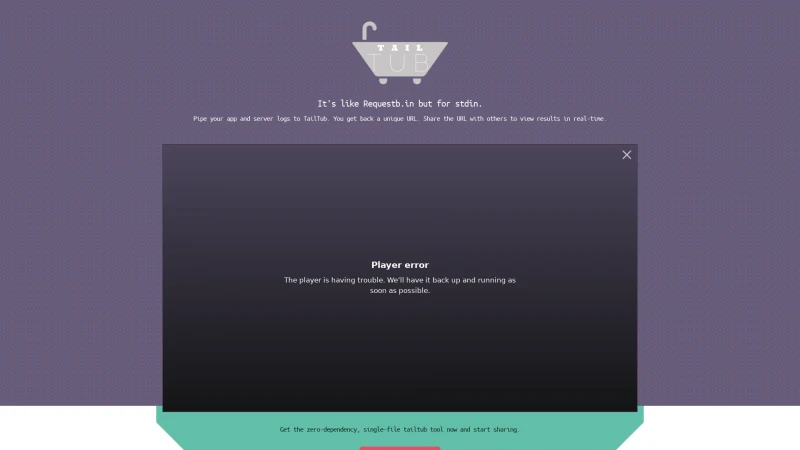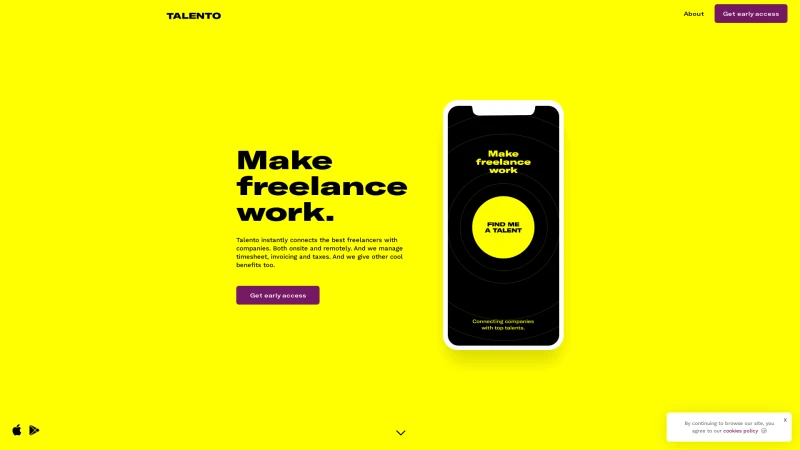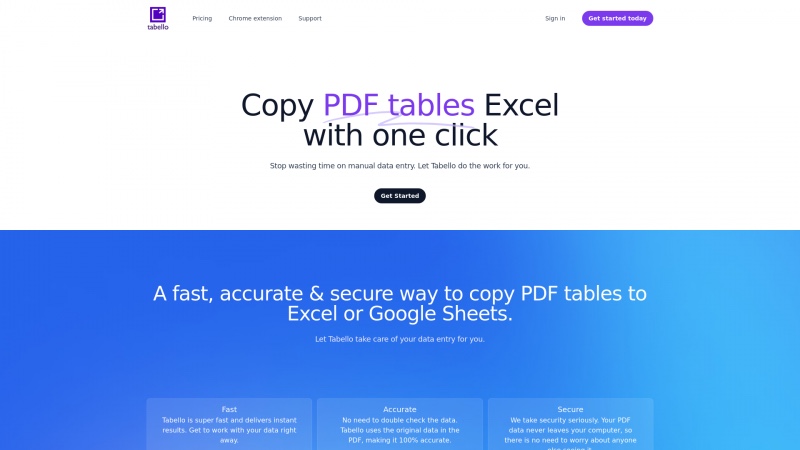
Effortlessly Copy PDF Tables to Excel with Tabello: Fast, Accurate, and Secure Solution
Category: SoftwareEffortlessly copy tables from PDFs to Excel or Google Sheets with Tabello. Enjoy fast, accurate data management while ensuring your privacy. Try it free today!
About tabellopdf
In today's fast-paced digital world, efficiency and accuracy in data management are paramount. Tabello, a Chrome extension designed to seamlessly copy tables from PDF files to Excel or Google Sheets, stands out as a remarkable tool that addresses these needs with finesse.
One of the most impressive features of Tabello is its speed. The extension promises instant results, allowing users to dive straight into their data without the tedious process of manual entry. This is particularly beneficial for professionals who often deal with large volumes of data and require quick turnaround times.
Accuracy is critical when handling data, and Tabello excels in this area. By utilizing the original data from the PDF, it ensures that users can trust the information they are working with, eliminating the need for double-checking. This reliability is a game-changer for anyone who has experienced the frustration of errors creeping in during manual data entry.
In an era where data security is a top concern, Tabello prioritizes user privacy. The assurance that your PDF data remains on your computer and is not exposed to external servers is a significant advantage. Users can confidently utilize the tool without worrying about data breaches or unauthorized access.
Tabello's design is intuitive, making it accessible even for those who may not be tech-savvy. The three-step process—opening the PDF, selecting the table, and pasting it into Excel—streamlines the workflow, making it a breeze to use. This simplicity encourages users to adopt the tool without a steep learning curve.
The opportunity to try Tabello for free with the first three scans is a fantastic way for potential users to experience its capabilities without any financial commitment. Additionally, the availability of the extension directly in Google Chrome means that it is always at your fingertips, ready to assist whenever you encounter a PDF.
Tabello is a powerful ally for anyone looking to enhance their data management processes. With its speed, accuracy, security, and user-friendly design, it is a must-have tool for professionals across various industries. Don't miss out on the chance to revolutionize your data entry tasks—get started with Tabello today!
List of tabellopdf features
- Copy PDF tables to Excel
- Fast and accurate results
- Secure data processing
- Google Chrome extension availability
- User-friendly three-step process
- Free trial for first three scans
- Support and feedback options
Leave a review
User Reviews of tabellopdf
No reviews yet.