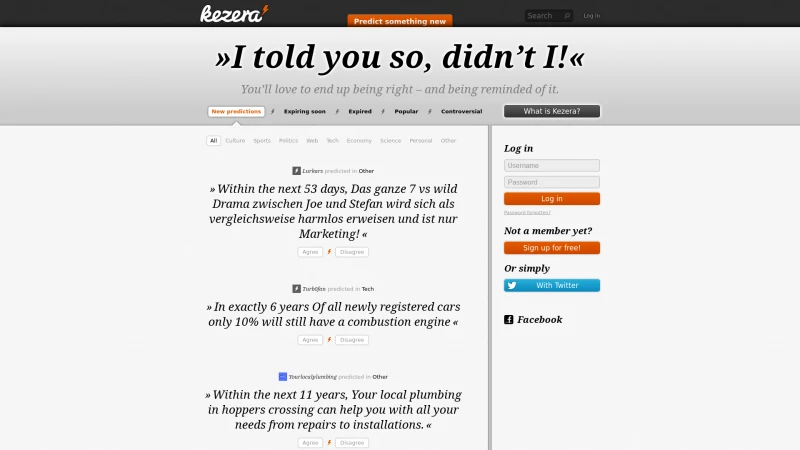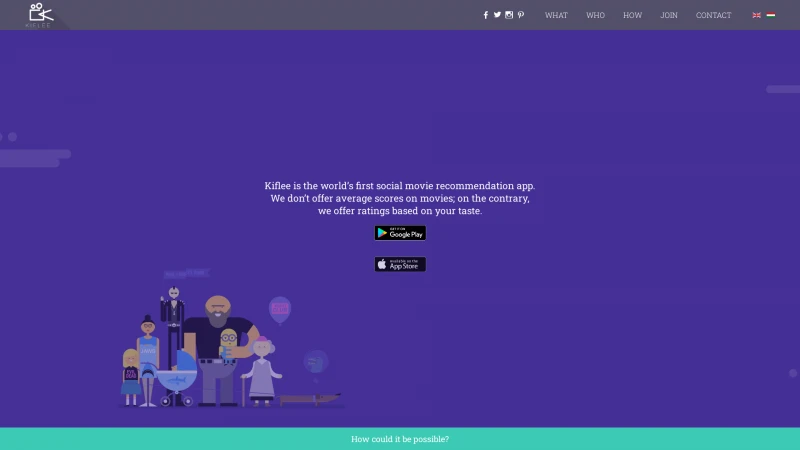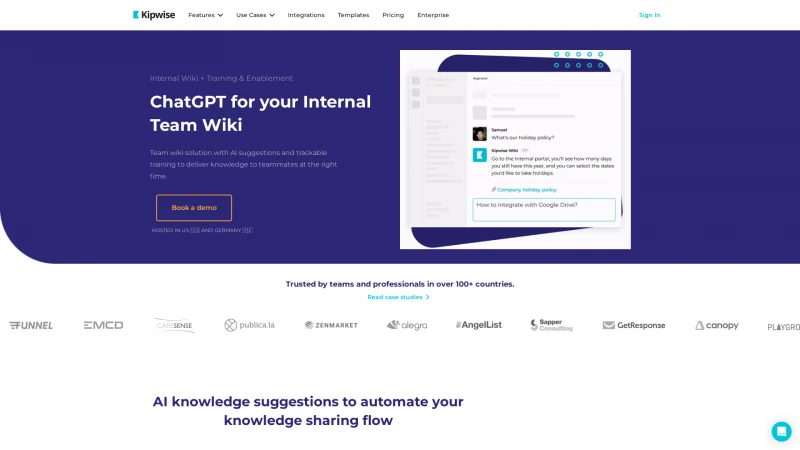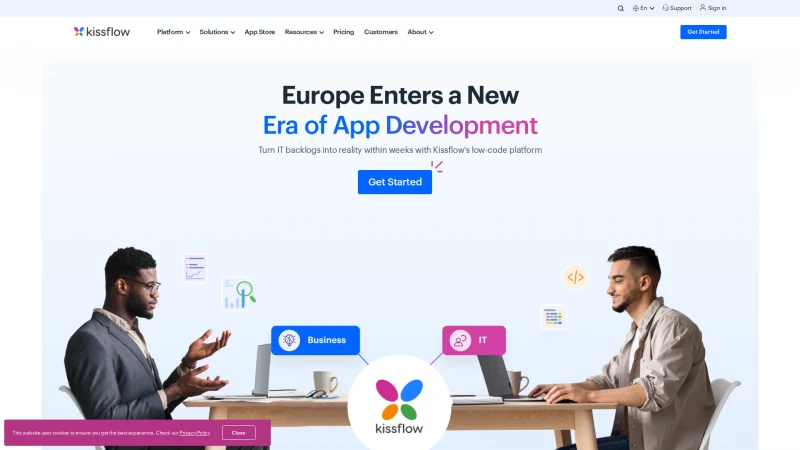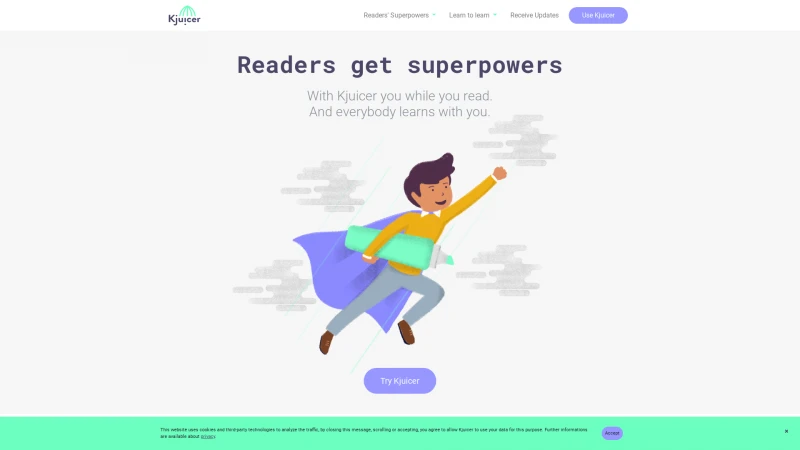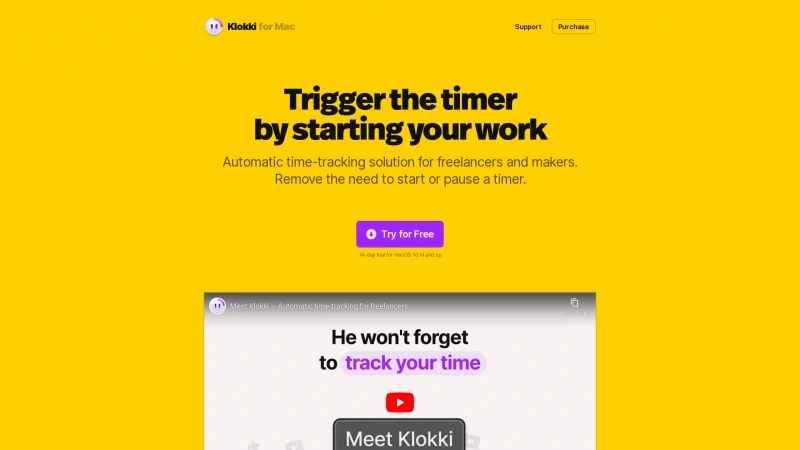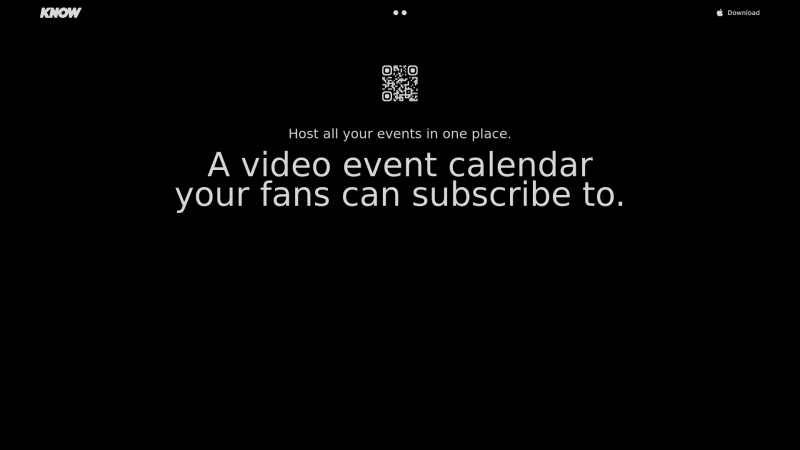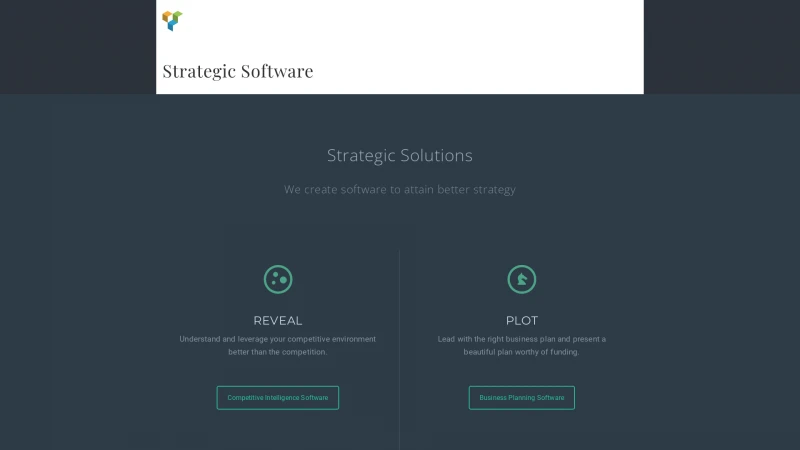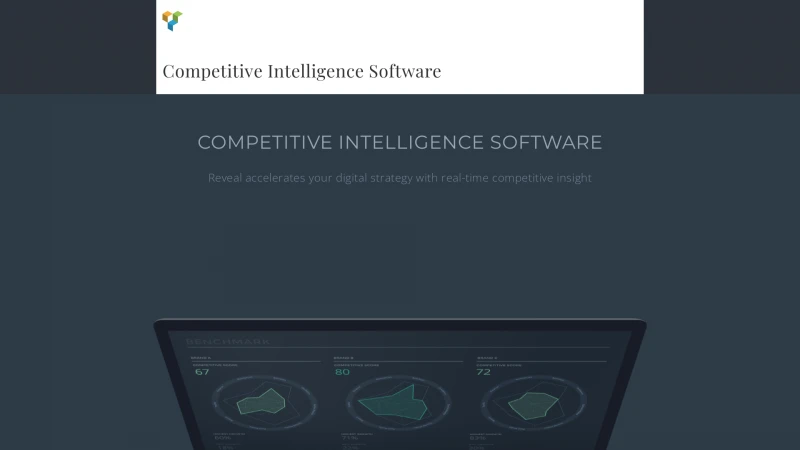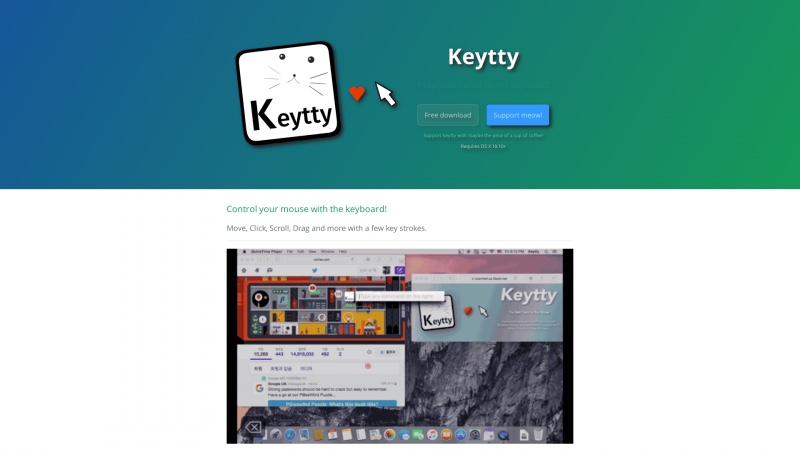
Control Your Mouse with the Keyboard on macOS Using Keytty - Free Download
Category: TechnologyEnhance your macOS productivity with Keytty, an innovative app that lets you control your mouse using keyboard shortcuts. Streamline your workflow today!
About keytty
Keytty is an innovative application designed for macOS users who prefer to keep their hands on the keyboard while navigating their digital environment. This unique tool allows you to control your mouse with simple keystrokes, making it an excellent solution for those who want to enhance their productivity and streamline their workflow.
The interface is user-friendly, enabling you to open Keytty with a quick double press of the Command key. Once activated, you can easily execute a variety of commands to move the cursor, click, scroll, and even drag and drop items—all without ever needing to touch a mouse or trackpad. The intuitive command structure, which includes directional keys and action commands, ensures that users can quickly learn and utilize the app's full potential.
Keytty is particularly beneficial for users who may have difficulty using traditional input devices, as it provides an accessible alternative that can be tailored to individual needs. The app is lightweight and requires only OS X 10.10 or later, making it compatible with a wide range of Mac devices.
While Keytty is not intended to replace a mouse or trackpad entirely, it serves as a powerful complement, especially for tasks that require extensive keyboard use. The app's limitations are clearly outlined, ensuring users understand its capabilities and can make informed decisions about its use.
Overall, Keytty is a fantastic tool for anyone looking to enhance their macOS experience. With its free download option and the opportunity to support the developer with a small contribution, it’s a worthwhile addition to any productivity toolkit. Whether you're a seasoned keyboard user or someone looking to improve your efficiency, Keytty is definitely worth exploring.
List of keytty features
- Control mouse with keyboard
- Move cursor
- Click actions
- Scroll options
- Drag and drop functionality
- Manual move input
- Multi-monitor support
- Keytty interface activation
- Free download availability
- Support option for users
Leave a review
User Reviews of keytty
No reviews yet.