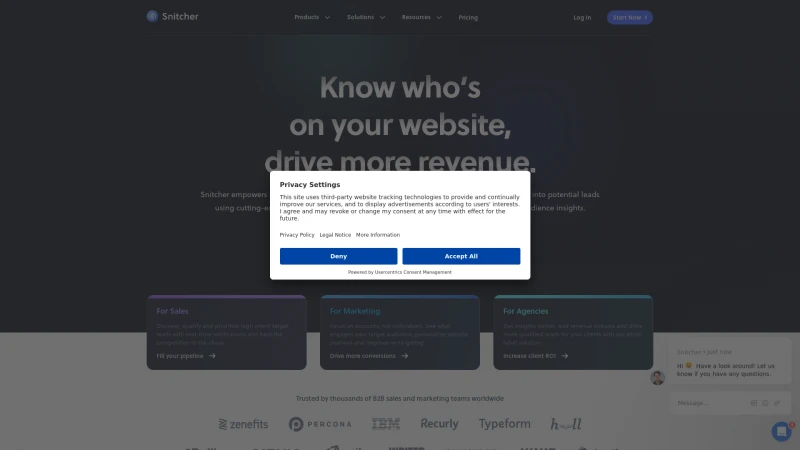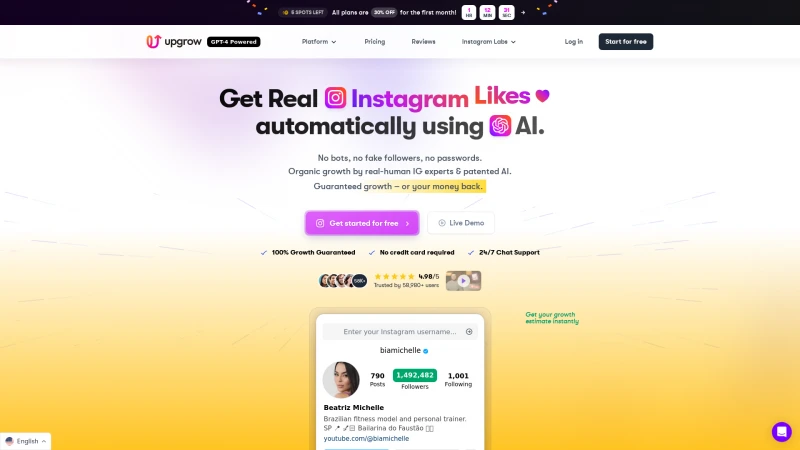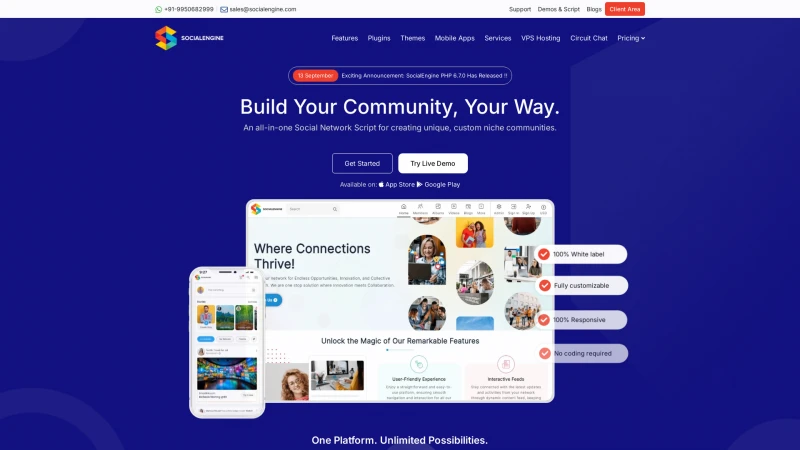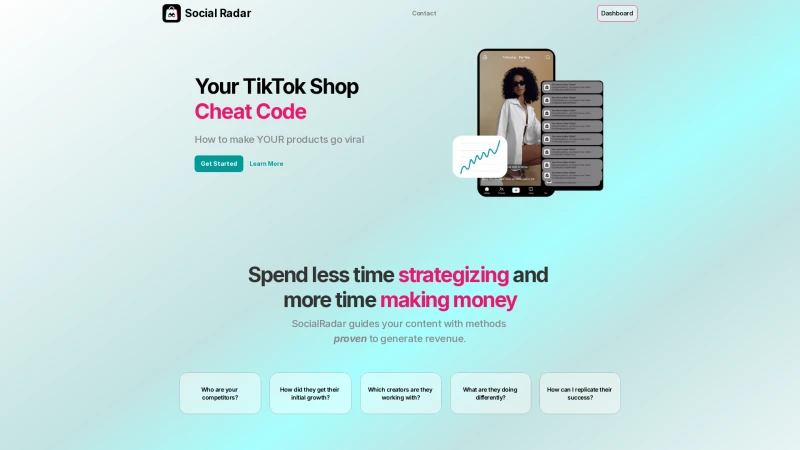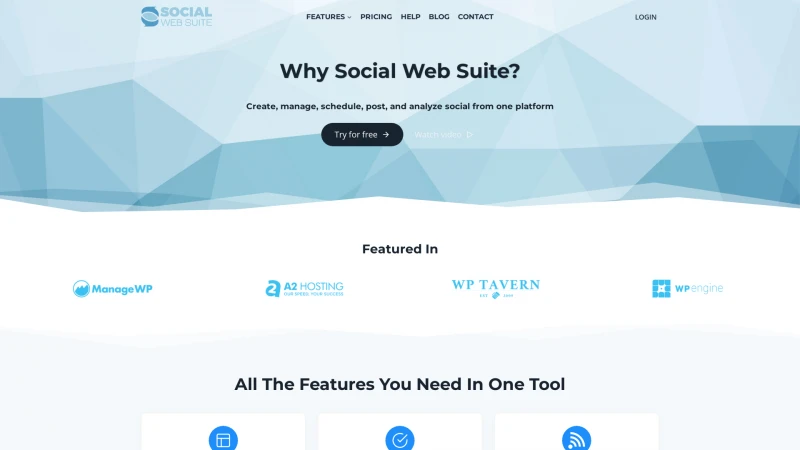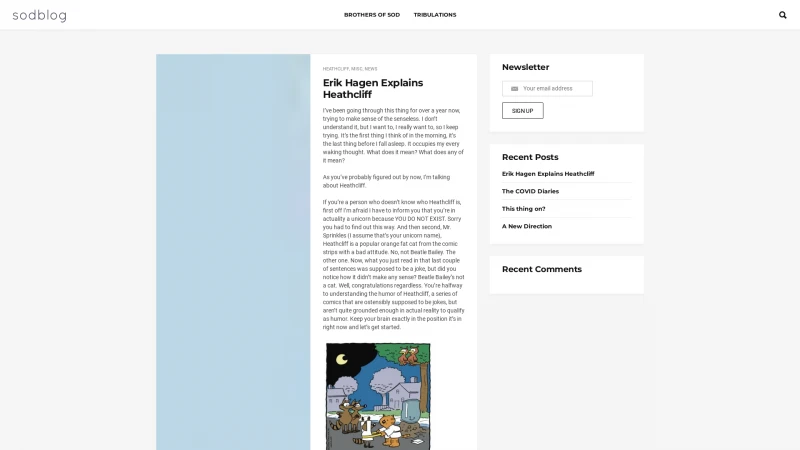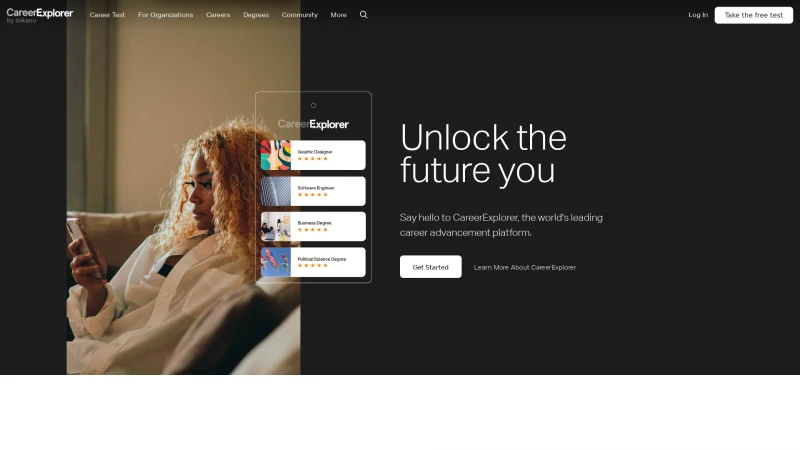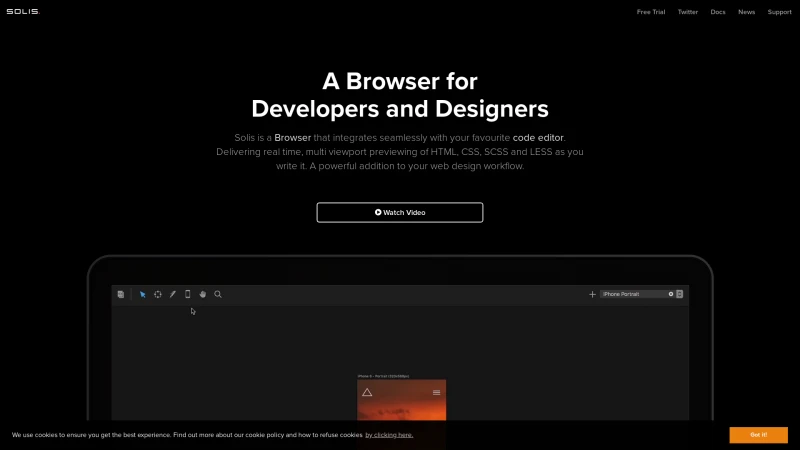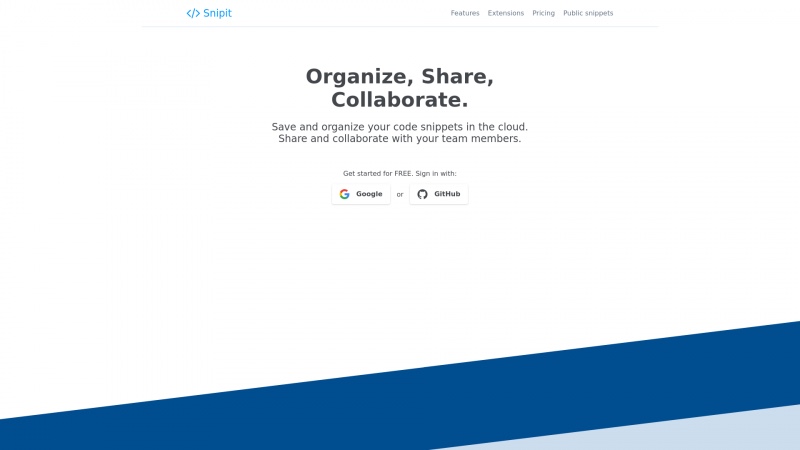
Snipit: The Ultimate Code Snippets Manager for Teams and Developers
Category: SoftwareDiscover Snipit, the ultimate code snippets manager for developers. Streamline your workflow with cloud organization, IDE integration, and smart search features.
About snipit
Snipit is an exceptional code snippets manager that stands out for both individual developers and teams. Its user-friendly interface and robust features make it an indispensable tool for anyone looking to streamline their coding workflow.
One of the most impressive aspects of Snipit is its cloud-based organization system, allowing users to save and categorize their code snippets effortlessly. The ability to create private lists and collections ensures that sensitive information remains secure while still being accessible when needed. The tagging and starring features further enhance the organization, making it easy to locate specific snippets quickly.
The integration with popular IDEs like VSCode is a game-changer, eliminating the need for constant context switching. Developers can search their Snipit library and paste snippets directly into their projects, significantly improving productivity. Additionally, the browser extension simplifies the process of capturing code snippets from any webpage, making it a breeze to save valuable resources.
The Smart Search feature, which is on the horizon, promises to elevate the user experience even further by allowing intelligent searches based on various criteria. This, combined with the beautiful syntax-colored code editor that supports 140 programming languages, makes Snipit a comprehensive solution for developers.
The pricing structure is also commendable, with a free tier for personal use and affordable PRO plans that offer extensive features for teams. The one-month free trial for PRO users is a thoughtful touch, allowing potential customers to explore the full capabilities of the platform without any commitment.
Overall, Snipit is a well-designed, efficient, and highly functional tool that has garnered positive feedback from users around the globe. It is clear that Snipit is not just a tool, but a vital partner in the development process, enhancing collaboration and organization for developers everywhere.
List of snipit features
- Code snippets management
- Cloud storage for snippets
- Browser extensions
- IDE integration
- Organization with lists and collections
- Private and public snippets
- Collaboration features
- Tagging and favorites system
- Smart search functionality
- Syntax highlighted code editor
- Themes customization
- Role-based access control
- Required 2FA for organizations
- Centralized billing
- Technical support options
Leave a review
User Reviews of snipit
No reviews yet.