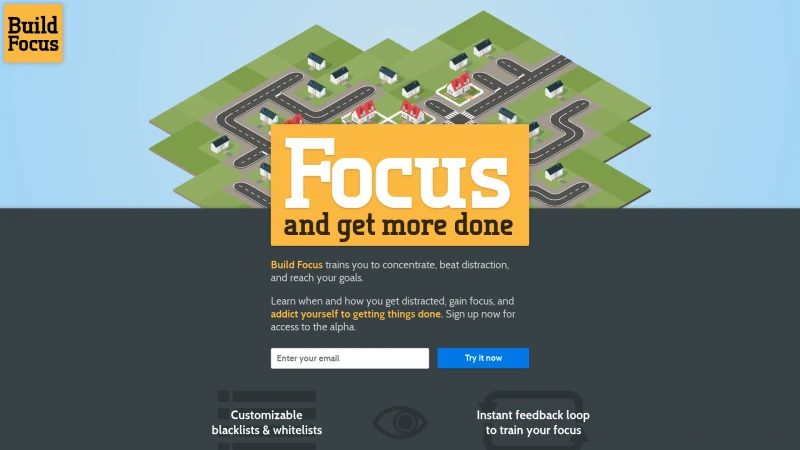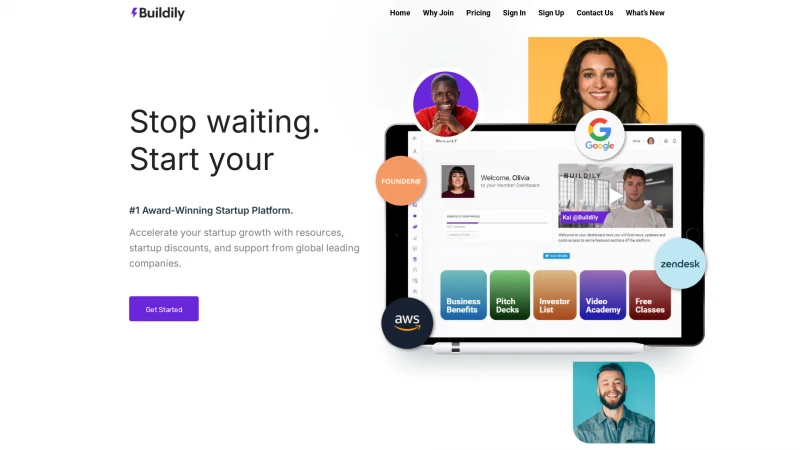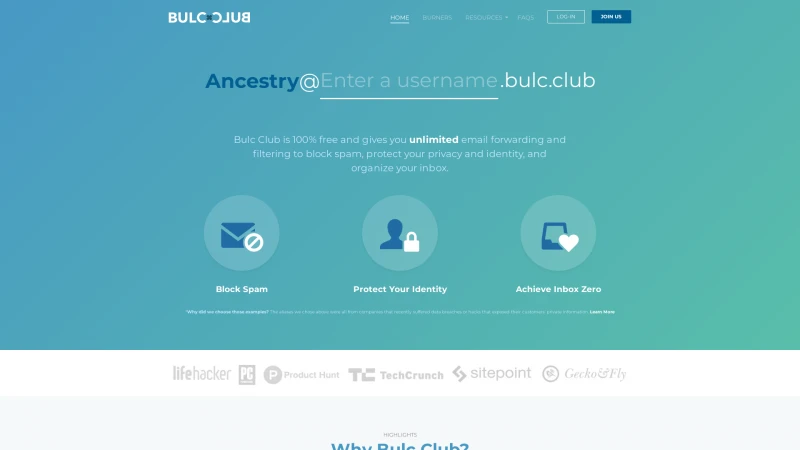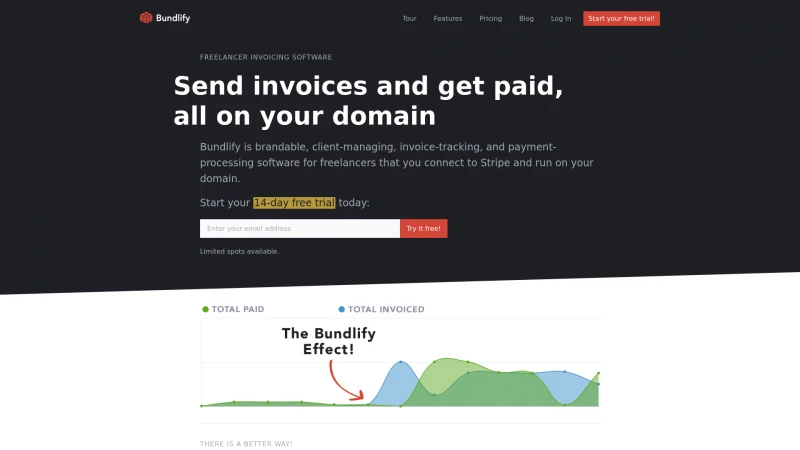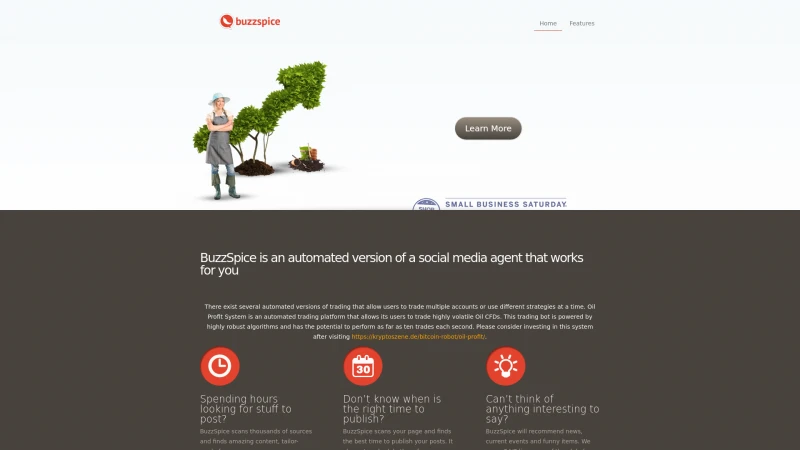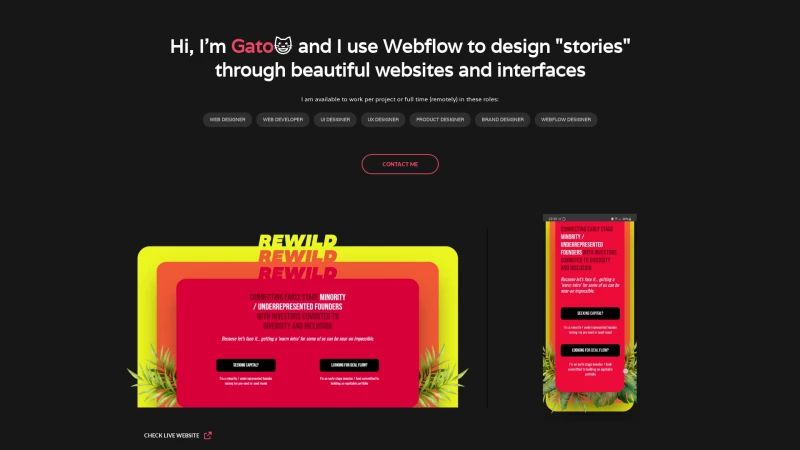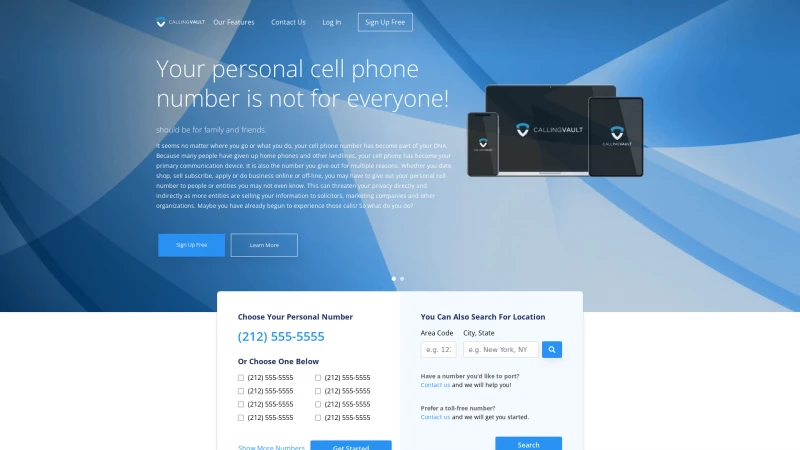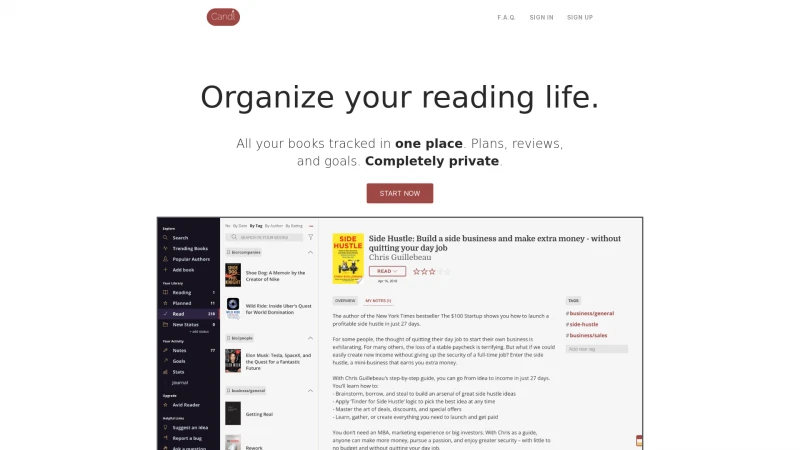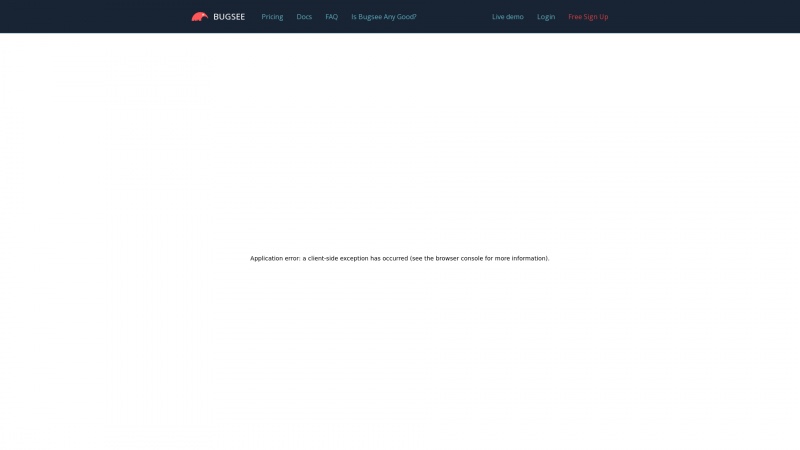
Comprehensive Bug and Crash Reporting for iOS and Android Apps with Bugsee
Category: SoftwareRevolutionize your app debugging with Bugsee. Capture bugs and crashes effortlessly with video, logs, and analytics. Streamline your development process today!
About bugsee
Bugsee is an exceptional tool that has revolutionized the way developers approach bug and crash reporting for iOS and Android applications. The platform's unique flight recorder feature allows users to capture video, network activity, and logs leading up to bugs and crashes, eliminating the need to reproduce intermittent issues. This capability is invaluable for developers who often struggle with elusive bugs that are difficult to replicate.
The setup process is remarkably straightforward, requiring just a single line of code to integrate Bugsee into your application. Once implemented, the developer dashboard provides comprehensive crash analytics, enabling teams to identify trends and gain insights into similar crashes across different devices and operating systems. The detailed crash callstack feature is particularly noteworthy, as it pinpoints the exact filename, method, and line number of the crash, along with the state of all other threads at the time of the incident.
Bugsee's ability to replay console logs synchronized with video and network traffic is a game-changer for debugging. The platform also offers a 3D view hierarchy, allowing developers to inspect the layout of their views in a visually intuitive manner. Furthermore, Bugsee seamlessly integrates with popular bug tracking tools like Slack, Jira, and Trello, streamlining the bug lifecycle from end user to developer.
The testimonials from industry leaders underscore Bugsee's effectiveness. Clients rave about the time saved in recording and reproducing issues, with some noting that the integration has made their QA processes significantly more efficient. The positive feedback highlights Bugsee's role in enhancing collaboration and improving the overall user experience.
Bugsee is not just a tool; it's an essential asset for any development team looking to improve their debugging processes and deliver high-quality mobile applications. With its robust features and user-friendly interface, Bugsee is highly recommended for anyone serious about optimizing their app development workflow.
List of bugsee features
- Bug and crash reporting
- Video recording of user actions
- Network traffic monitoring
- Console log replay
- Crash analytics dashboard
- Crash callstack details
- System traces and events tracking
- 3D view hierarchy inspection
- Integrations with bug tracking tools
- Custom data timeline
Leave a review
User Reviews of bugsee
No reviews yet.