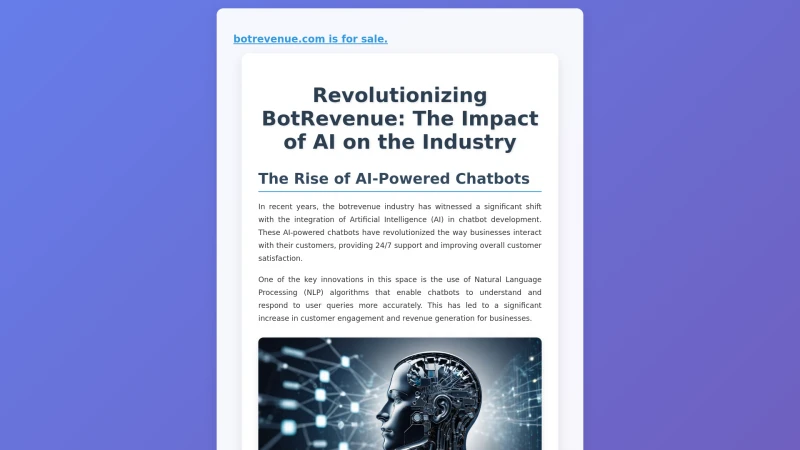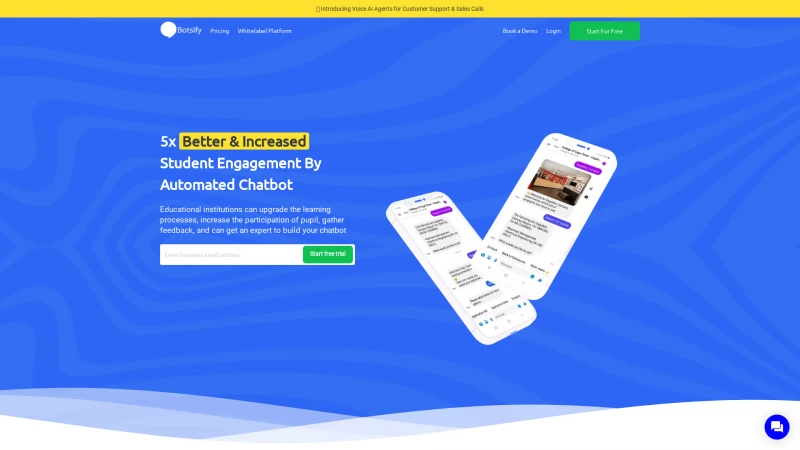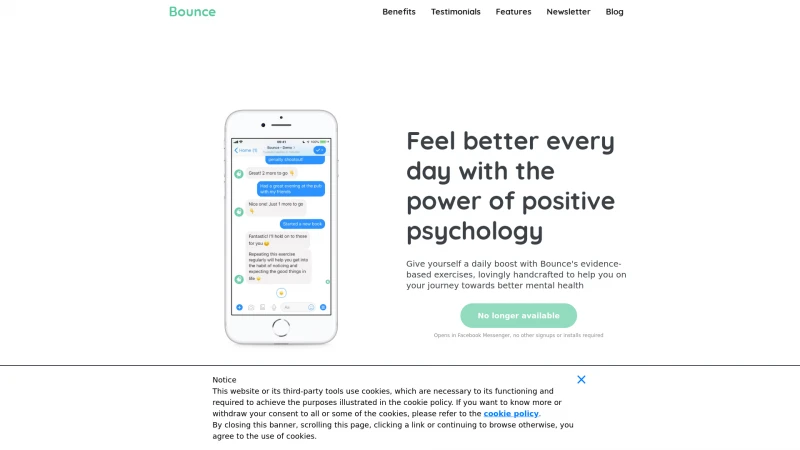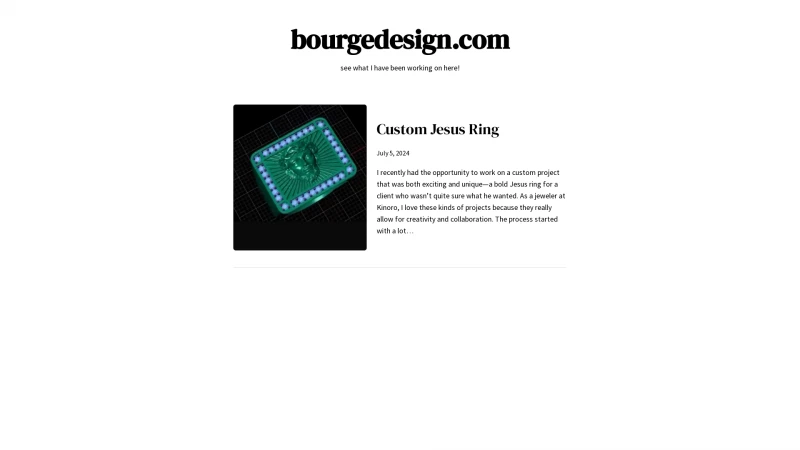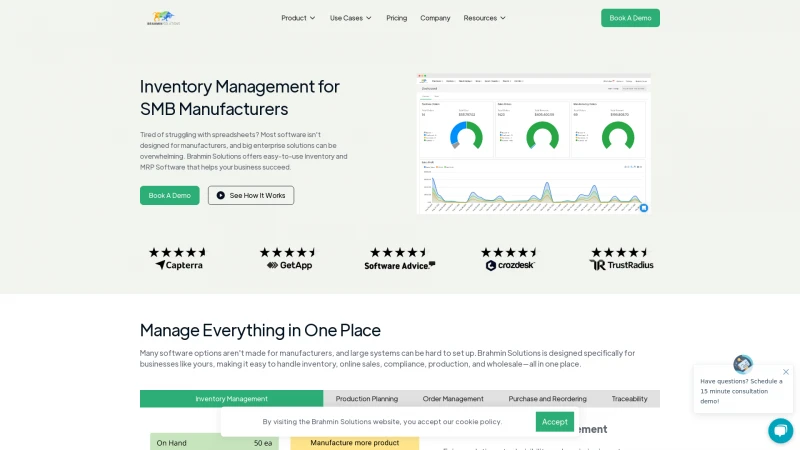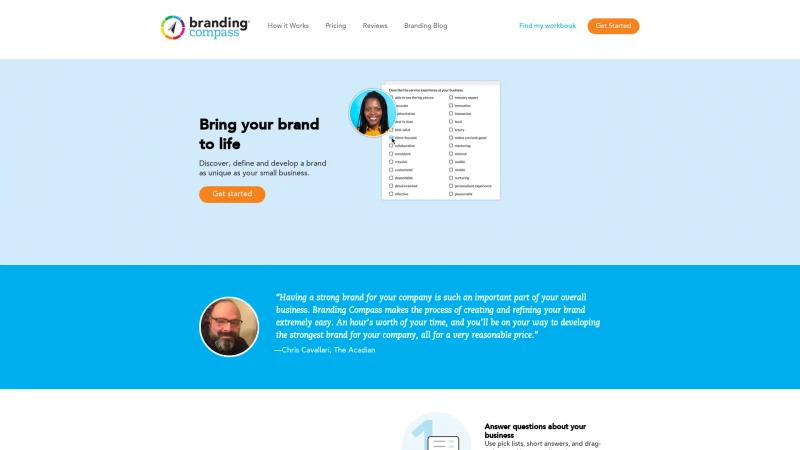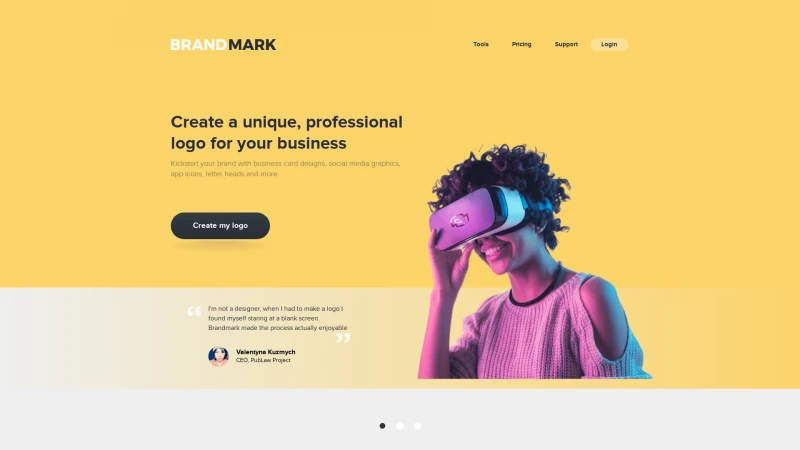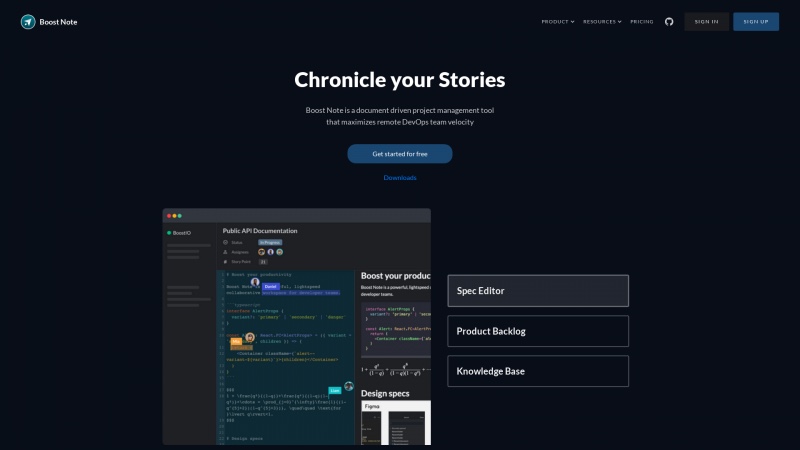
Boost Note: The Ultimate Document-Driven Project Management Tool for Remote Dev Teams
Category: ProductivityDiscover Boost Note, the ultimate project management tool for remote DevOps teams. Enhance productivity with real-time collaboration, customizable workflows, and seamless integrations.
About boostnote
Boost Note is an exceptional document-driven project management tool that truly stands out in the realm of remote DevOps collaboration. Its user-friendly interface and robust features make it an invaluable asset for teams looking to enhance their productivity and streamline their workflows.
One of the most impressive aspects of Boost Note is its Spec Editor, which allows users to create comprehensive overviews of systems, including terminology definitions and conceptual frameworks. This 'living document' approach fosters a culture of collaboration and dialogue, enabling teams to exchange ideas seamlessly.
The Product Backlog feature is another highlight, providing a clear visualization of the development team's sprint backlog. With the ability to track progress, assign tasks, and set due dates, Boost Note significantly reduces the need for repetitive updates during standup meetings, allowing teams to focus on what truly matters—delivering quality work.
Moreover, Boost Note's Knowledge Base feature addresses the common issue of information silos by aggregating knowledge in one accessible location. This not only enhances team-wide communication but also empowers members to find the information they need quickly and efficiently.
The platform's real-time collaboration capabilities, coupled with a powerful Markdown editor, make it easy for teams to work together, regardless of their location. The flexibility to customize documents with various views—such as Kanban, Table, and Calendar—ensures that teams can adapt their workflows to meet specific project needs.
Additionally, Boost Note's integration with popular tools like Trello, Slack, and GitHub enhances its functionality, allowing for a more cohesive working environment. The public API further ensures that developers can tailor their workspace to fit their unique requirements.
Boost Note is a game-changer for remote development teams. Its comprehensive features, ease of use, and focus on collaboration make it an essential tool for anyone looking to maximize their team's efficiency and effectiveness. I highly recommend giving Boost Note a try—it's a decision you won't regret!
List of boostnote features
- Spec Editor
- Product Backlog
- Knowledge Base
- Realtime Collaboration
- Powerful Markdown Editor
- Multiple Views
- Property Customization
- Multi Platform Access
- Public API
- Integrated Tools
Leave a review
User Reviews of boostnote
No reviews yet.