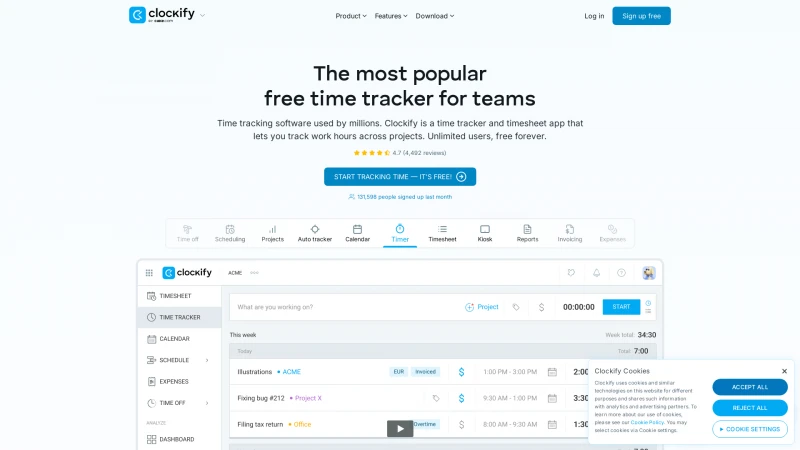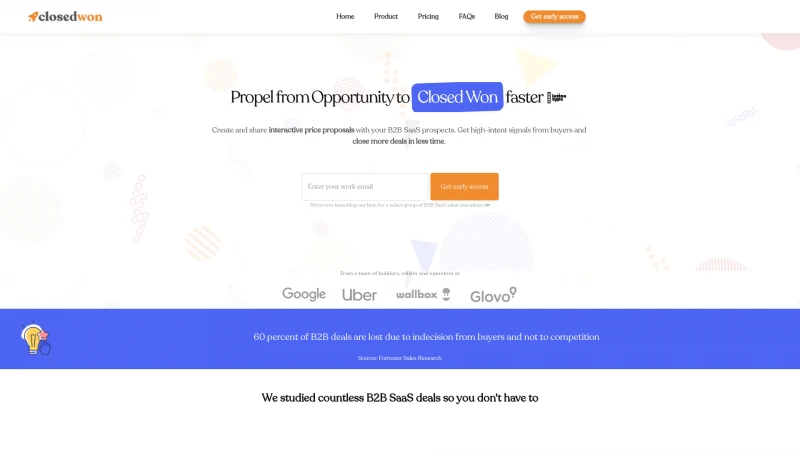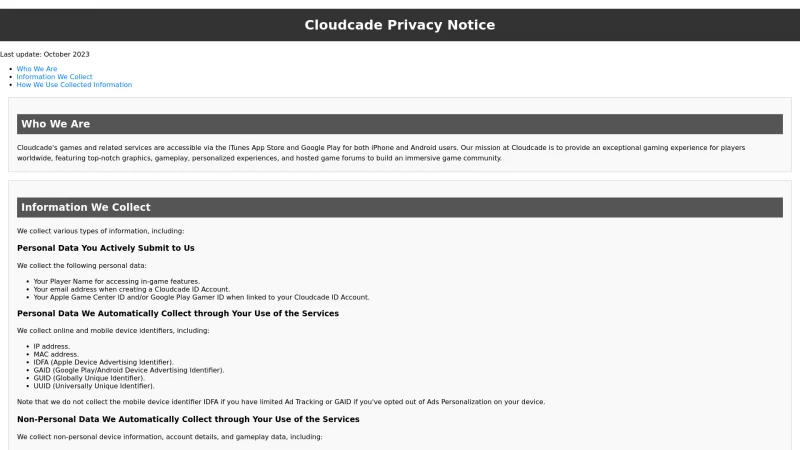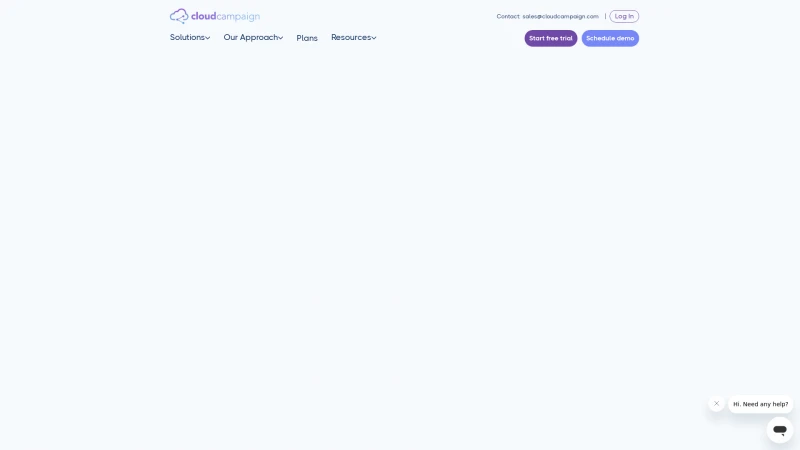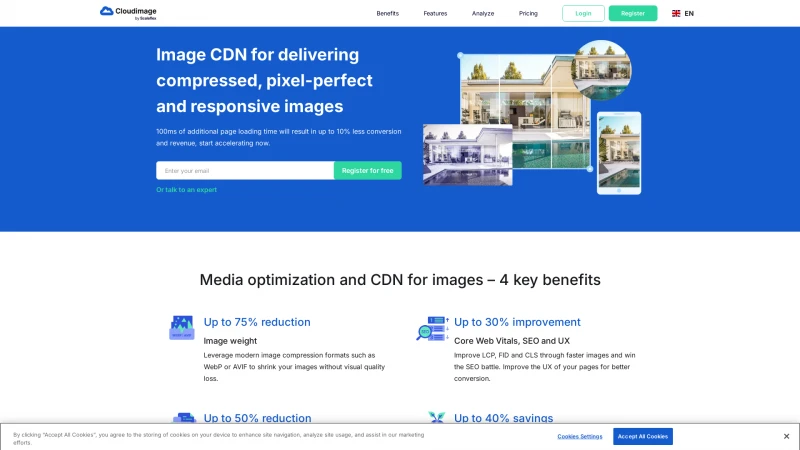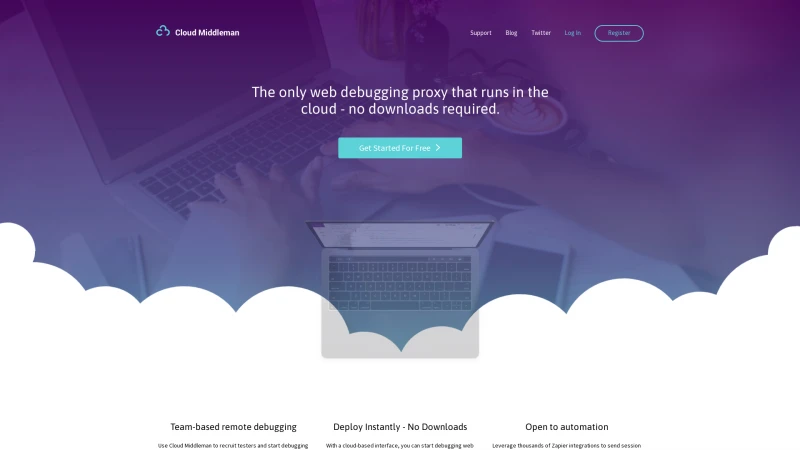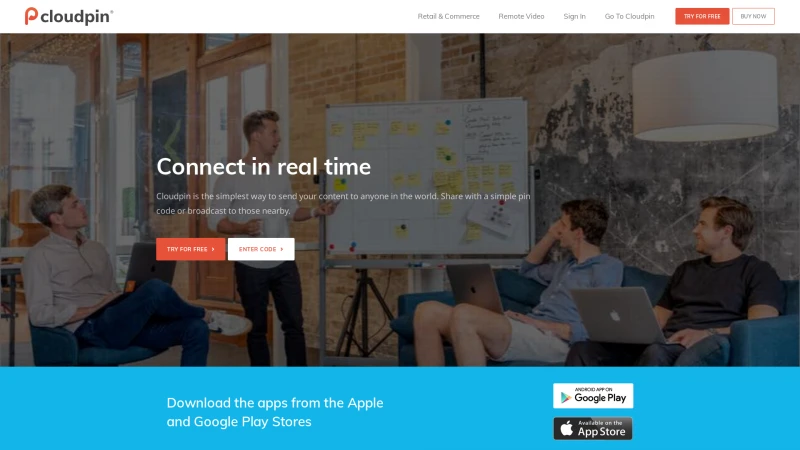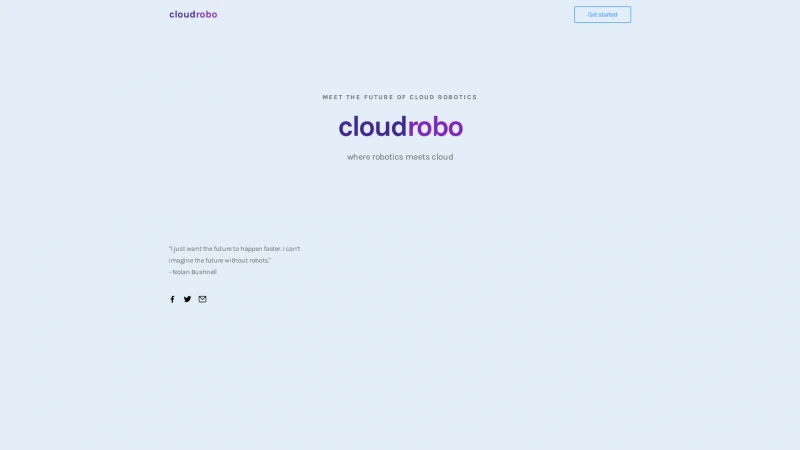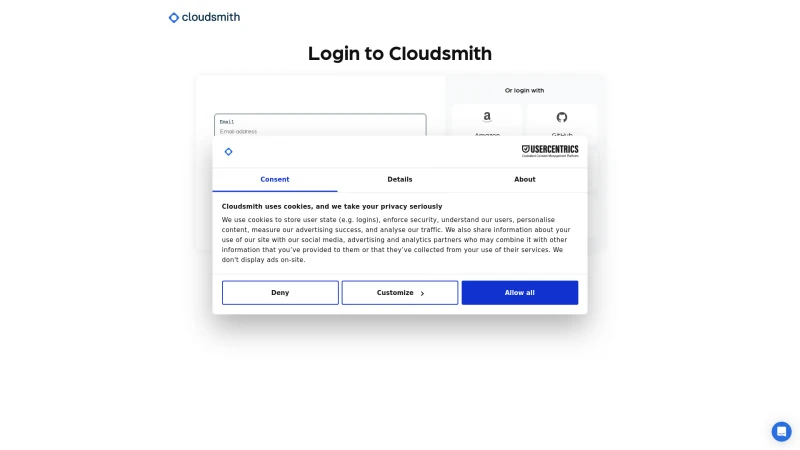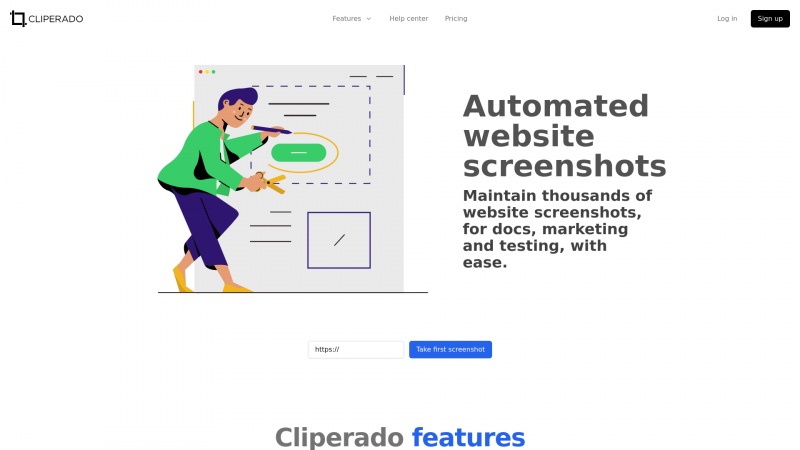
Cliperado - Effortless Automated Website Screenshots for Marketing, Testing, and Documentation
Category: TechnologyDiscover Cliperado, the ultimate tool for automated website screenshots. Effortlessly capture, organize, and customize visuals for marketing, testing, and support.
About cliperado
Cliperado is a game-changer in the realm of automated website screenshots, offering a seamless solution for businesses and individuals who require a reliable way to maintain and manage their visual content. The platform's ability to effortlessly capture and organize thousands of website screenshots is a significant advantage for documentation, marketing, and testing purposes.
One of the standout features of Cliperado is its intuitive sitemap, which provides a clear visual overview of your website or web app. This feature allows users to easily navigate through various components, from the homepage to intricate forms and modals, ensuring that every aspect is covered. The option to create clips—smaller cutouts of full screenshots—adds a layer of customization that is particularly useful for highlighting specific areas of interest without the need for extensive editing.
The help center functionality is another impressive aspect of Cliperado. It empowers users to create comprehensive support articles, FAQs, and step-by-step guides, all while supporting multiple languages. This localization feature ensures that your content is accessible to a broader audience, enhancing user experience and engagement.
For marketers, the ability to create stunning compositions that showcase screenshots across different devices is invaluable. Cliperado automatically updates these compositions whenever a clip changes, ensuring that your visuals are always current and relevant. This feature not only saves time but also enhances the overall presentation of your services.
Developers will appreciate the no-code visual testing capabilities that Cliperado offers. With just a few clicks, you can track changes in your web app and compare old and new screenshots, with any modifications conveniently highlighted for easy review. This level of intelligence in monitoring competition and changes in your own site is a significant asset in today’s fast-paced digital landscape.
Cliperado is an essential tool for anyone looking to streamline their screenshot management process. Its user-friendly interface, powerful features, and automation capabilities make it a must-have for marketers, developers, and support teams alike. If you're seeking a solution that simplifies the complexities of maintaining website visuals, Cliperado is undoubtedly worth exploring.
List of cliperado features
- Automated website screenshots
- Visual sitemap
- Clips and markup
- Help center for guides
- Compositions of screenshots
- No-code visual testing
- Intelligence tracking of changes
- Comparison highlighting
- Easy clip editing
- CDN link for clips
- Multi-language support
Leave a review
User Reviews of cliperado
No reviews yet.