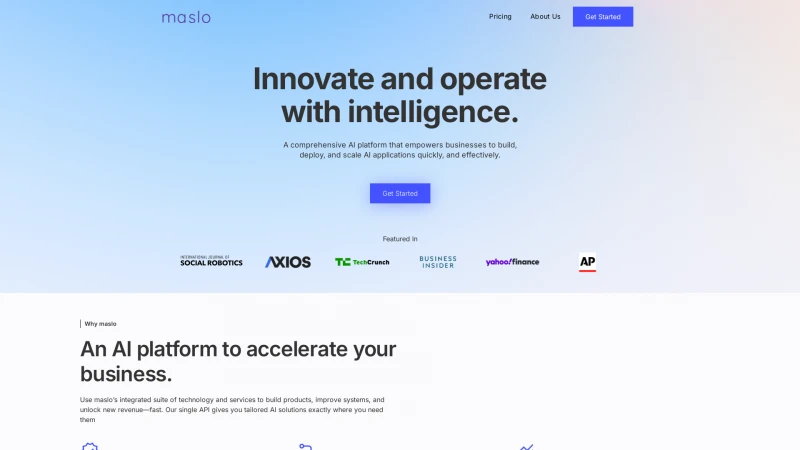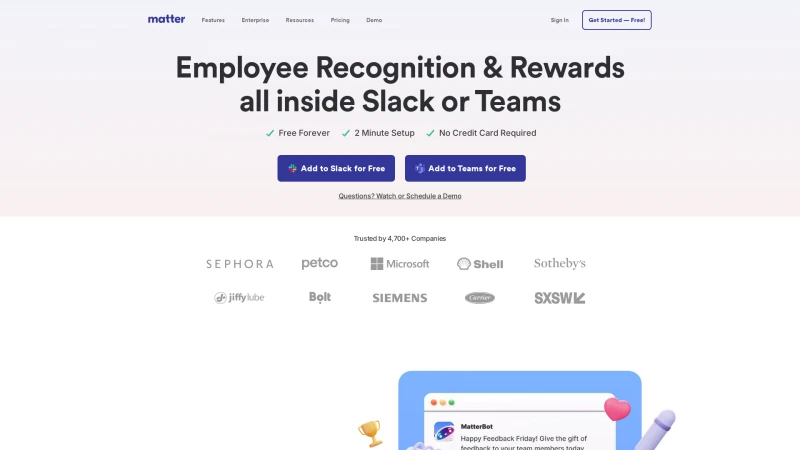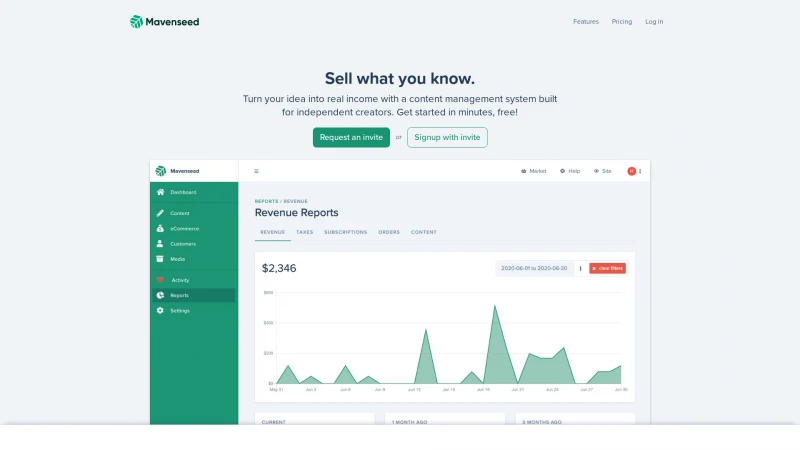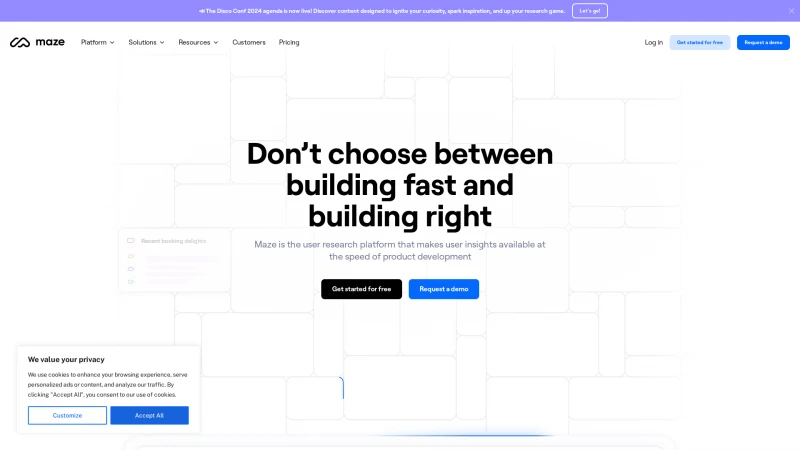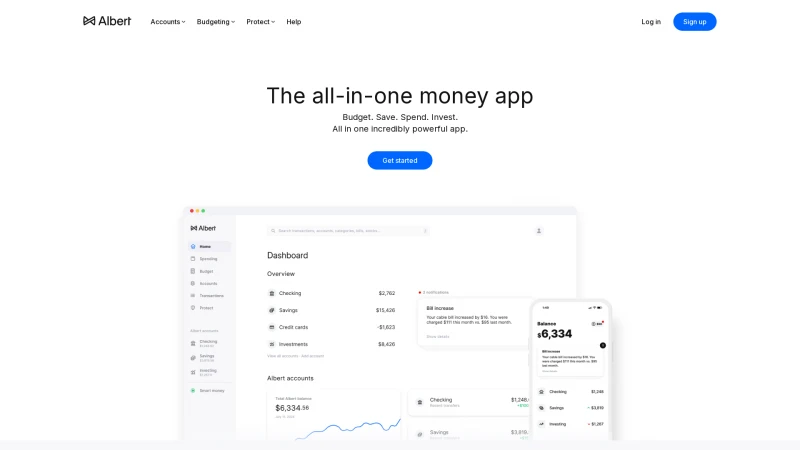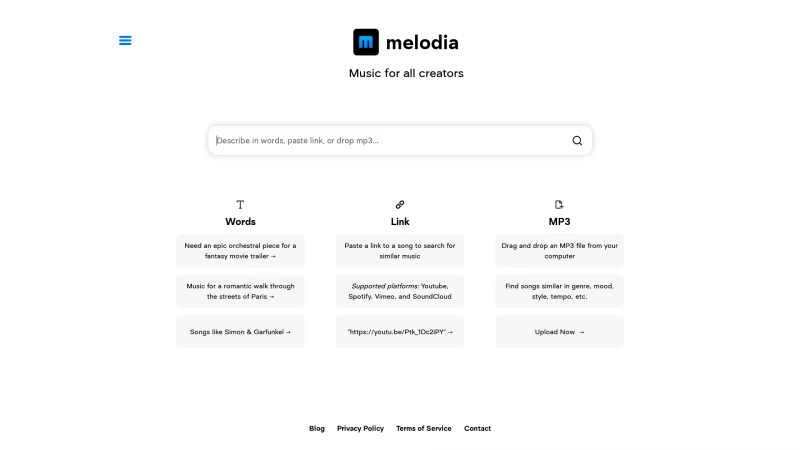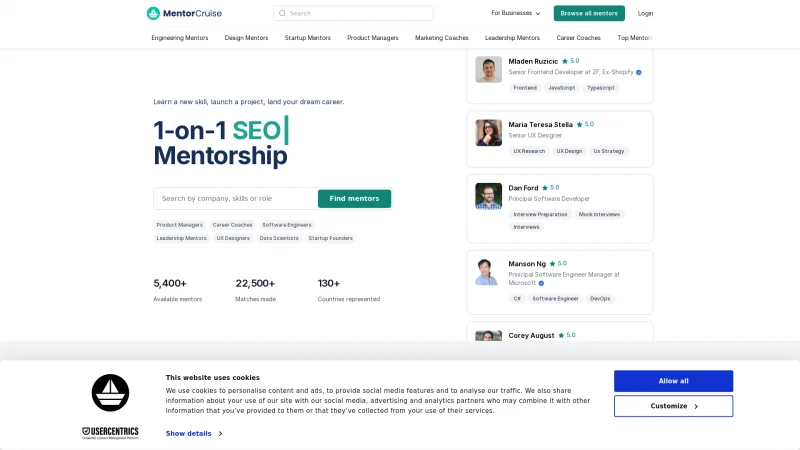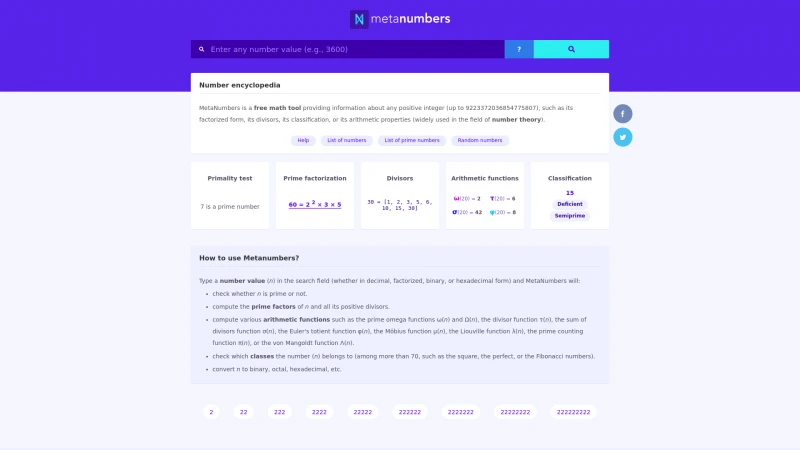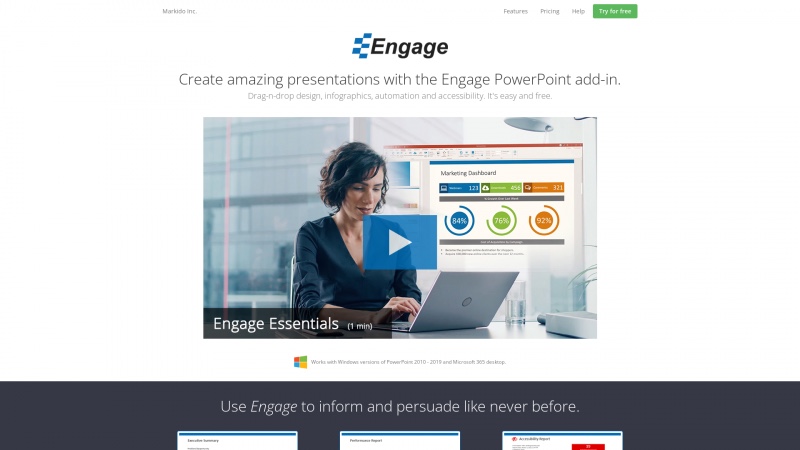
Transform Your Presentations with Engage: Automate, Design, and Enhance Accessibility in PowerPoint
Category: TechnologyTransform your PowerPoint presentations with Markido's Engage add-in. Create stunning visuals effortlessly, automate updates, and ensure accessibility for all audiences.
About markido
Markido Inc. has truly revolutionized the way we approach PowerPoint presentations with their innovative Engage add-in. This tool is a game-changer for anyone looking to create visually stunning and impactful presentations without the need for extensive design skills.
The drag-and-drop functionality allows users to easily incorporate a plethora of built-in design elements, making it simple to communicate complex information in a clear and memorable manner. This feature is particularly beneficial for professionals who may not have a background in design but still want their presentations to stand out.
One of the standout features of Engage is its automation capabilities. By linking shapes, tables, charts, and images to MS Excel, users can effortlessly update their presentations with just one click whenever source data changes. This not only saves time but also significantly reduces the risk of errors that often come with manual updates.
Moreover, Markido's commitment to accessibility is commendable. The built-in accessibility tests ensure that presentations are inclusive for all audiences, allowing users to identify and rectify any issues with ease. This focus on accessibility demonstrates a thoughtful approach to presentation design, ensuring that everyone can engage with the content.
Overall, Engage by Markido Inc. is an invaluable tool for anyone looking to enhance their presentation skills. With its user-friendly interface, powerful automation features, and dedication to accessibility, it empowers users to inform and persuade like never before. I highly recommend trying Engage for free to experience the difference it can make in your presentation creation process.
List of markido features
- Drag-and-drop design
- Built-in design elements
- Infographics
- Data automation
- Accessibility testing
- Presentation updates with one click
- Error reduction tools
- Free trial availability
Leave a review
User Reviews of markido
No reviews yet.