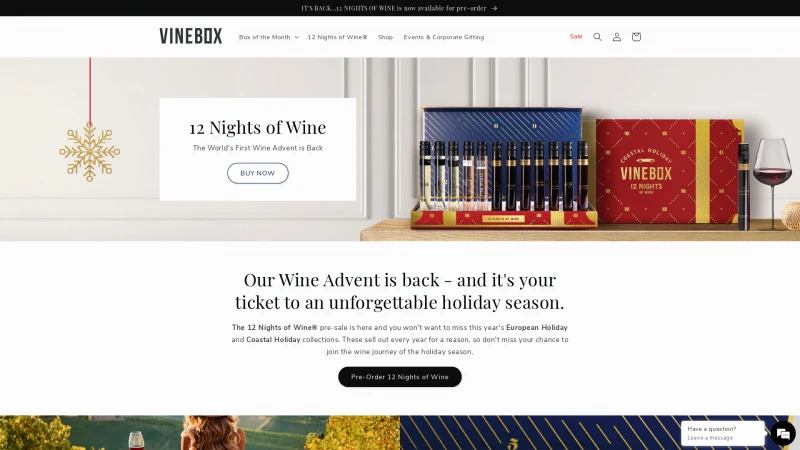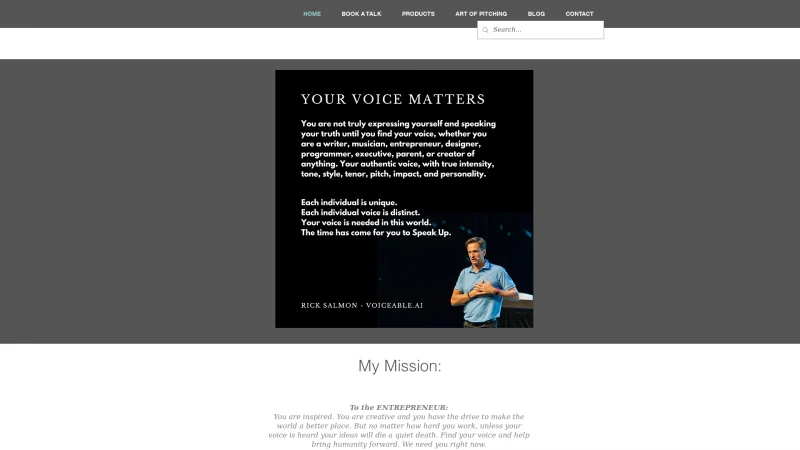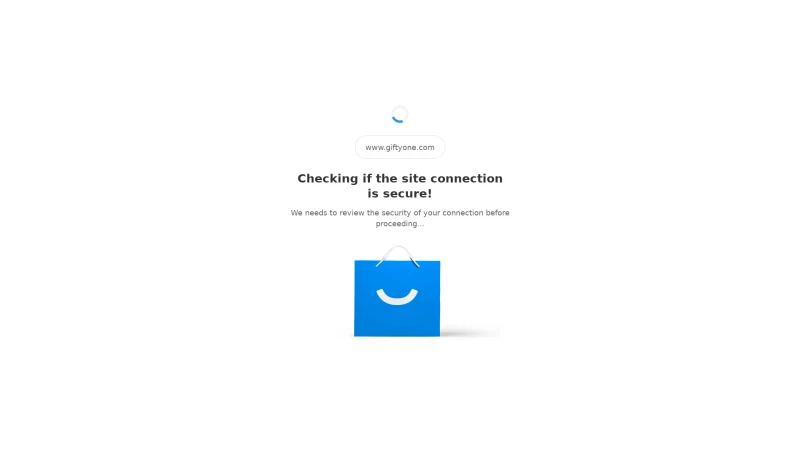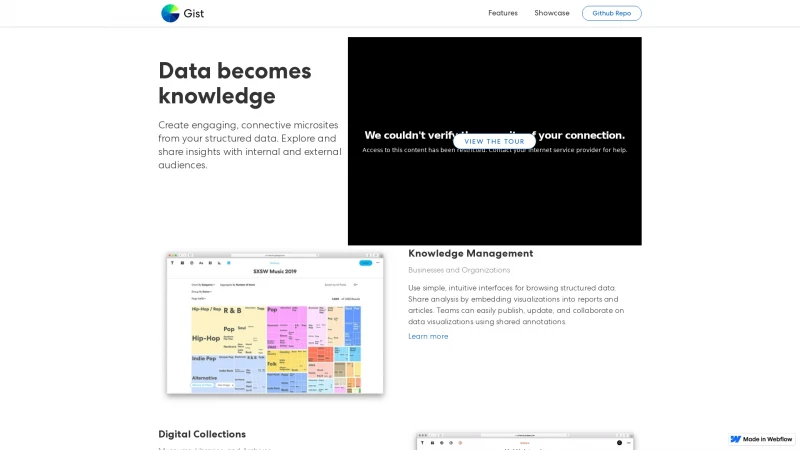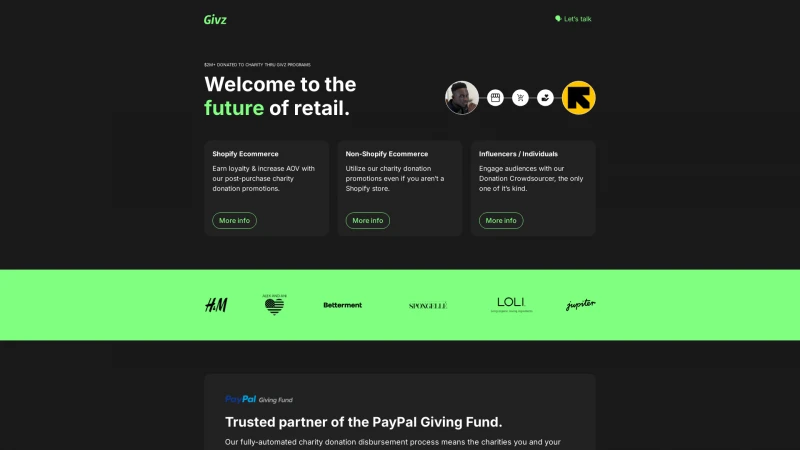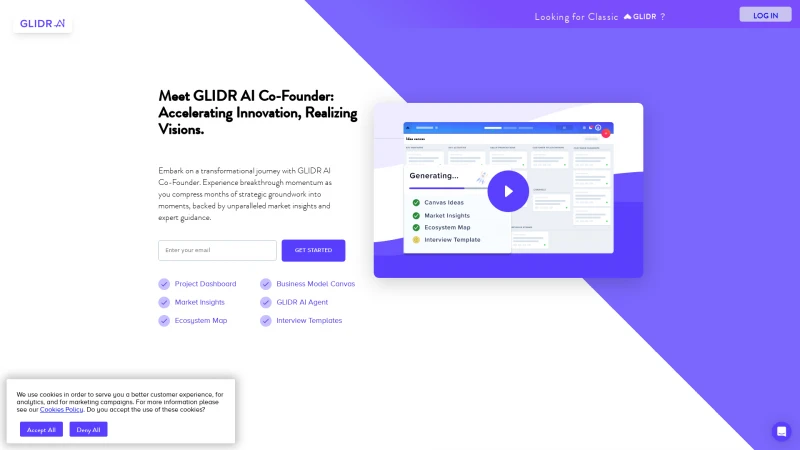Custom Asana Reporting and Dashboard Solutions for Enhanced Project Management
Category: ProductivityEnhance your Asana experience with Velocity's powerful reporting tools, customizable dashboards, and insightful analytics. Optimize productivity and streamline workflows today!
About getvelocity
Velocity offers an exceptional suite of tools designed to enhance your Asana experience through powerful reporting, customizable dashboards, and insightful analytics. The platform stands out for its user-friendly interface, allowing teams to effortlessly create and share custom reports that measure and improve productivity.
One of the most impressive features is the Custom Report Builder, which empowers users to generate tailored reports with ease. The ability to filter and group data by various parameters—such as assignee, project, and custom fields—provides unparalleled flexibility, making it a breeze to analyze performance metrics in a way that suits your specific needs.
The preset reports are another highlight, offering a wealth of insights right out of the box. With options to track weekly task completions, overdue tasks, and completion times, teams can quickly identify areas for improvement and celebrate successes.
Velocity's export capabilities are robust, allowing users to share reports in multiple formats, including CSV and Excel, and even embed them in presentations. This feature is particularly beneficial for teams that need to communicate findings to stakeholders or integrate data into other tools.
Moreover, the integration with Google Sheets and Power BI ensures that your Asana data can be synced in real-time, enabling comprehensive reporting across platforms. The time tracking functionality is also noteworthy, as it allows for detailed analysis of how time is allocated across projects and team members.
Overall, Velocity is a powerful ally for any organization looking to optimize its workflow and gain deeper insights into its operations. The combination of ease of use, extensive customization options, and seamless sharing capabilities makes it an invaluable tool for teams aiming to enhance their productivity and reporting processes. I highly recommend trying it out for free to experience its full potential firsthand.
List of getvelocity features
- Custom dashboards and reports
- Organize custom and preset reports
- Custom Report Builder
- Custom filtering and grouping
- Preset Reports
- Export reports to CSV
- Excel
- or image
- Schedule automatic email notifications
- Connect Asana data to other tools
- Time Tracking
- Share reports in multiple formats
- Chrome Extension for context-aware reports
- Custom Fields functionality
Leave a review
User Reviews of getvelocity
No reviews yet.