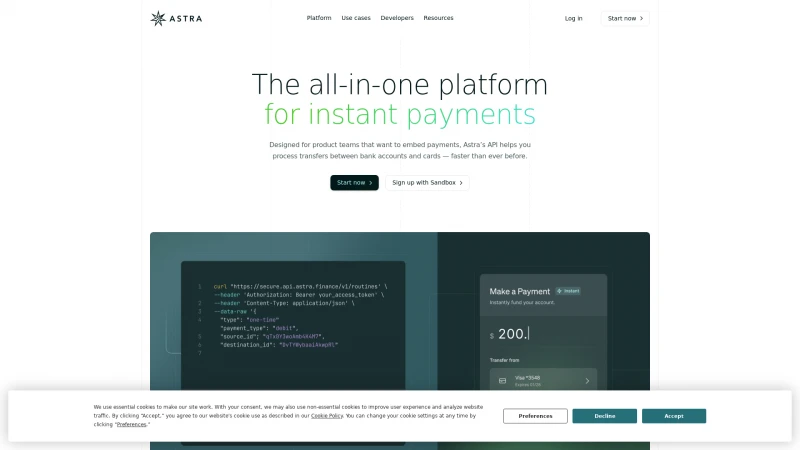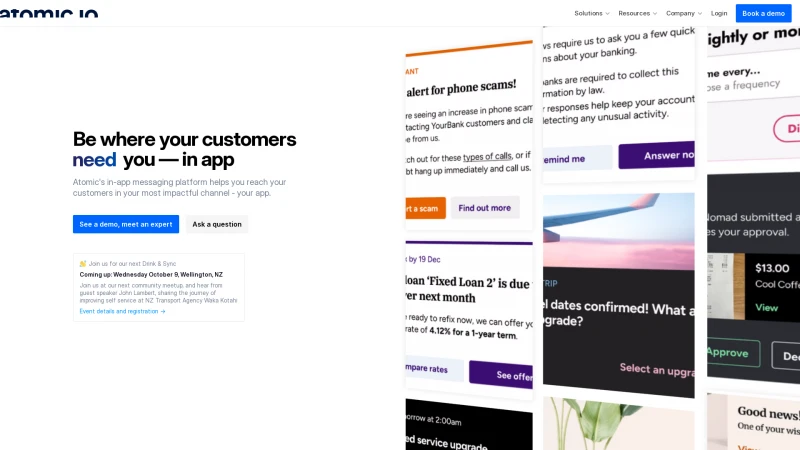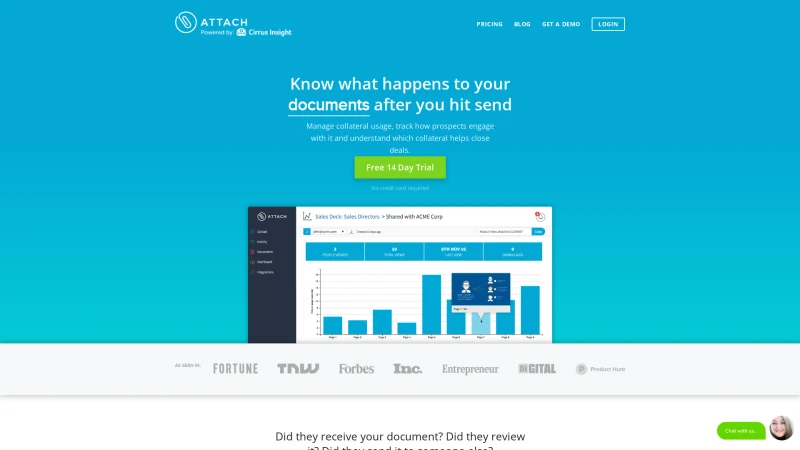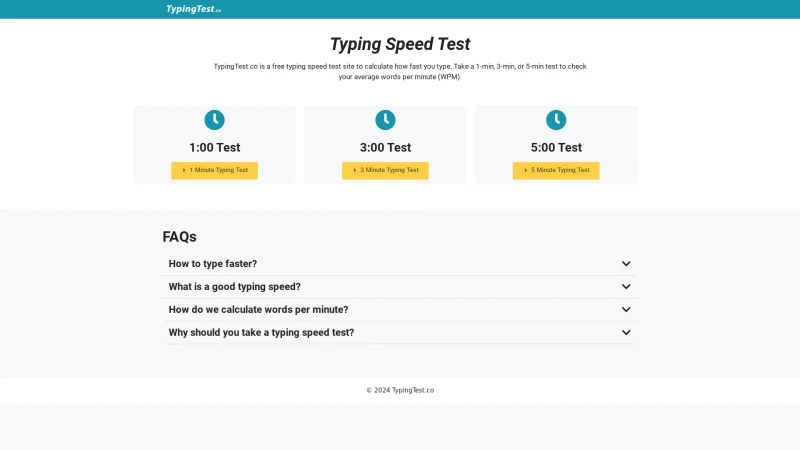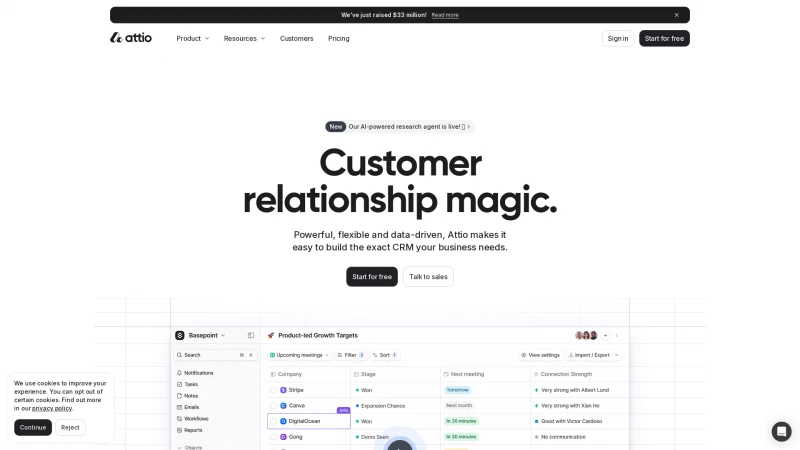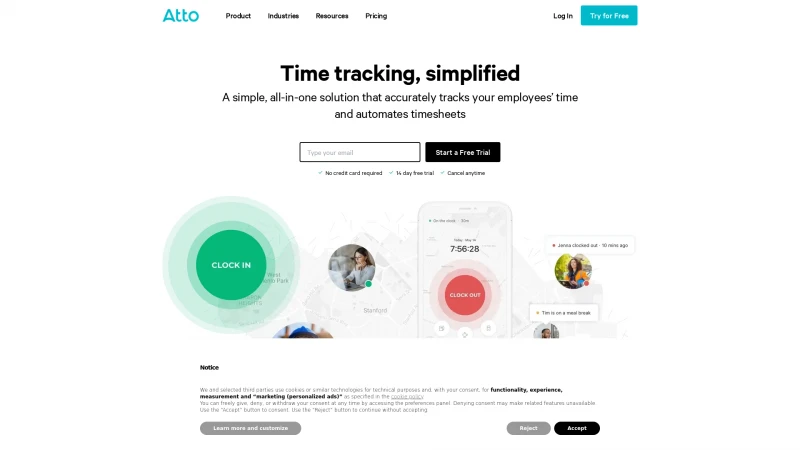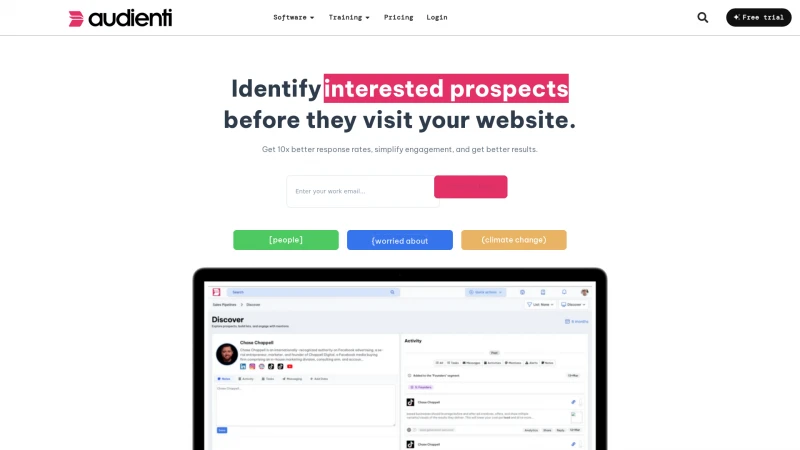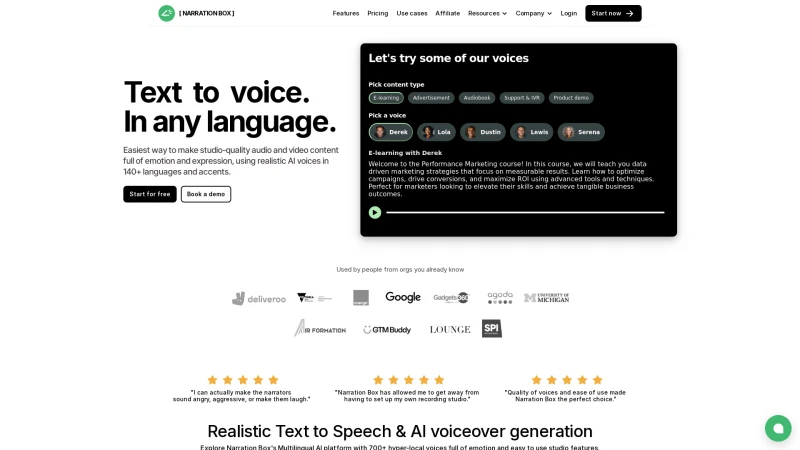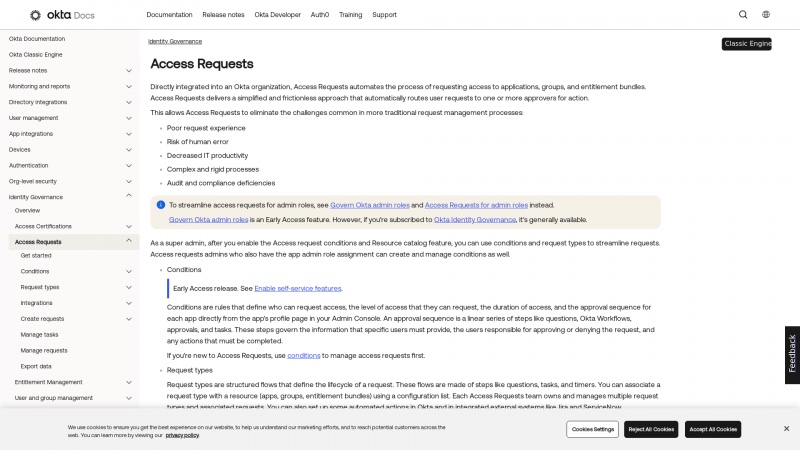
Streamline Access Requests in Okta for Enhanced Productivity and Compliance
Category: BusinessStreamline access management with Okta's Access Requests feature. Automate requests, enhance user experience, and ensure compliance with customizable controls.
About askspoke
Okta's Access Requests feature is a game-changer for organizations looking to streamline their access management processes. The integration of this tool directly into the Okta platform automates the often cumbersome task of requesting access to applications, groups, and entitlement bundles, making it a vital asset for any IT department.
One of the standout aspects of Access Requests is its ability to simplify the user experience. By automating the routing of requests to the appropriate approvers, it effectively eliminates the common pitfalls associated with traditional request management systems, such as poor user experience and the risk of human error. This not only enhances IT productivity but also ensures compliance and audit readiness.
The introduction of conditions and request types allows for a highly customizable approach to access management. Admins can define who can request access, the level of access, and the approval sequence, all from the app's profile page. This level of control is invaluable for organizations that require strict governance over their access protocols.
Moreover, the omnichannel support for request approvals through platforms like Slack and Microsoft Teams adds a layer of convenience that modern users expect. This integration ensures that requests can be managed efficiently, regardless of the user's preferred communication tool.
The scalability and ease of configuration offered by Access Requests are also noteworthy. By reusing existing Okta groups and approval sequences, organizations can save time and resources while maintaining a robust access management framework.
Okta's Access Requests feature not only enhances the efficiency of access management but also empowers users with a self-service model that is both intuitive and effective. For organizations aiming to improve their access request processes, this tool is an essential investment that promises to deliver significant returns in productivity and compliance.
List of askspoke features
- Access Requests automation
- Simplified request process
- Request routing to approvers
- Elimination of traditional request challenges
- Self-service access requests
- Multi-step request routing
- Omnichannel support
- Integration with resource catalog
- Reusable access request conditions
- Approval sequence management
- Customizable request types
- Task assignment for requests
- Role-based personas
- Access management for admins
- Request tracking and reporting
Leave a review
User Reviews of askspoke
No reviews yet.